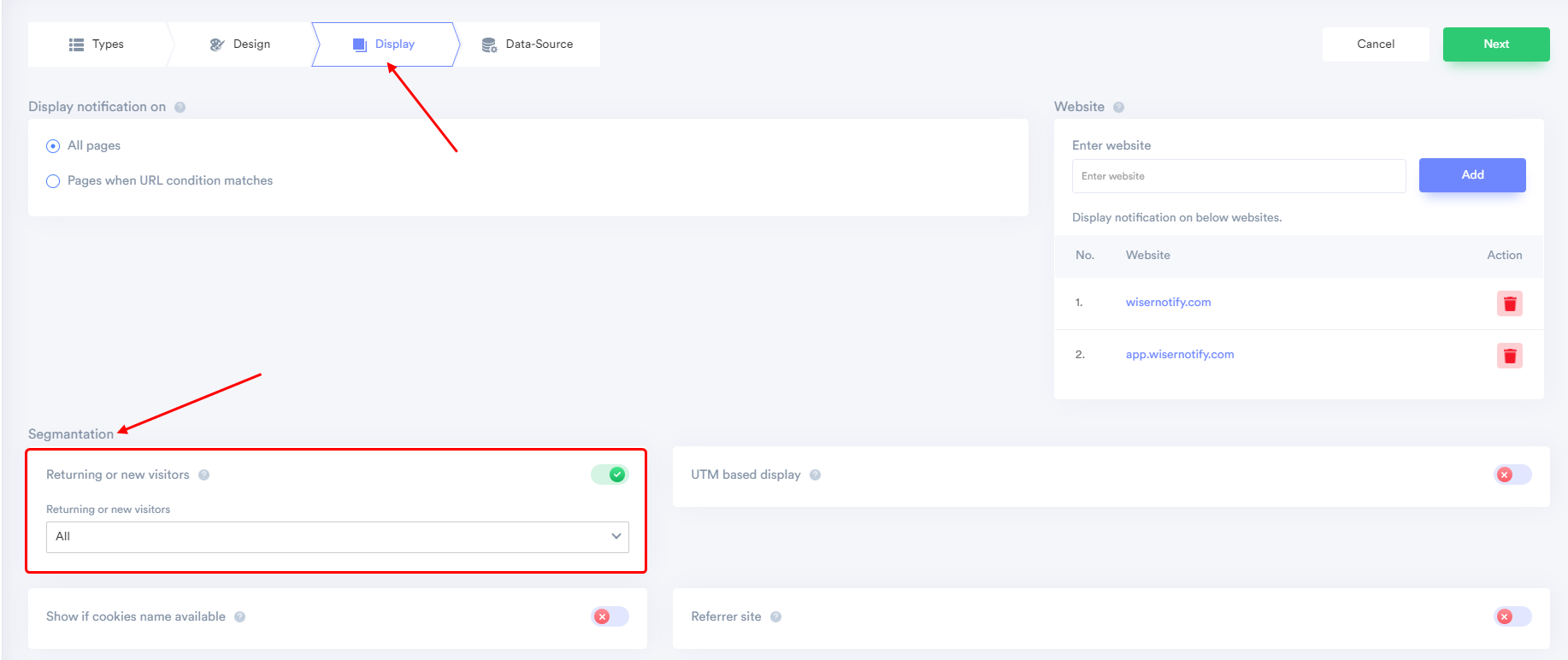Go to notification list > edit notification > Display.
You can show the notification to the new and returning visitors according to your choice. To enable that –
- Under the Display section, select “All Pages” under “Display notification on”.
- Next, you will get the option “Segmentation”.
- Toggle ON the Returning or new visitors.
- You will get a dropdown list, from where you will get three options.
- All: Select to display the Notifications to all users.
- New visitor: Select to display the notification only to the new visitors. Note: Here the notification will not display when user visits second time.
- Returning Visitor: Select to display the notification only to returning users. Note: Here the notification will not be displayed to users visiting the first-time.