-- Click on Login with Facebook.
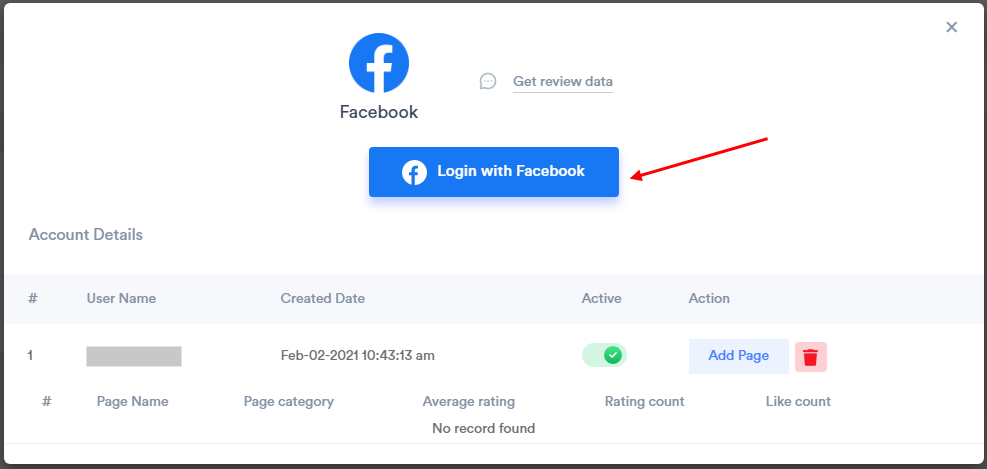
-- Click on Edit Settings.
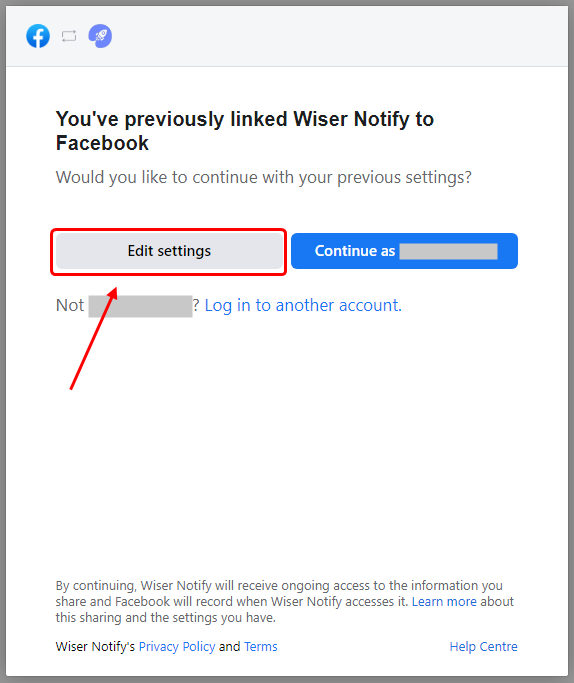
-- Select new Facebook Page.
-- Click on Next button.
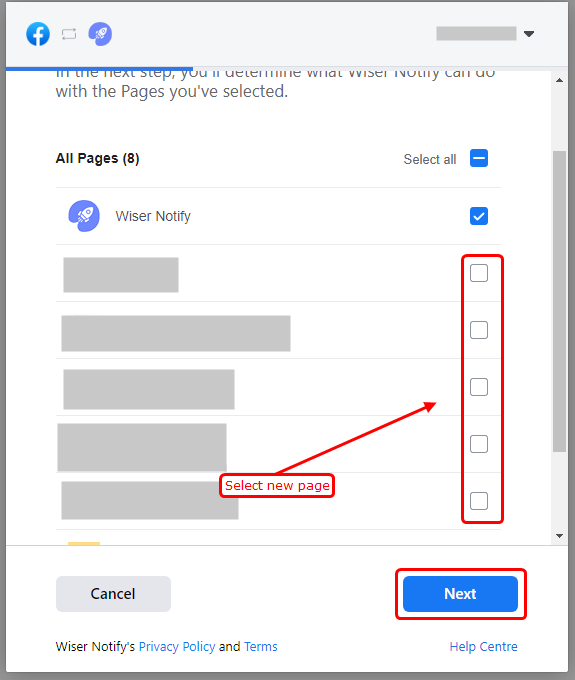
-- Click on Done button.
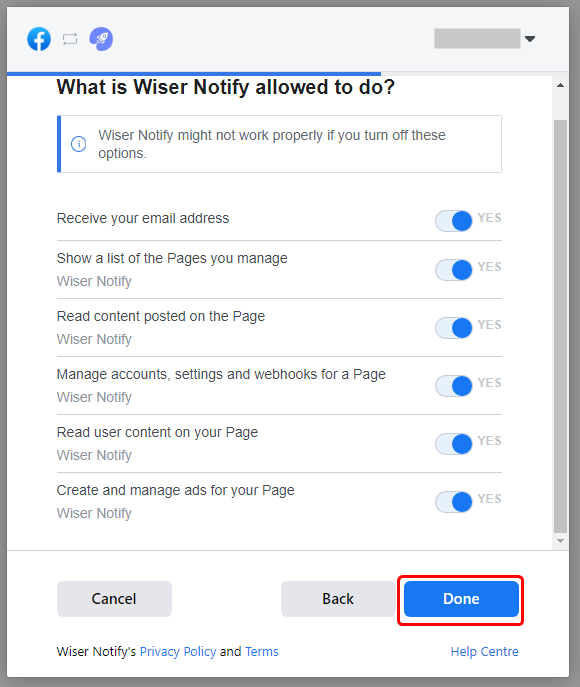
-- Click on ok button.
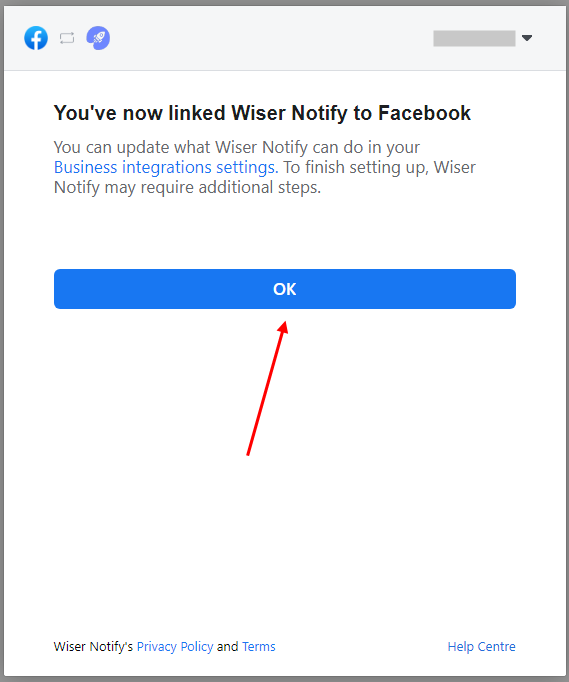
For more queries reach us at [email protected] or chat with the support team. We will help you in this integration process.
