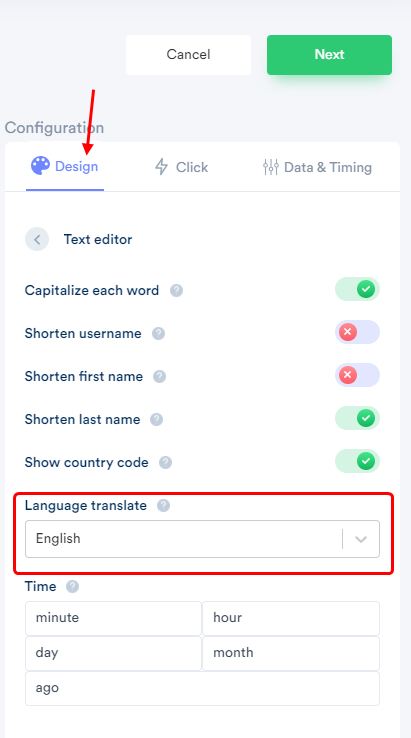Go to notification list > edit notification > Design tab >click on Text-editor
If you want to change your default notification language then go to - Notifications list, click on Edit Notification. Click on the Design tab, then choose Text Editor. Here you will find an option called Language Translate. Select your default language for the notification from the drop-down menu. As you change the language, we will convert all your content to the language you have selected.
Currently, we provide below-mentioned languages
- English
- Afrikaans
- Arabic
- Chinese(Simplified)
- Chinese(Traditional)
- Czech
- Dutch
- Estonian
- French
- German
- Greek
- Hebrew
- Hindi
- Hungarian
- Indonesian
- Italian
- Japanese
- Korean
- Polish
- Portuguese(Portugal, Brazil)
- Romanian
- Russian
- Slovak
- Slovenian
- Spanish
- Swedish
- Tamil
- Thai
- Turkish
- Ukrainian
- Urdu
- Vietnamese