- Click on integration tab located left side menu.
- In this tab you find Whatsapp Interakt click on edit button.
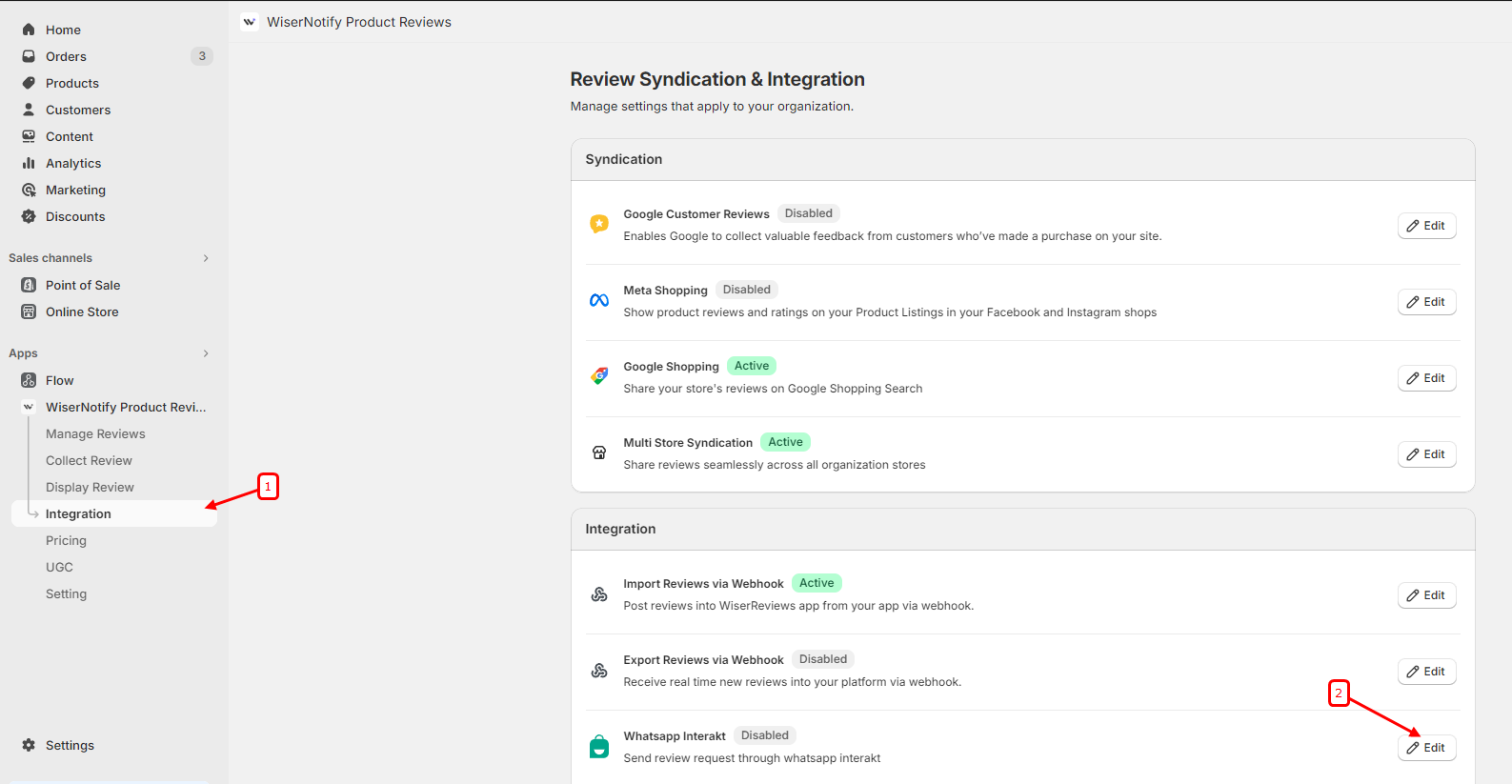
- where you need a Secret Key from Interakt
- Login to your Interact account.
- click on left side profile page and select Developer Setting.
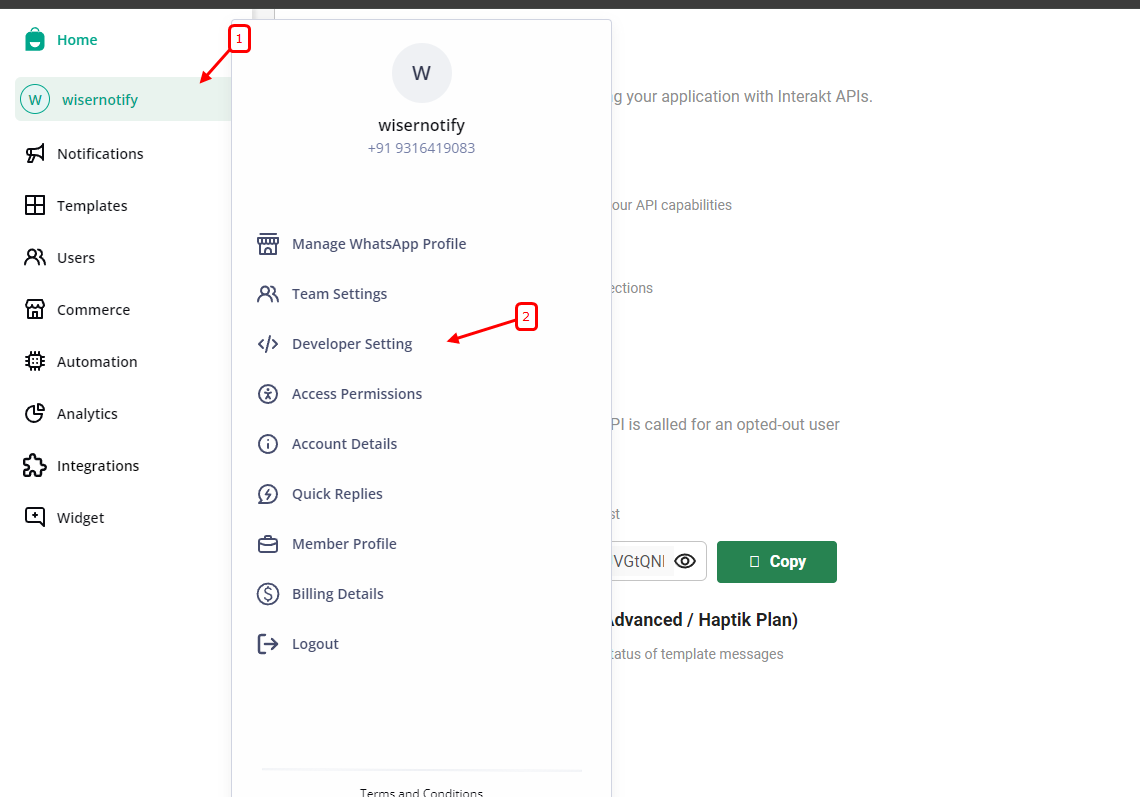
Here you can find Interakt Secret Key
- Click on copy button
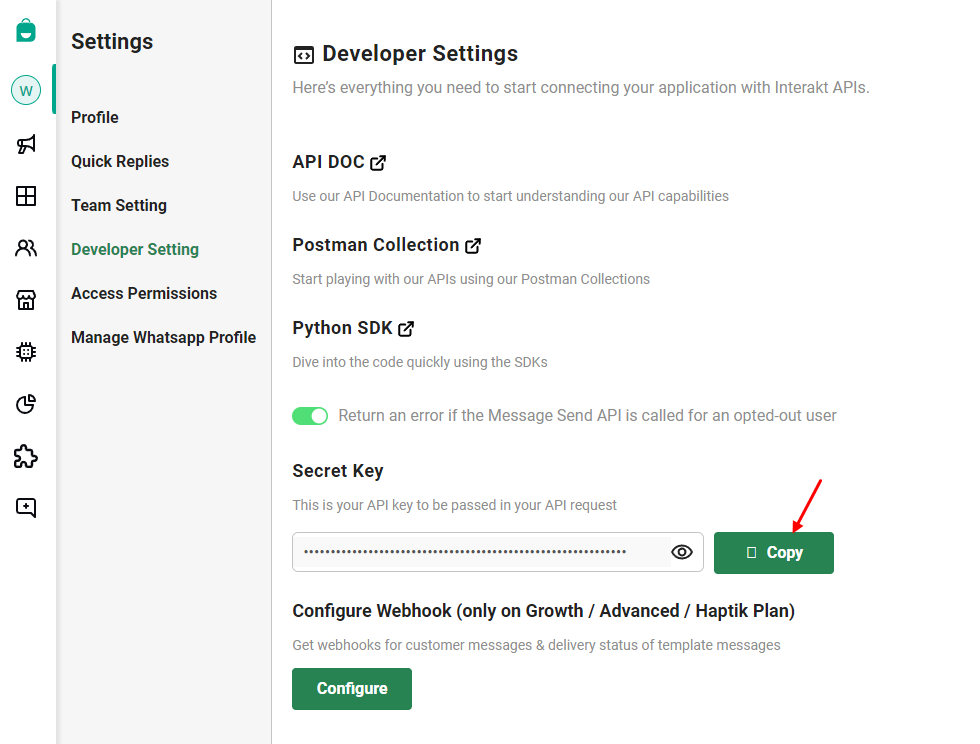
Paste this Secret Key in WiserReview Interakt integration popup and click on create button
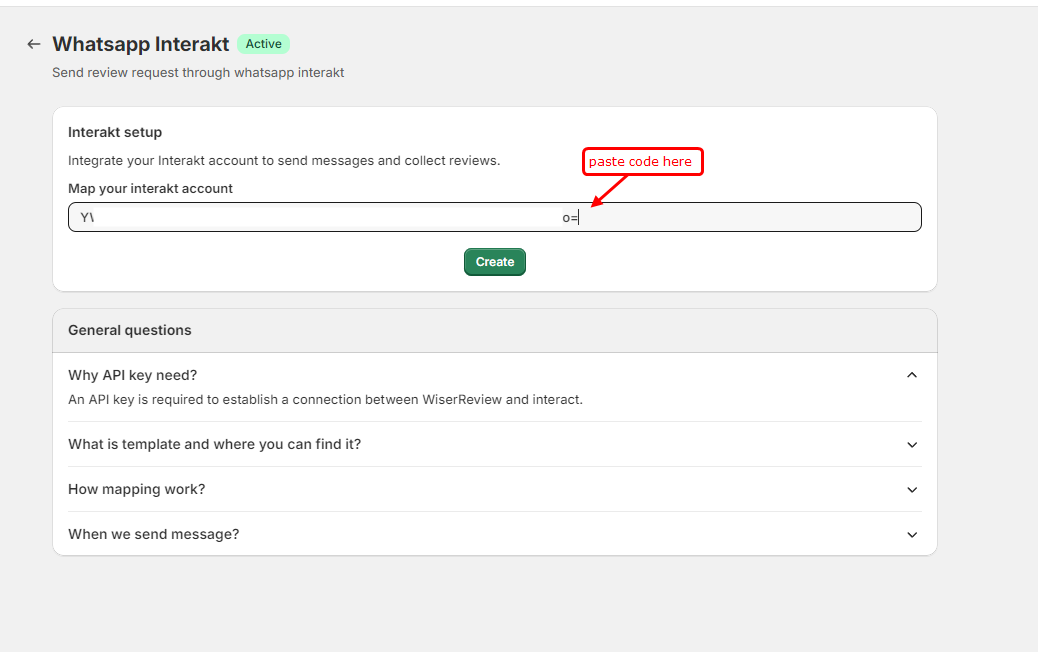
Once you add Secret Key in WiserReview you can see option to add template name option
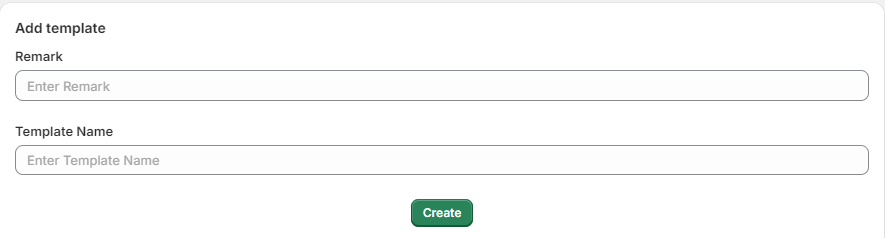
You can find Template list in Iteraact dashboard
- Go to your Interakt dashboard and visit to template page .
- Where you can find list of template list.
- You have to copy teamplate name.
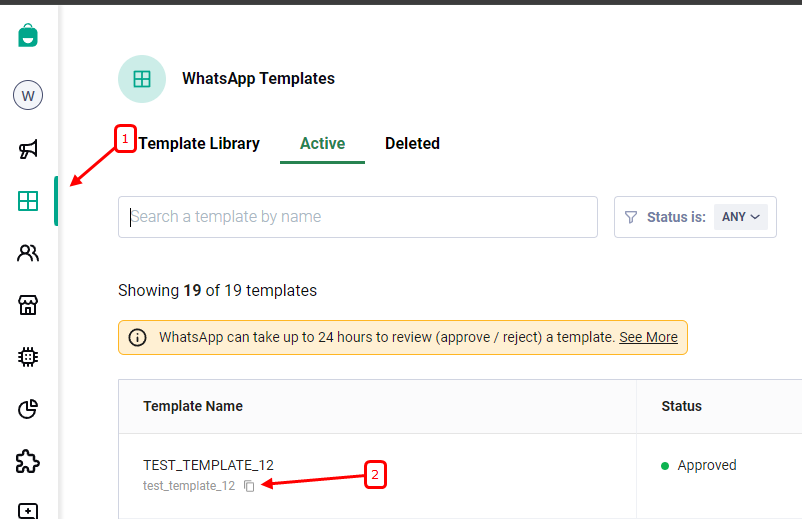
- Give a remark and paste your template name in WiserReview and click on create button
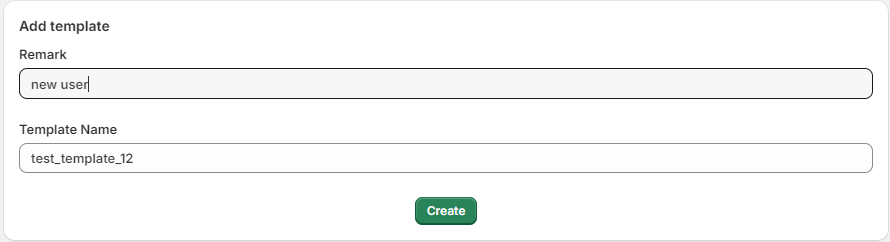
Once you create a template in WiserReview know you have to map data by click on template list
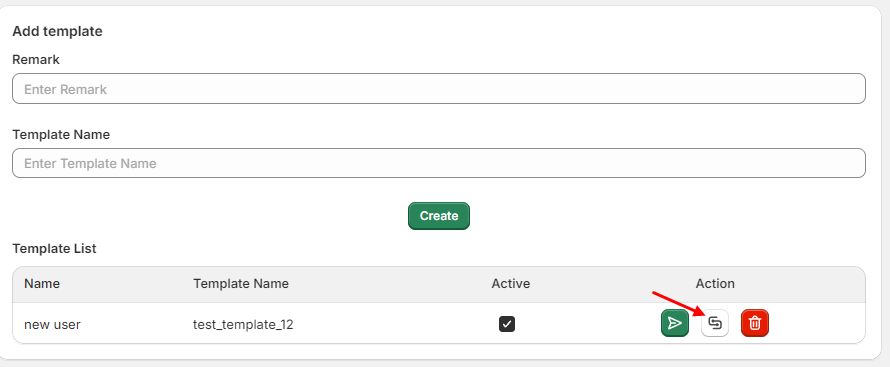
Here is sample data we offer to map in Interakt
| Mapp Field | Value |
|---|---|
| {{PRODUCT_NAME}} | product name |
| {{CUSTOMER_NAME}} | customer name |
| {{STORE_NAME}} | store name |
| {{DISCOUNT_CODE}} | discount code |
| {{DISCOUNT_VALUE}} | discount value |
| {{WRITE_REVIEW_URL}} | write review from URL |
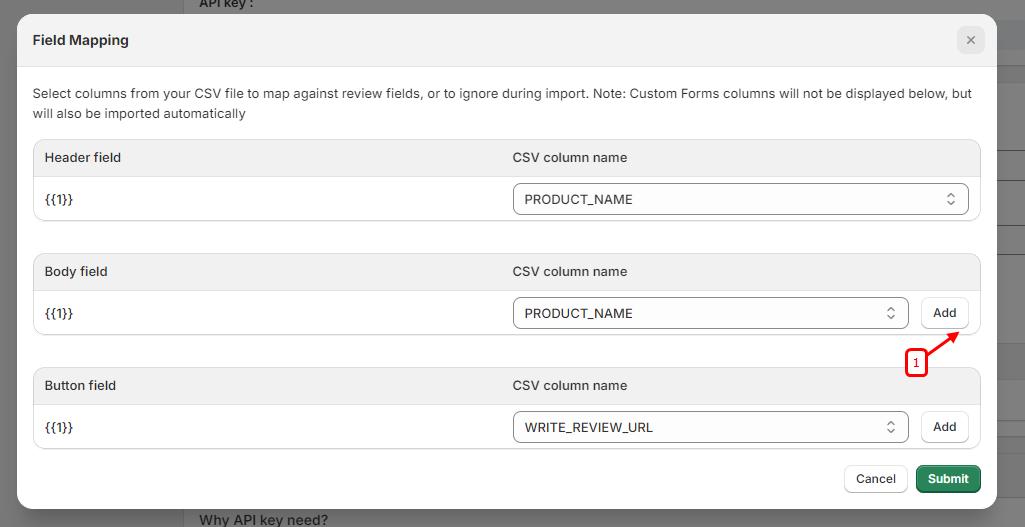
here you can map data as you want send in whataspp message and you can add multipule value in body field by clicking on add button.
Once your flow is set up with all necessary actions we start sending data as you setup.
