To hide/show notification to logged in users, we have to generate one custom cookie which will be set when WordPress users do logged into membership site successfully.
For that, we've written custom code that you can paste in your functions.php file.
Step 1:
In your WordPress dashboard, go to Appearance → Theme File Editor.
You’ll be directed to the Edit Themes page.
From here, under the dropdown next to Select theme to edit, choose your theme and click Select.
You’ll see a list of files available to edit under the Theme Files column at the far right of your screen. Click functions.php to open the file.
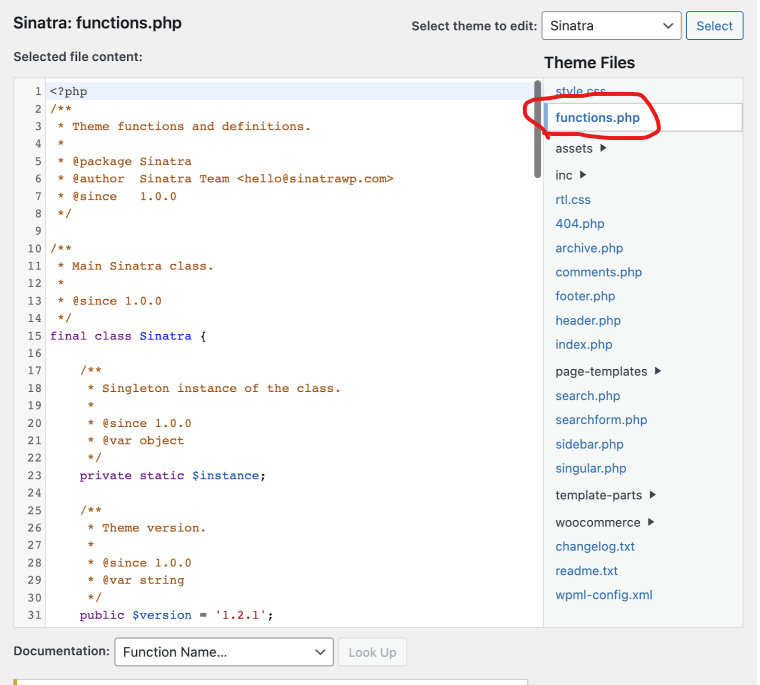
Step.2: Copy below code & paste it just after <?php>
//wiser
add_action( 'wp_login', 'add_custom_cookie' );
function add_custom_cookie() {
setcookie( 'cookie_wiser', 'wiser' );
}
// To Remove Cookie
add_action( 'wp_logout', 'remove_custom_cookie' );
function remove_custom_cookie() {
setcookie( 'cookie_wiser', '' );
}
Step 3: Go to notification display section > Segmentation> Cookie targeting
If you want to hide the notification to login users only then you have to select "Not Contains" condition & add "wiser" rule as per below screenshot.
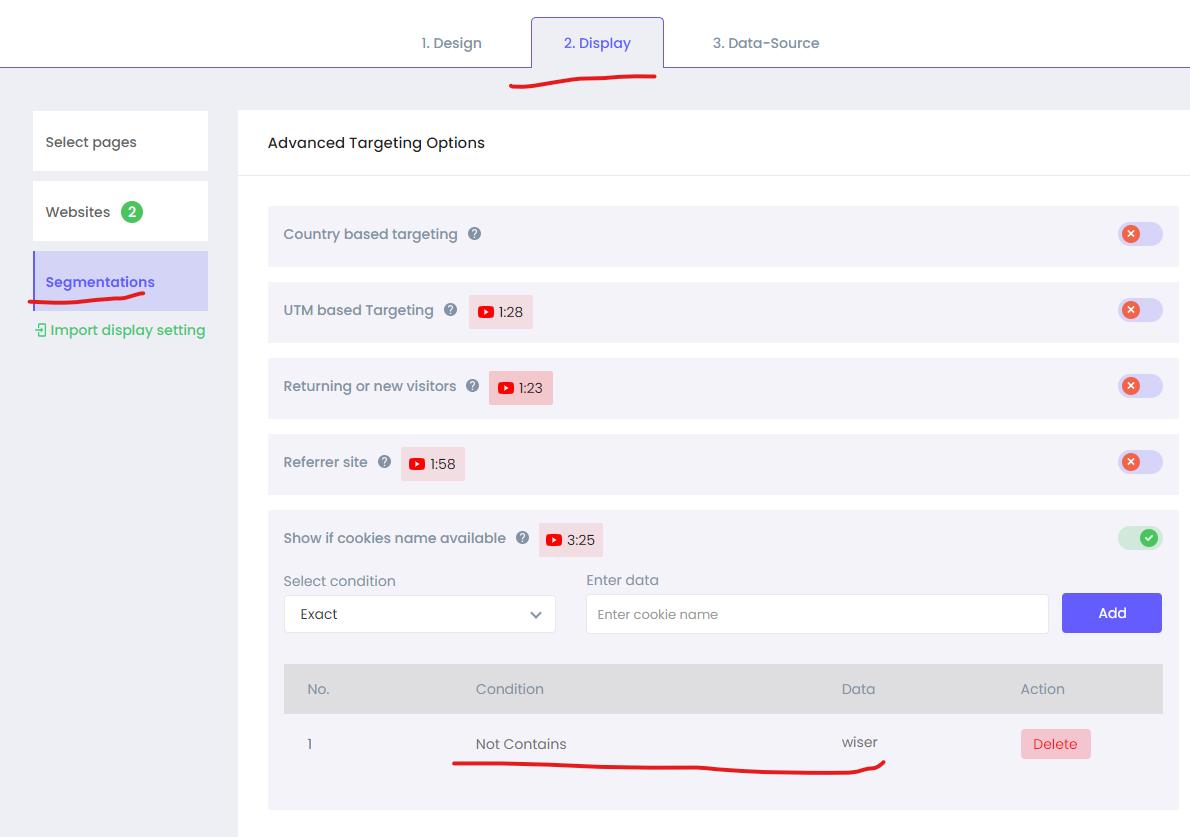
If you face any issues while setting it up, feel free to reach us at chat with the support team. We will assist you to make it live.
