You can select the Ask widget for your Website. This will let the viewers to question you directly and ask for any queries. Check them on your Ask Us without any hassle. To enable the same, follow the procedure stated:
1. Open Widget>Collector>Ask
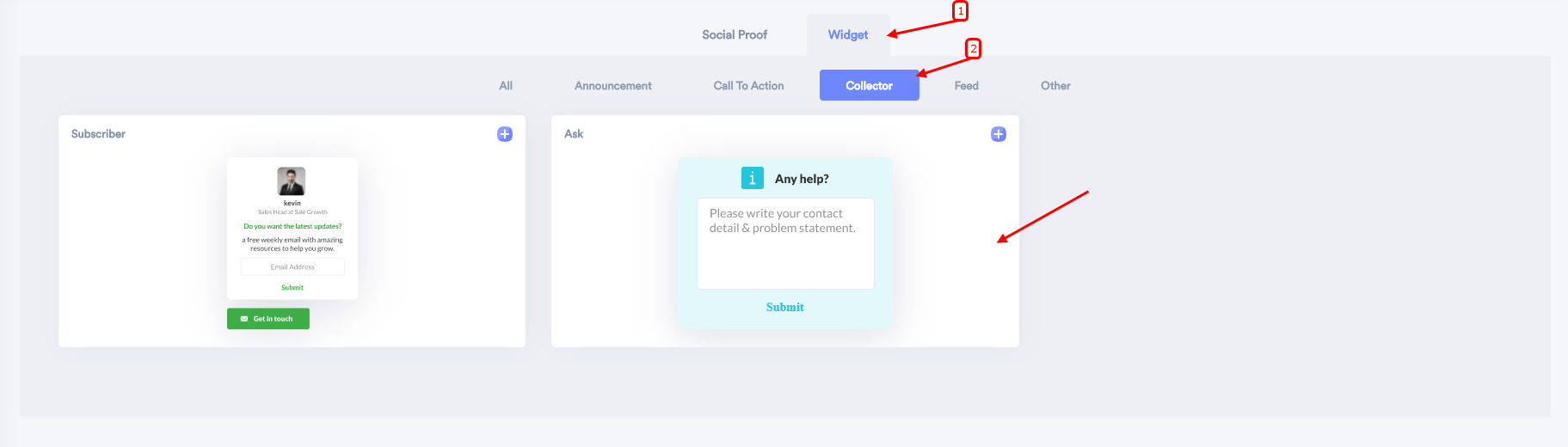
2. Enter your Website URL, where the notification will be displayed.
3. Click on create & customize to confirm.
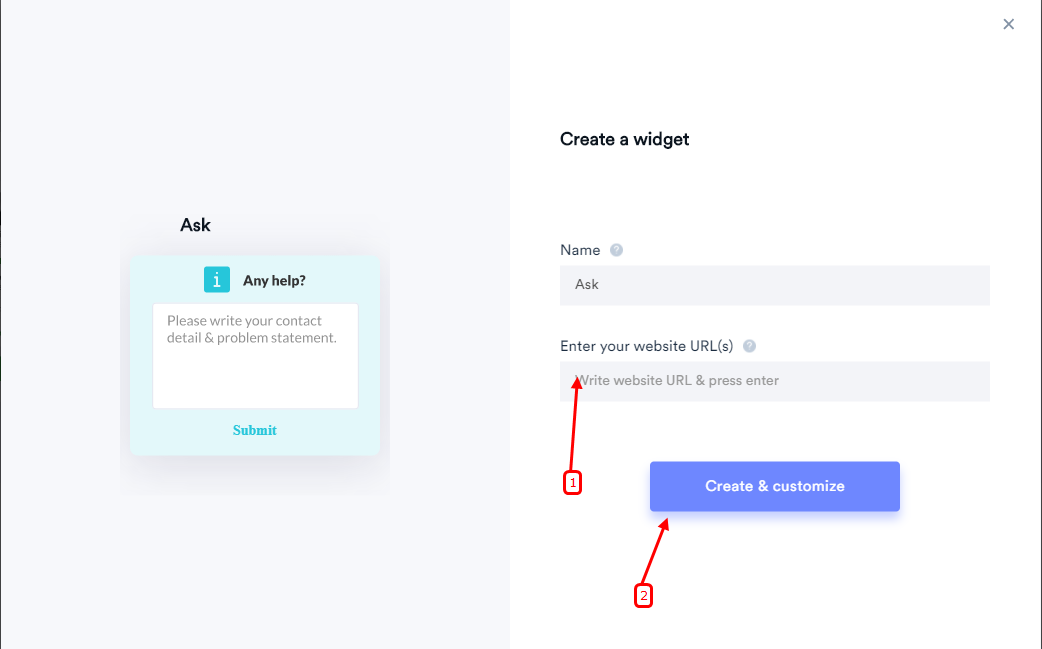
- You can change notification text (text to be displayed in your notification) from here:
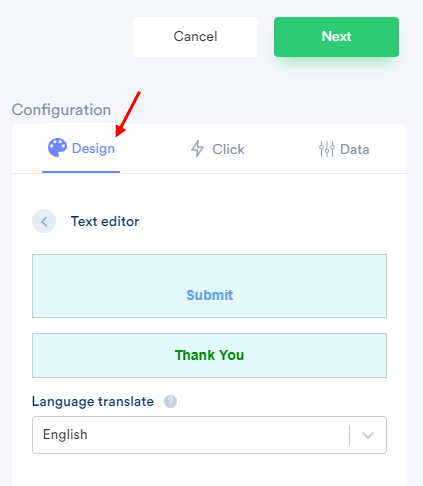
Click here to understand all the below design options in detail.
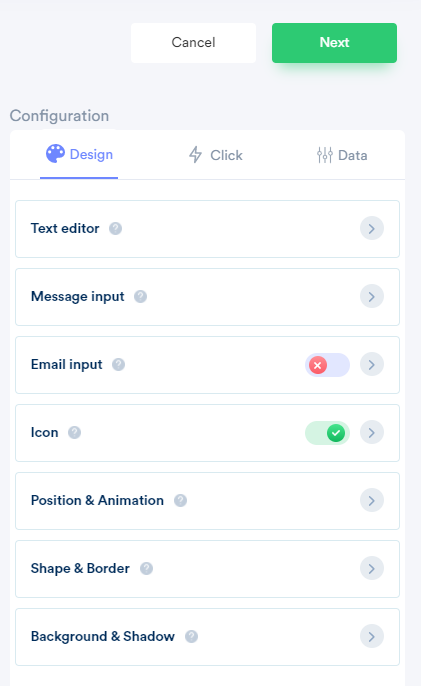
You can configure click action, that helps to set your desired call-to-action on the notification.
Please visit the below links to understand how this options works.
- To know about the CTA label & link click here.
- For the Close icon click here.
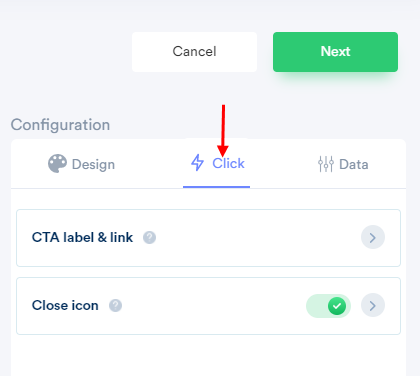
You can configure when you want to trigger this notification display based on visitor behaviors.
Click here to know more about below four behavior rules.
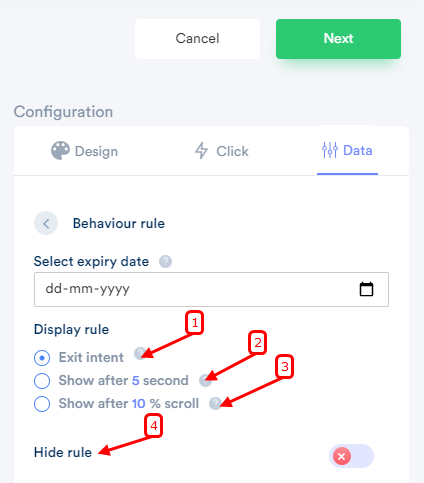
1) Enter your API URL where you want to receive the data if visitors submit the form.
2) Enter your Email address to receive the data via email.
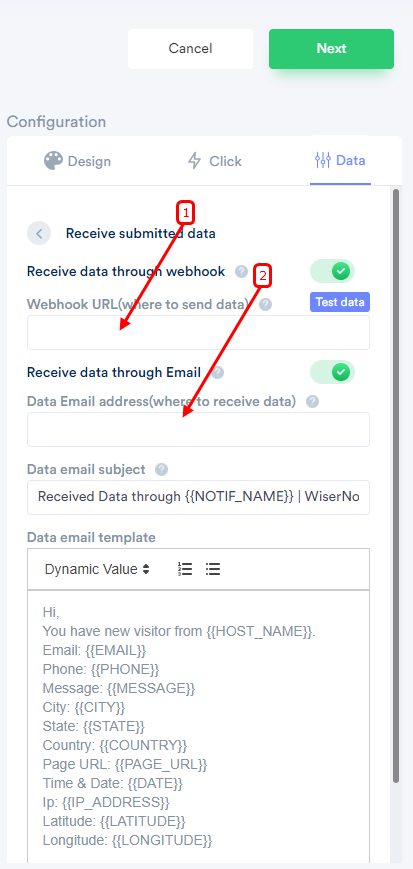
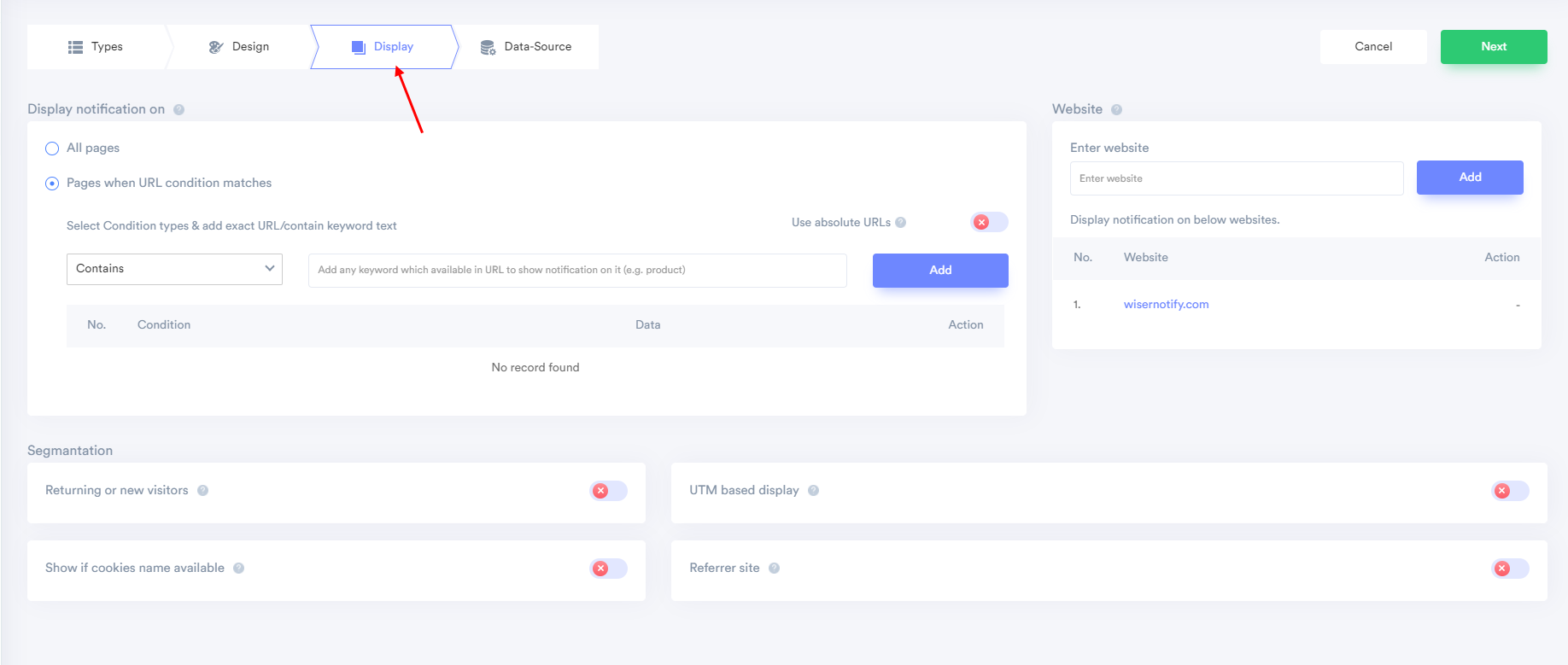
4. After completing all the customization, click on Finish, to complete the setup.
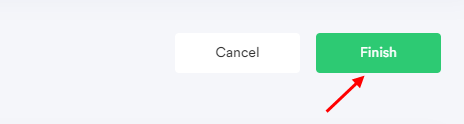
5. When you click on "Yes, Make it ON," it will start displaying the notifications based on the conditions you placed.
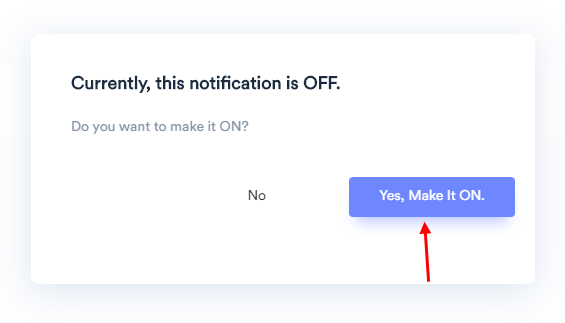
If it is not working you can reach us at [email protected] or do chat with the support team. We will help you to make it live.
