You can select 'Whatsapp' for your website to allow your visitors to reach you through whatsapp. To enable this widget -
1. Open Widget>Call To Action>Whatsapp.
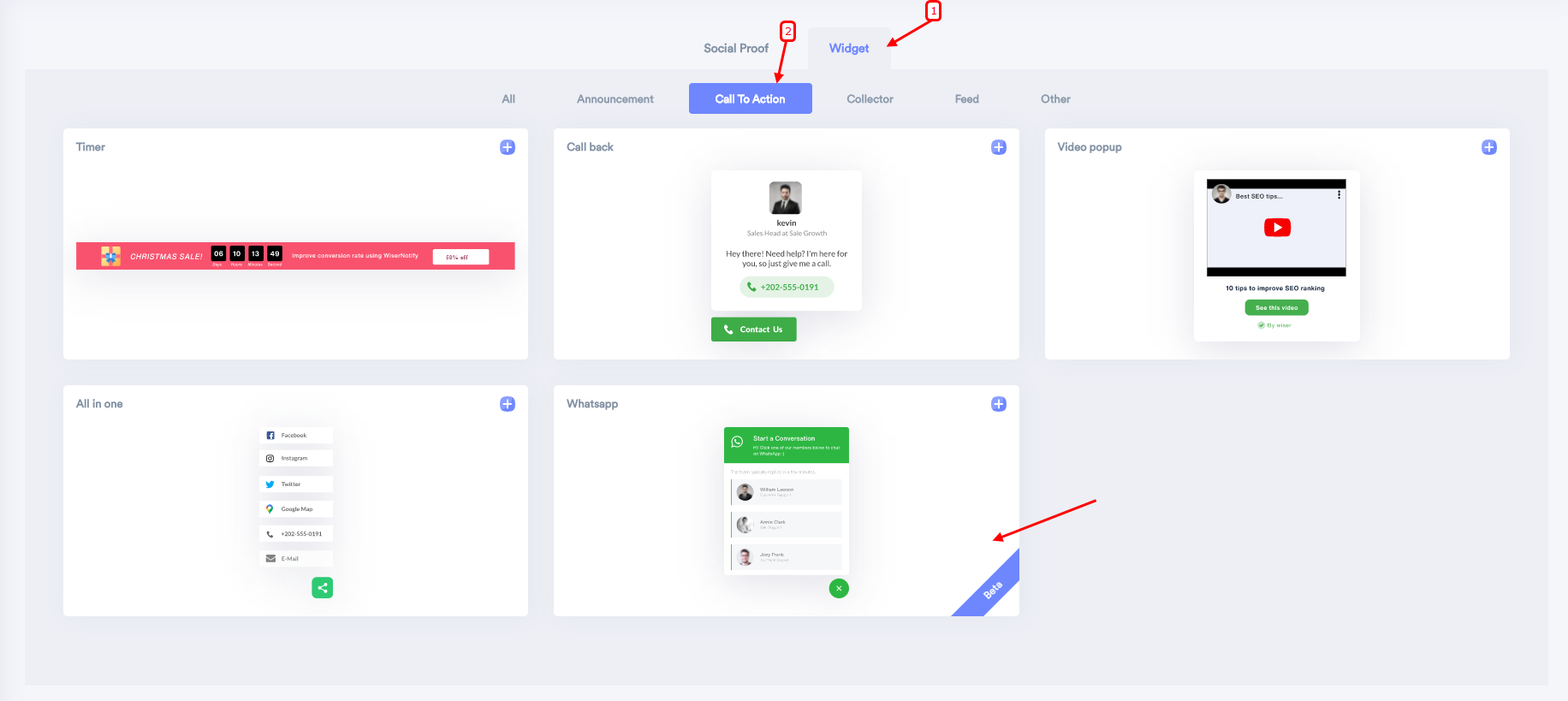
2. Enter your Website URL, where the notification will be displayed.
3. Click on create & customize to confirm.
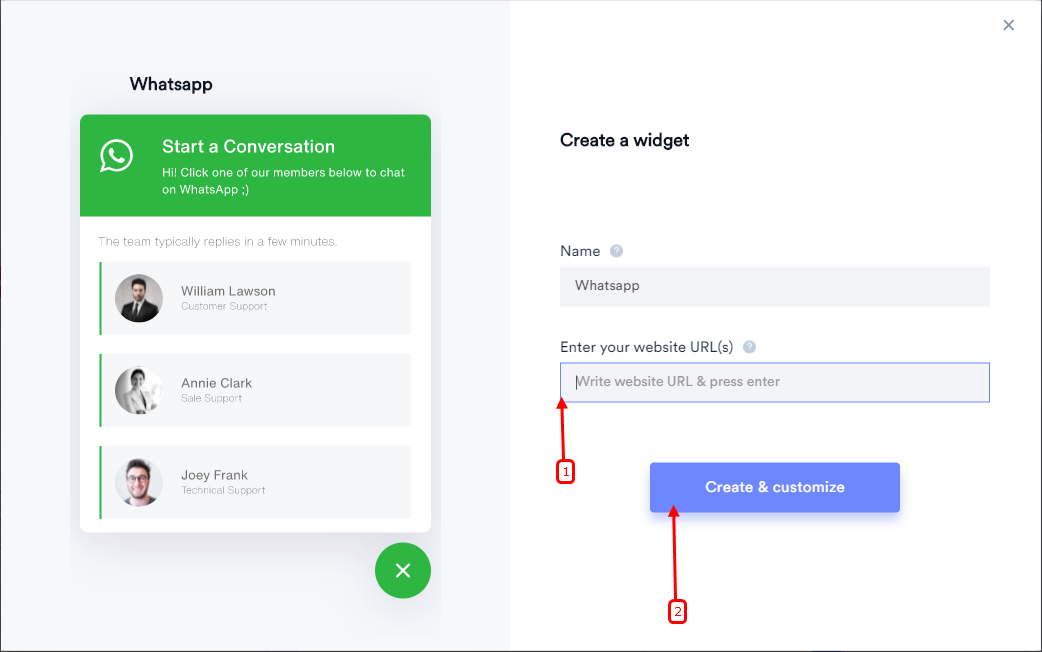
- Change notification text from this section:
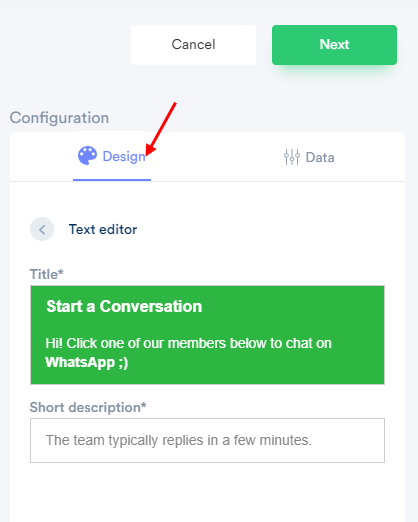
----
Add multiple people or department name & add their WhatsApp number. All these will be visible on the widget & your visitors will see or click on it. Once visitors click on it, they will be redirected to the mentioned WhatsApp number.
- Click here to understand all the below design options in detail.
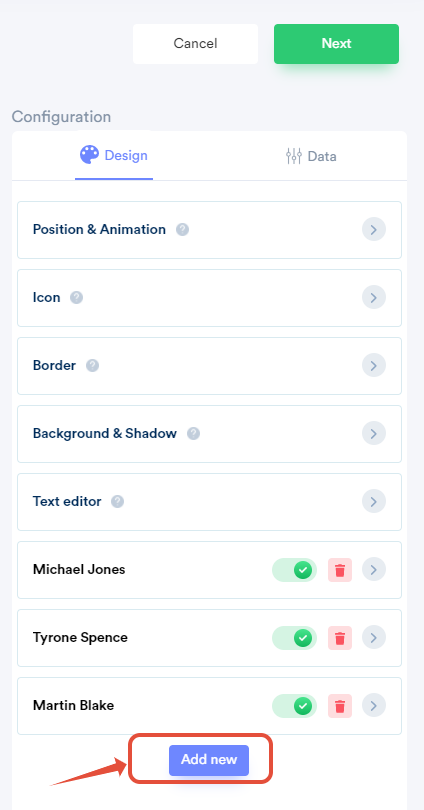
- You can set data-setting & timing rules from here.
- You can set the initial delay time to show notification, set the timing for which the notification will be shown from this portion:
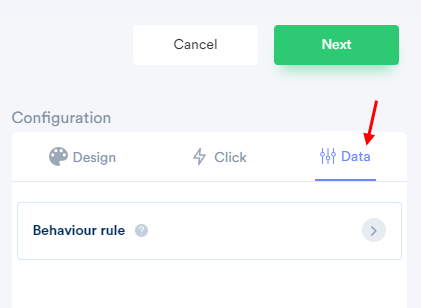
Click here to know more about below four behavior rules.
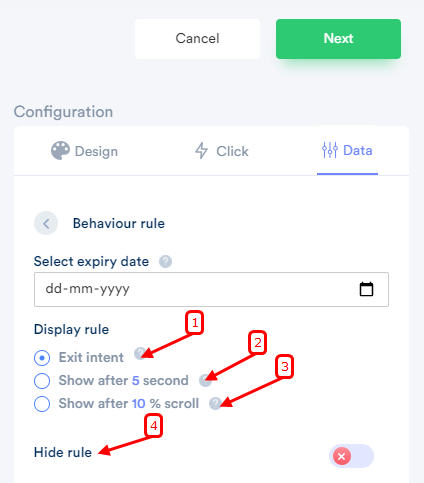
You can set the display rules (who will see your notifications and viewers of which pages will see the notifications) from the Display tab.
For the display rule setup click here.
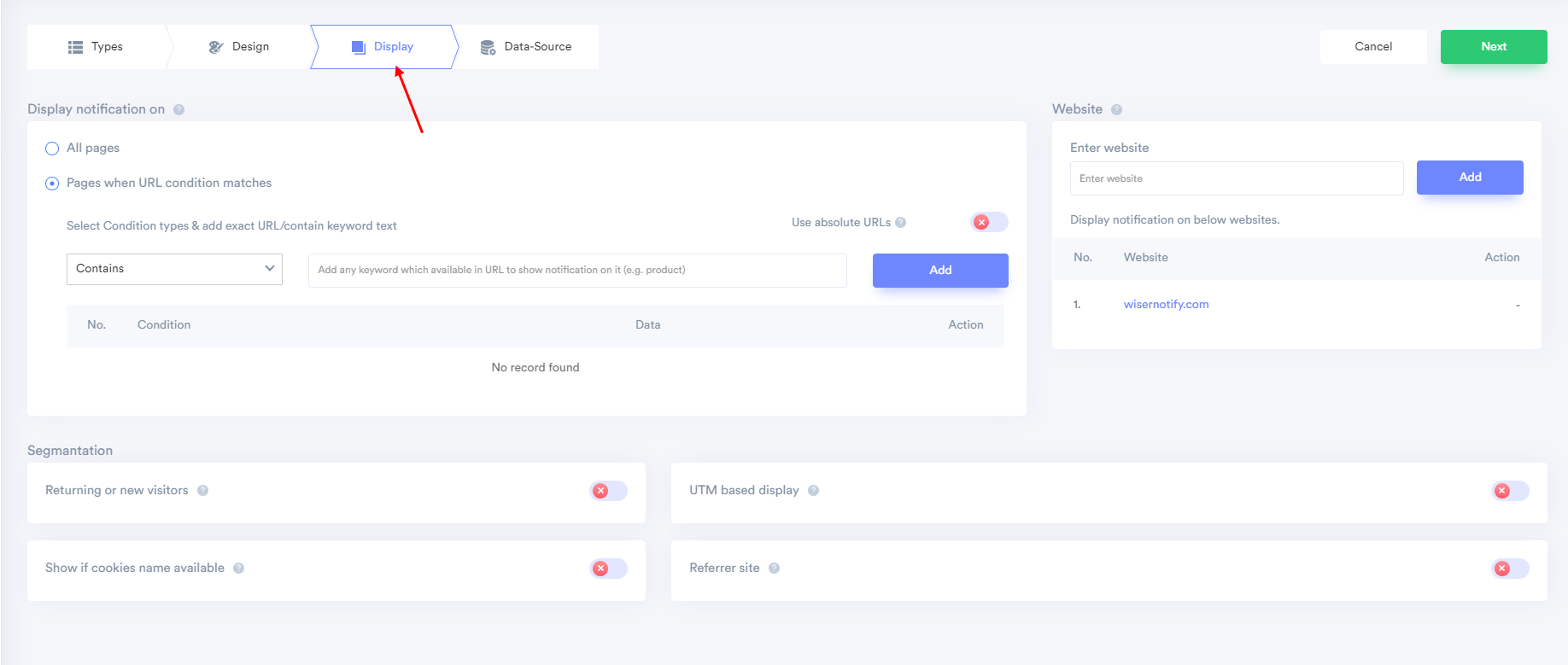
4. After completing all the customization, click on Finish, to complete the setup.
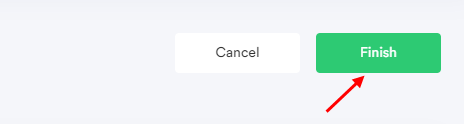
5. When you click on "Yes, Make it ON", it will start displaying the notifications based on the conditions you placed.
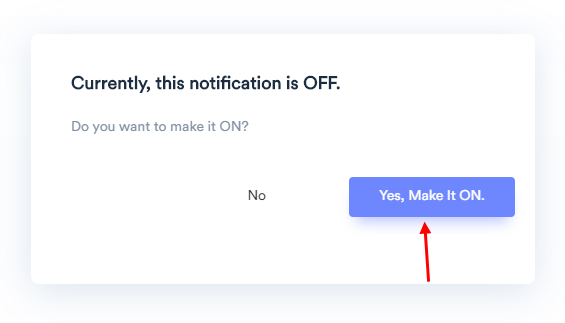
For more queries, reach us at [email protected] or chat with the support team. We will help you to make it live.
