Step 1
Login with CampaignMonitor,
1. Click on the profile picture.
2. Click on Account settings.
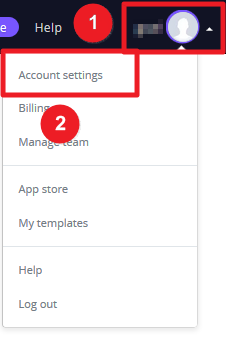
3. Click on API Keys.
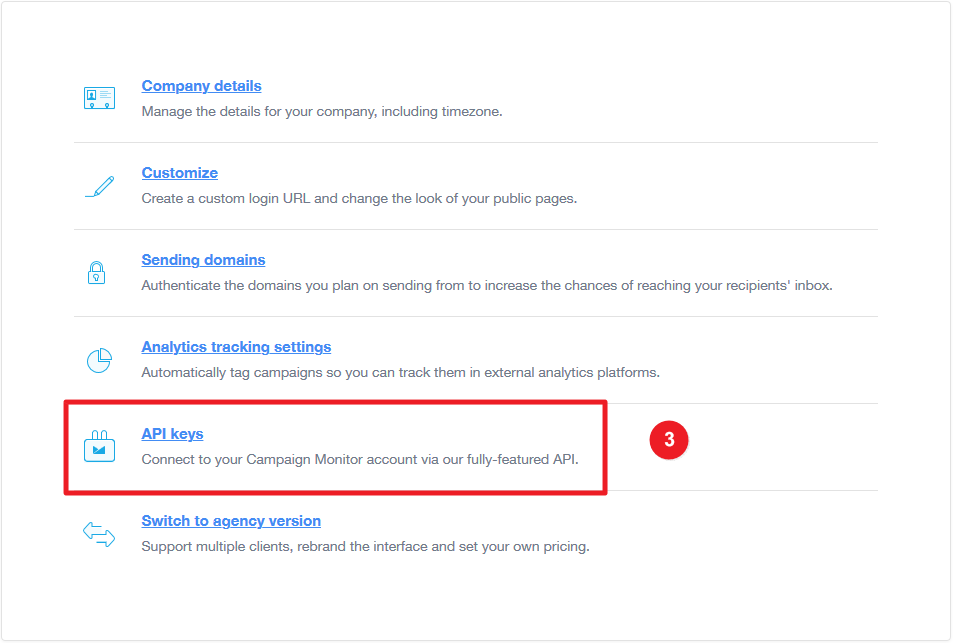
4. Click on the Show API key.
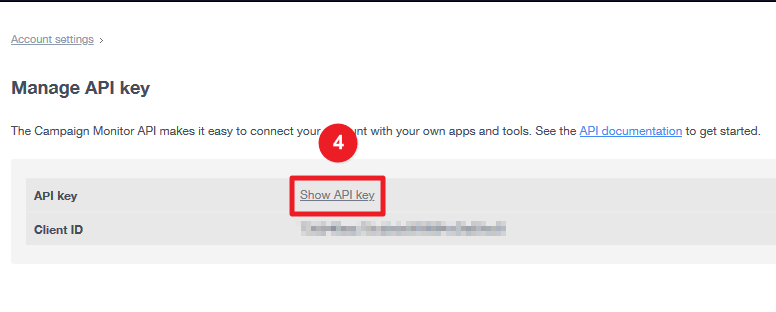
5. Enter the account password.
6. Click on the Confirm button.
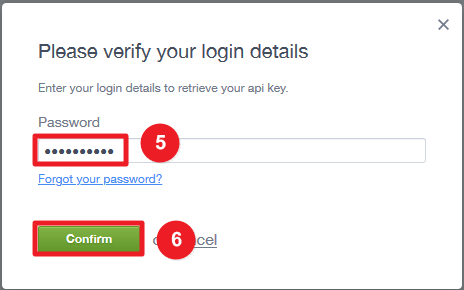
7. Copy API keys.
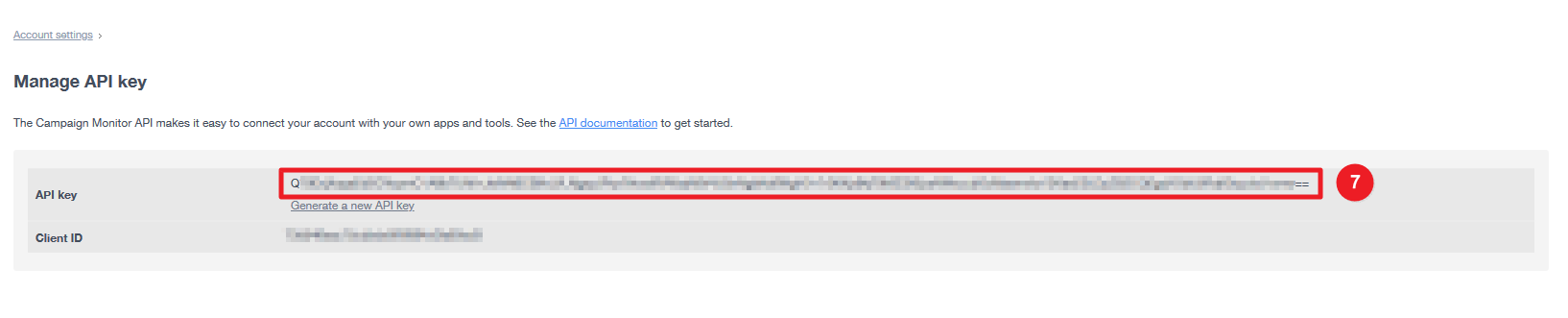
Step 2
- Navigate to Wiser Notify > CampaignMonitor integration.
- Click on the Connect button inside the CampaignMonitor box.
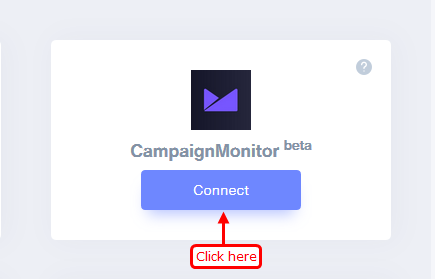
- Paste API key.
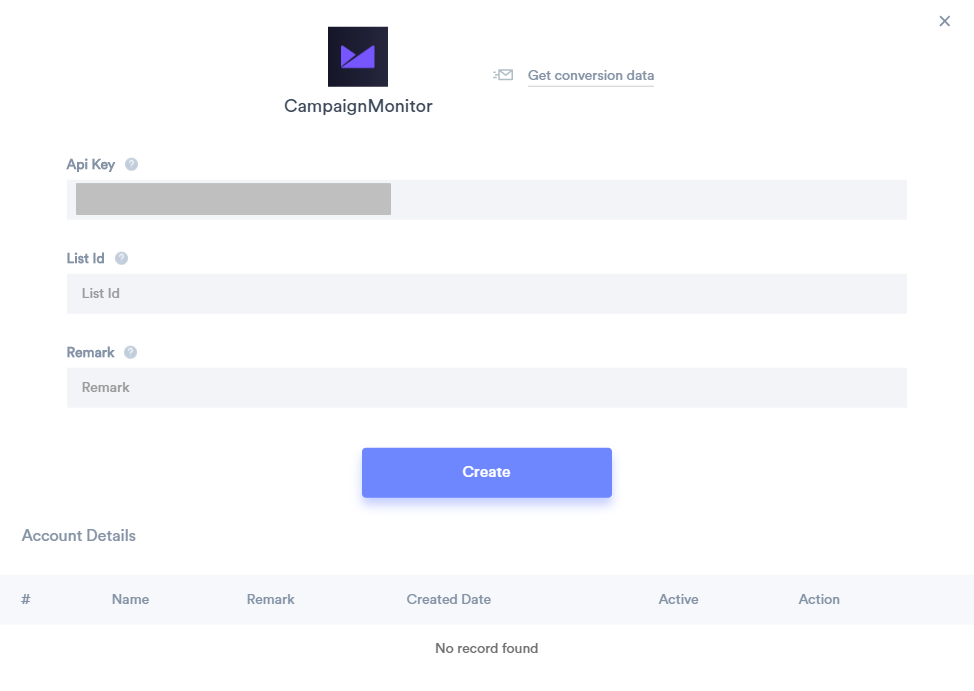
Step 3
Inside the CampaignMonitor,
1. Navigate to List & Subscriber.
2. Click on your List.
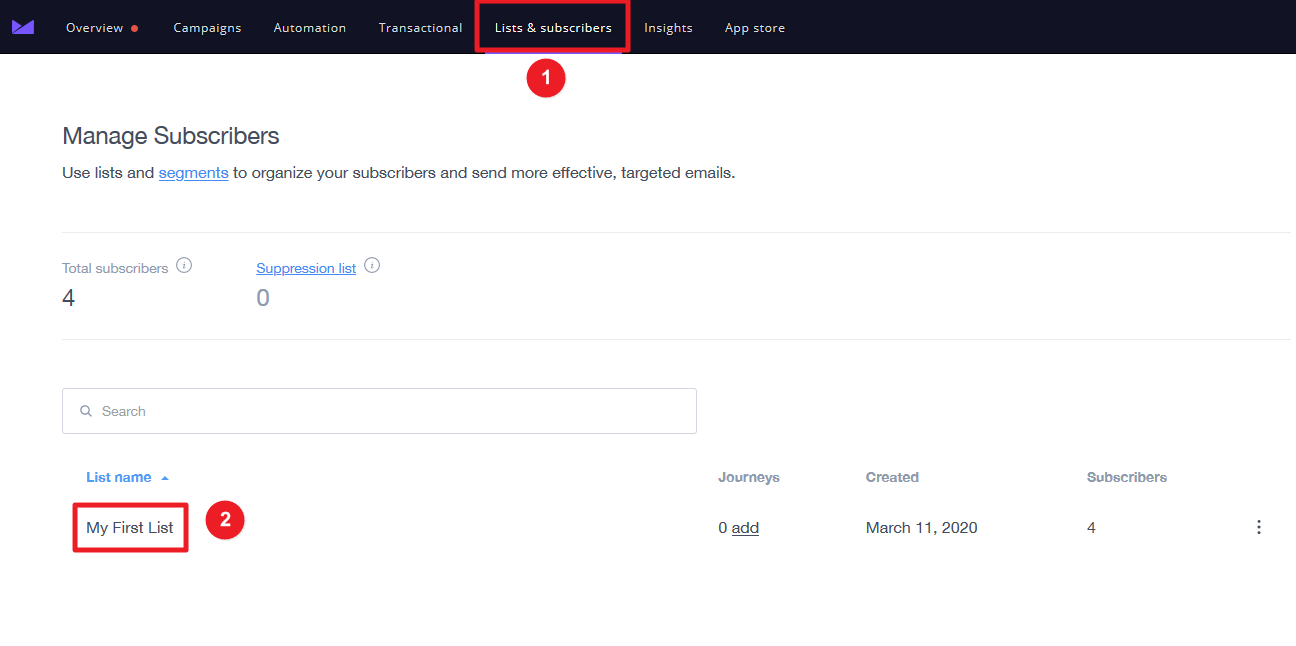
3. Click on change name/type.
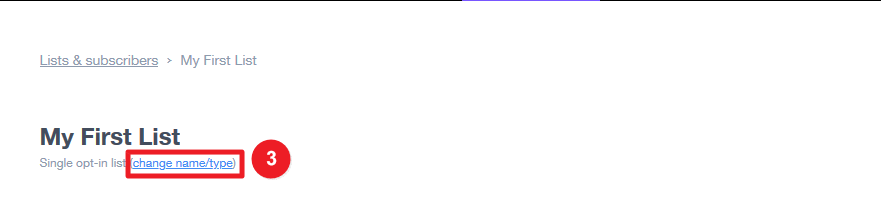
4. Copy List ID.
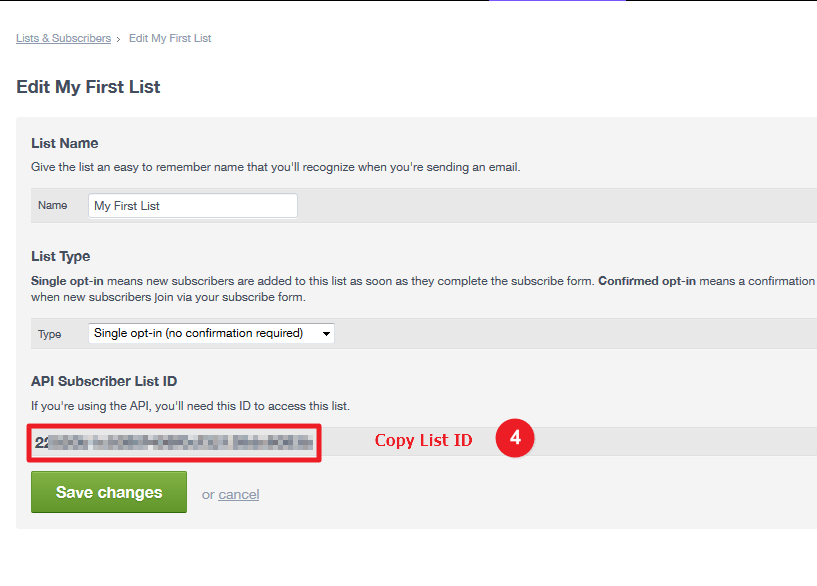
5. You already add the API key.
6. Paste copied List Id.
7. Enter Remark.
8. Click on the Create button.
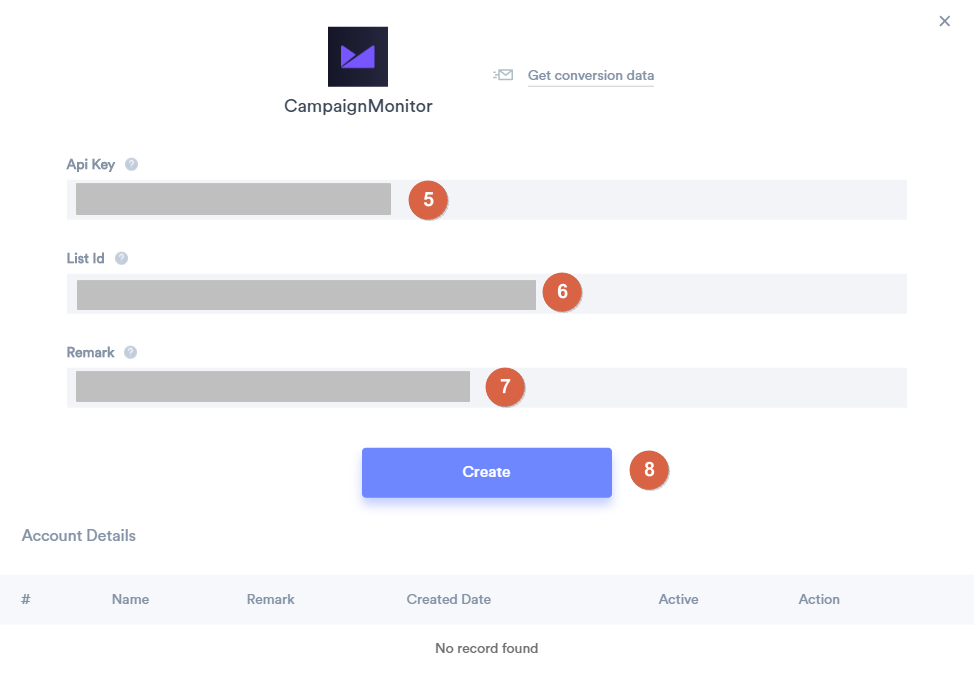
Please by adding a new data & visit the WiserNotify- Dashboard Data page. Here, You can see all the captured/ received data with its source name.
For more queries, reach us at [email protected] or chat with the support team. We will help you through the integration process.
