Step 1
Login with Clixli
1. Edit your website and Click on Settings.
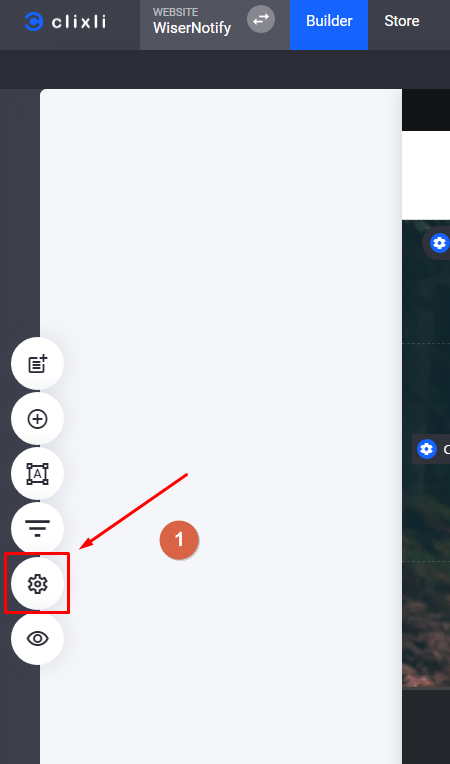
2. Navigate to Application and Reveal API Key and Copy.
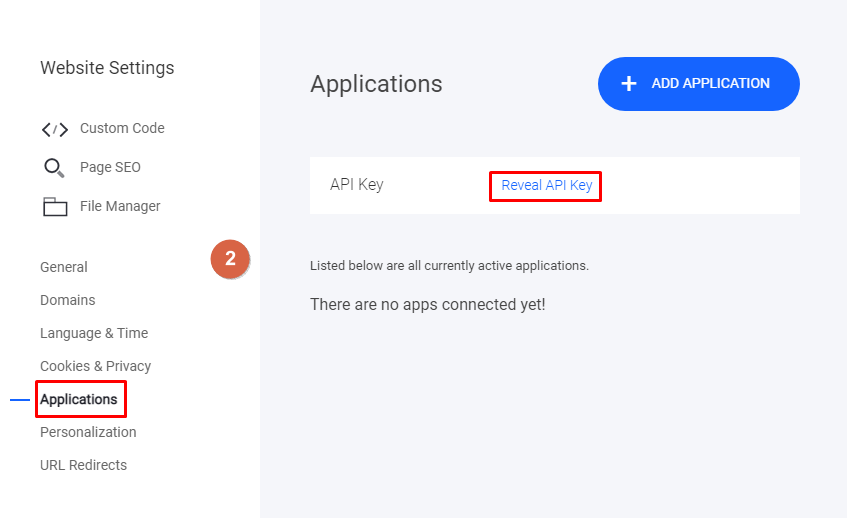
Step 2
1. Navigate to WiserNotify > Clixli Integration.
2. Click on the Connect button.
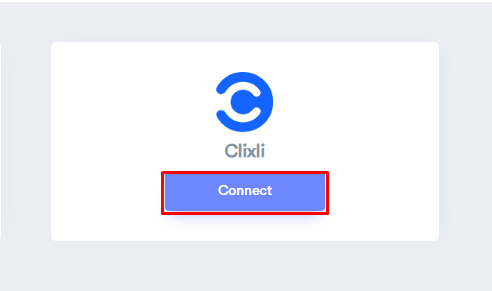
3. Paste into API Key field in WiserNotify Clixli popup.
4. Copy Clixli Website or Funnels URL.
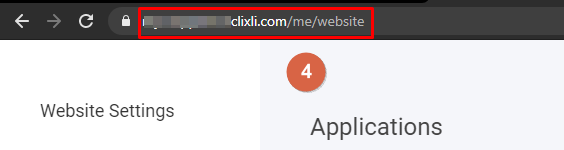
5. Paste into the Store URL field in WiserNotify Clixli popup.
6. Enter Name of connection.
7. Click on the Create button.
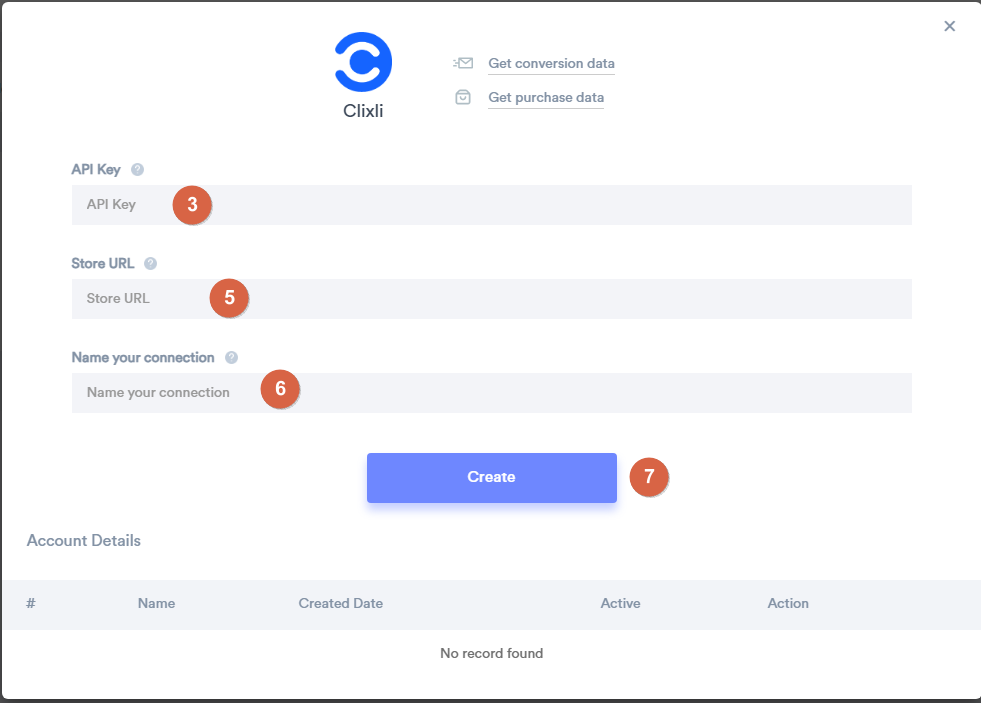
Done.
Once you add the correct details, We will fetch the last 30 data from that API Key and Store URL that will help us to get real-time subscriber data from Clixli to WiserNotify.
Please do the test by adding new data & visit the WiserNotify Dashboard - Data page. Here, You can see all the captured/ received data with its source name.
For more queries reach us at [email protected] or chat with the support team if it is not working. We will help you through integration process.
