Step 1
- Navigate to WiserNotify > Convertri Integration.
- Click on the Connect button.
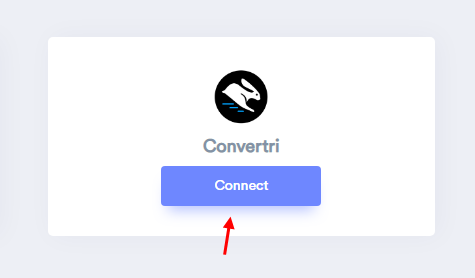
- Enter Name of connection.
- Click on the Create button.
- Click and copy the URL.
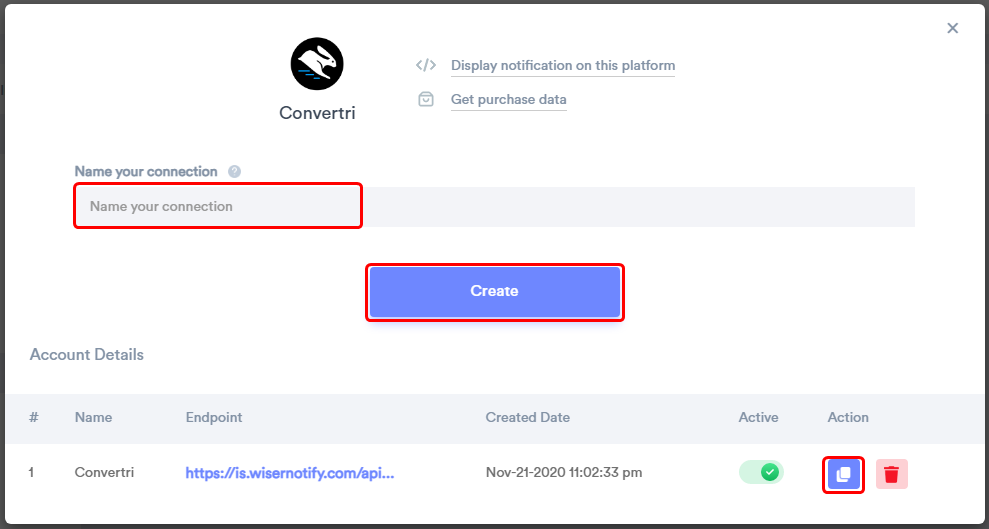
Step 2
Login with Convertri
- Click on Cart.
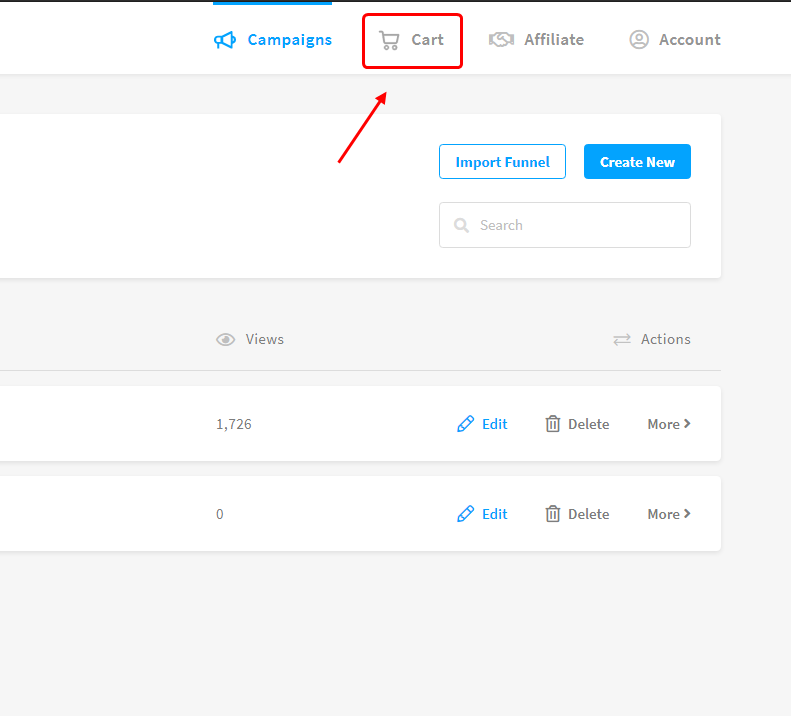
- Edit Product.
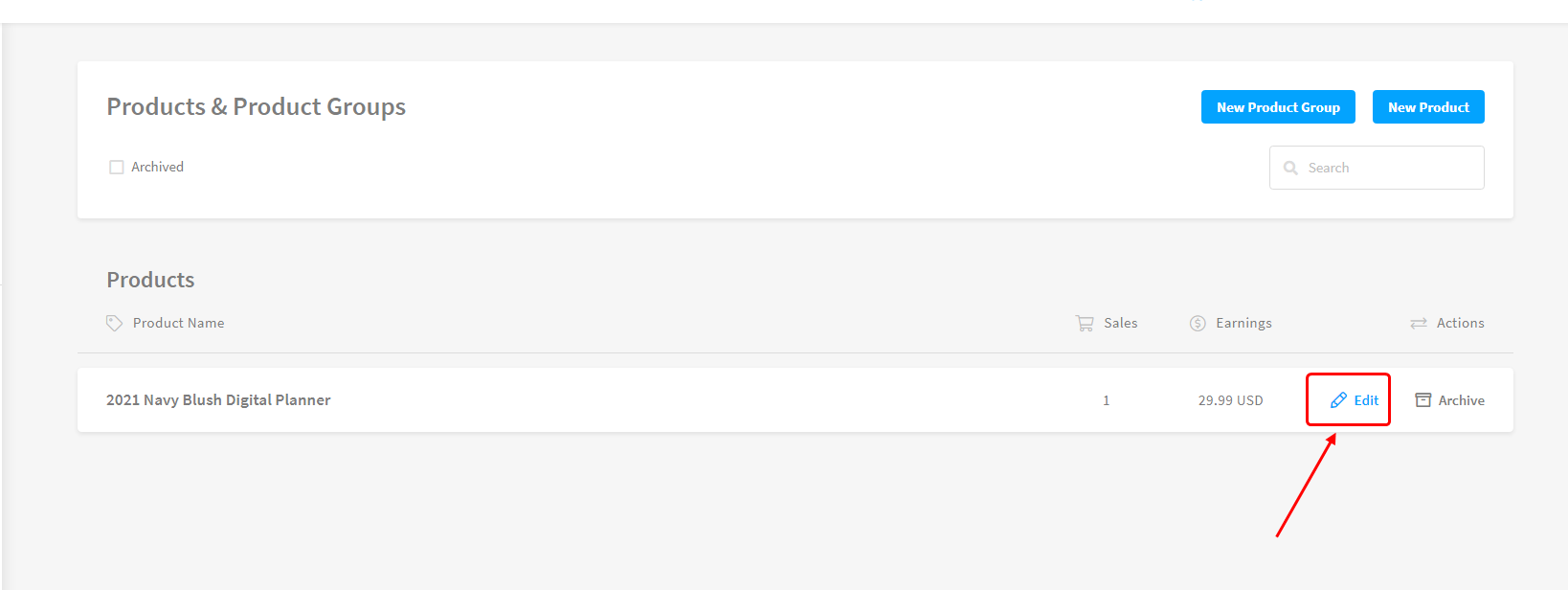
- Click on Advanced.
- Paste copied WiserNotify Webhook URL.
- Click on Save.
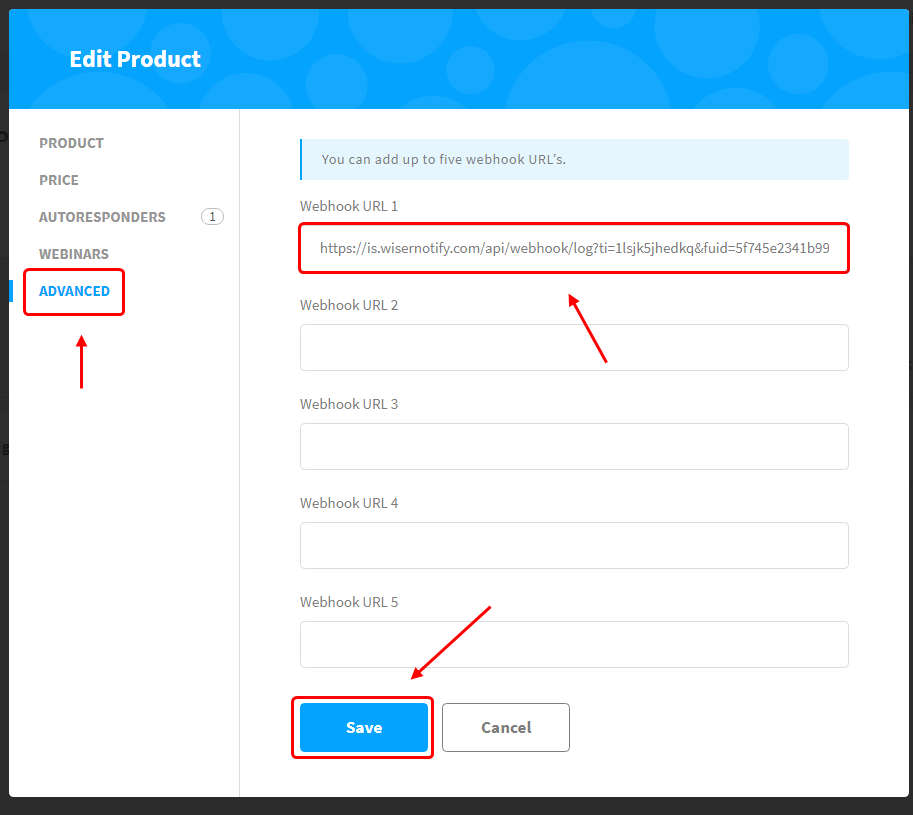
Please test by adding new data & visit the WiserNotify Dashboard - Data page. Here, You can see all the captured/ received data with its source name.
For more queries reach us at [email protected] or chat with the support team if it is not working. We will help you through integration process.
