Step 1
-- Navigate to WiserNotify > Ecwid by Lightspeed Integration.
-- Click on connect
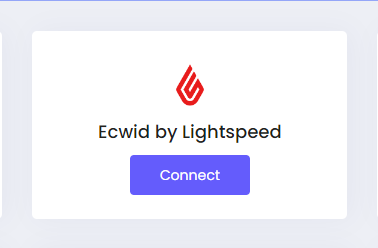
-- Click on Login with Ecwid by Lightspeed
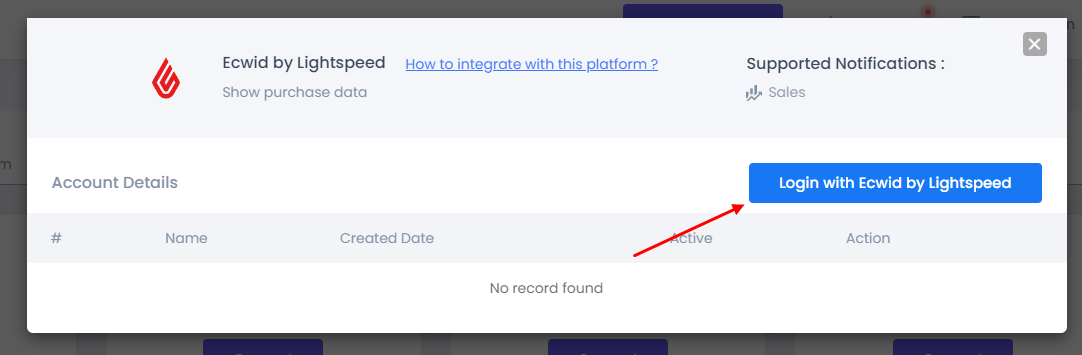
-- Click on Accept
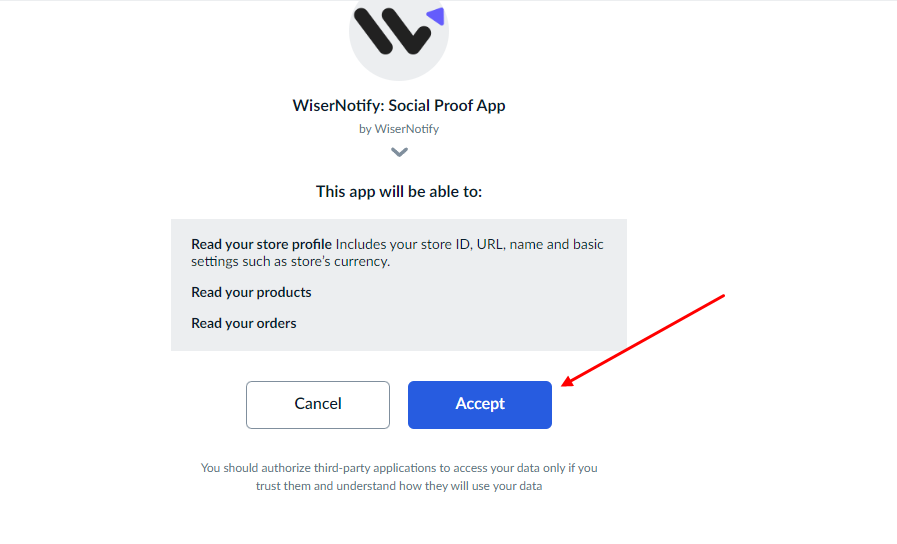
Done.
Check this link to install pixel code on your Ecwid by Lightspeed site.
Still need help ?, please connect with us on [email protected] or chat with the support team if it is not working. We will help you in this integration process.
