Step 1
Login with EliteFunnels
1. You can view your API key in your EliteFunnels website > Website Settings > Applications > API Key.
2. Reveal API Key and Copy.
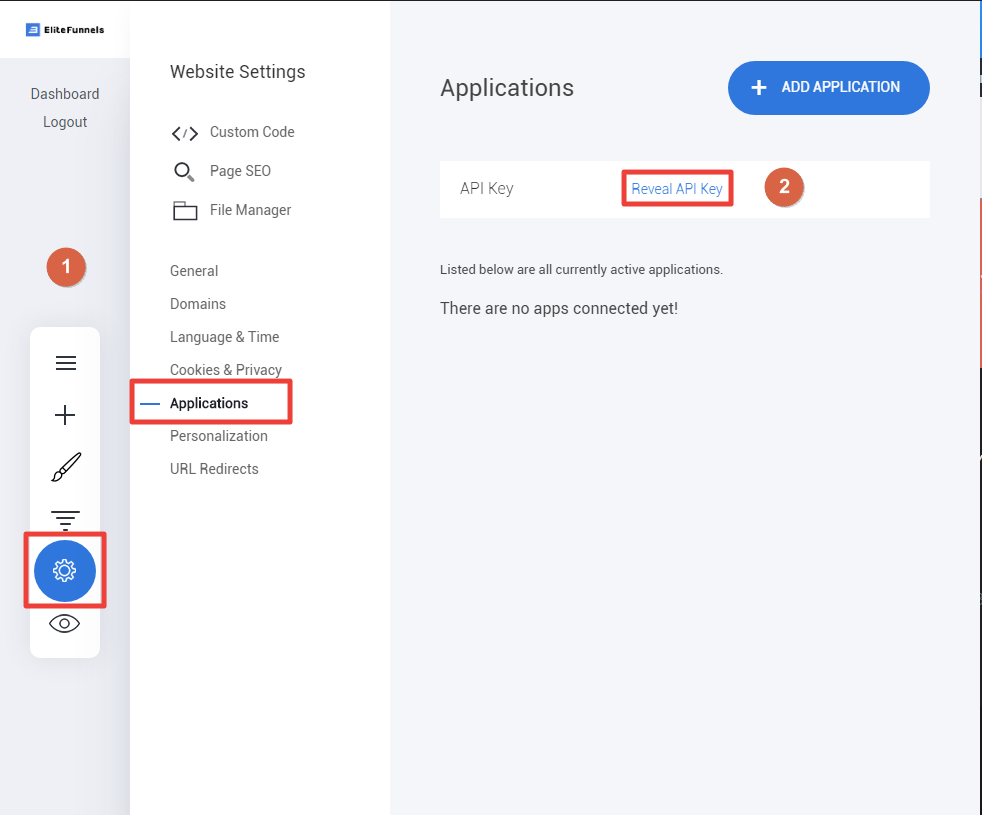
Step 2
1. Navigate to WiserNotify > EliteFunnels Integration.
2. Click on the Connect button.
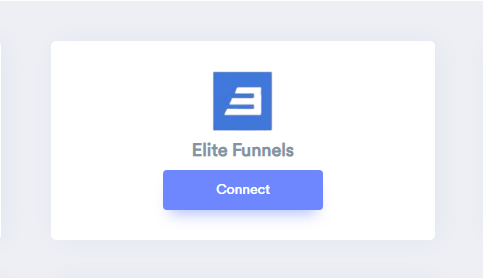
3. Paste into API Key field in WiserNotify EliteFunnels popup.
4. Copy EliteFunnels Website or Funnels URL.
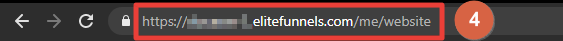
5. Paste into the Store URL field in WiserNotify EliteFunnels popup.
6. Enter Name of connection.
7. Click on the Create button.
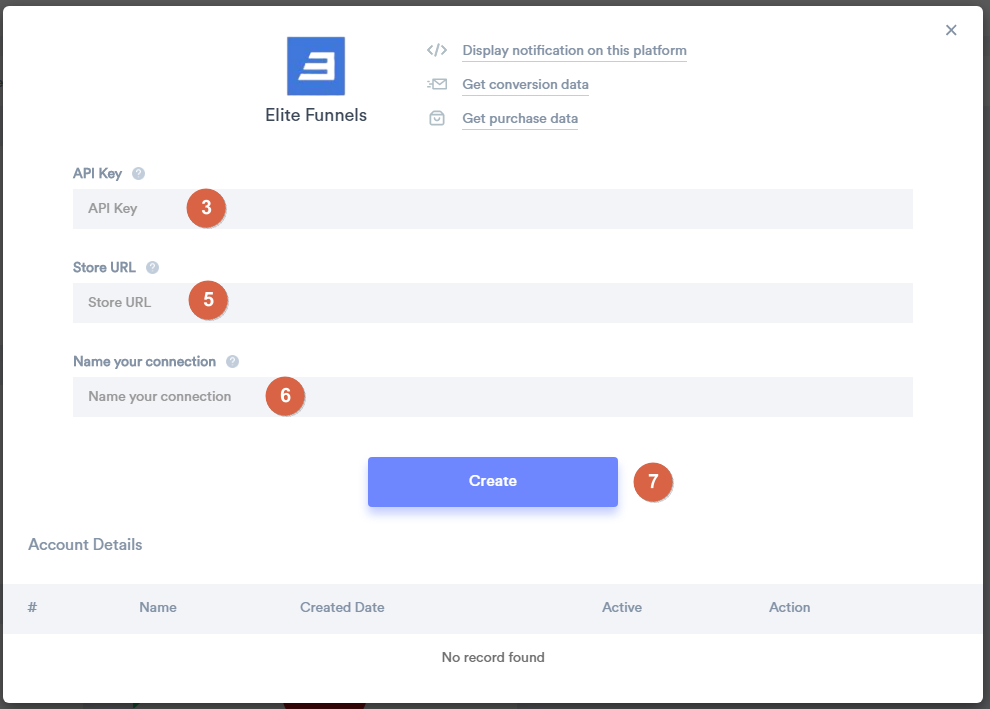
Done.
Once you add the correct details, We will fetch the last 30 data from that API Key and Store URL that will help us to get real-time subscriber data from EliteFunnels to WiserNotify.
Please test by adding new data & visit the WiserNotify Dashboard - Data page. Here, You can see all the captured/ received data with its source name.
For more queries, reach us at [email protected] or chat with the support team if it is not working. We will help you through integration process.
