Step 1
- Navigate to Wiser Notify > Endorsal integration.
- Click on the Connect button inside the Endorsal box.
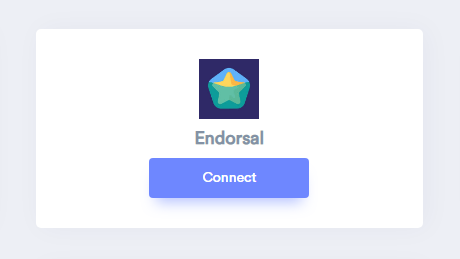
Step 2
1. Enter Name of connection,
Login with Endorsal.
2. Navigate to API.
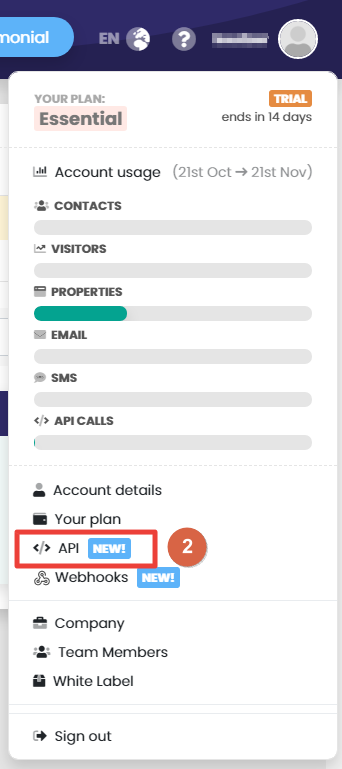
3. Click on the Generate New API key.
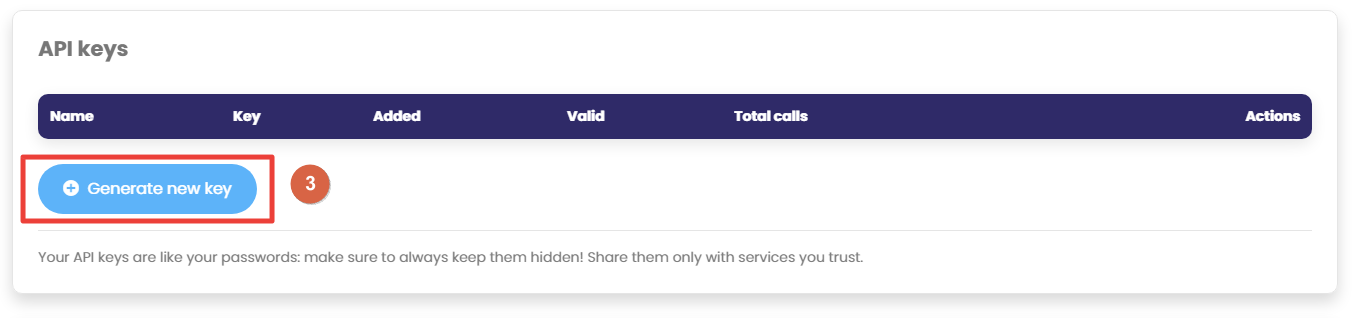
4. Copy API key.
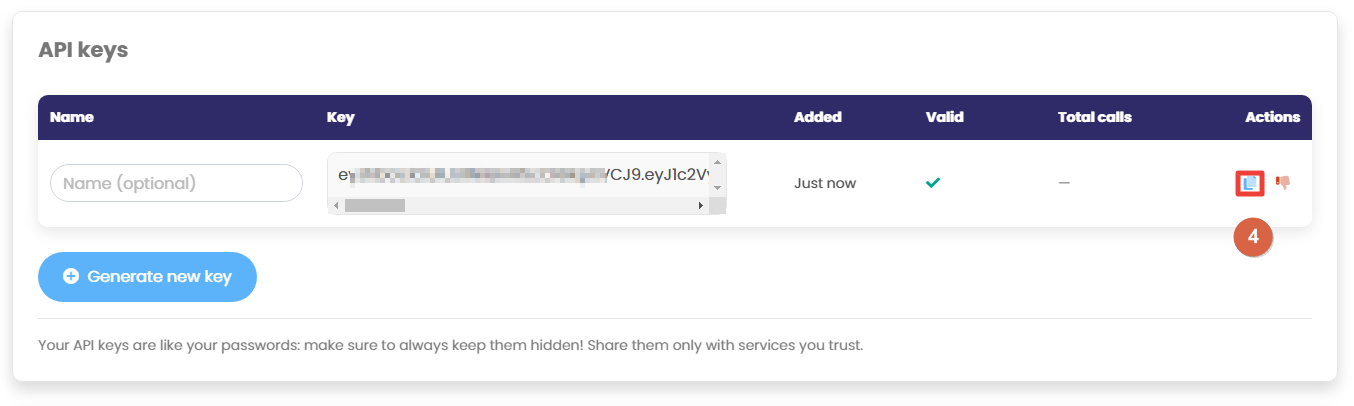
5. Paste into API Key field in WiserNotify Endorsal popup.
6. Click on the Create button.
7. Click and copy the URL.
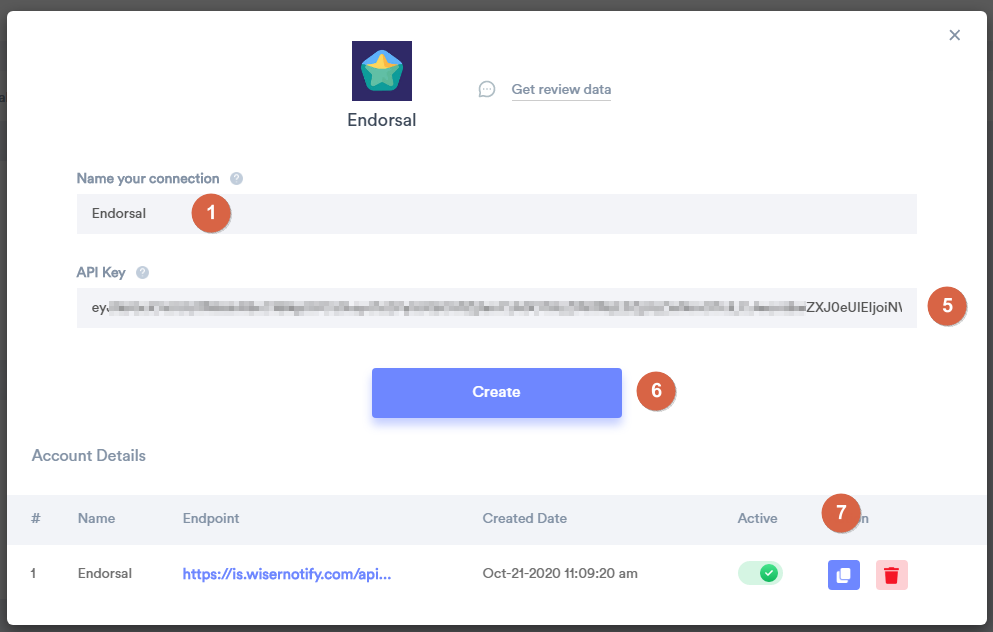
8. Navigate to Webhook.
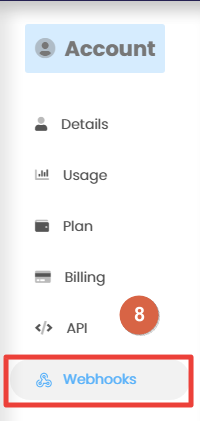
9. Click on New Webhook.
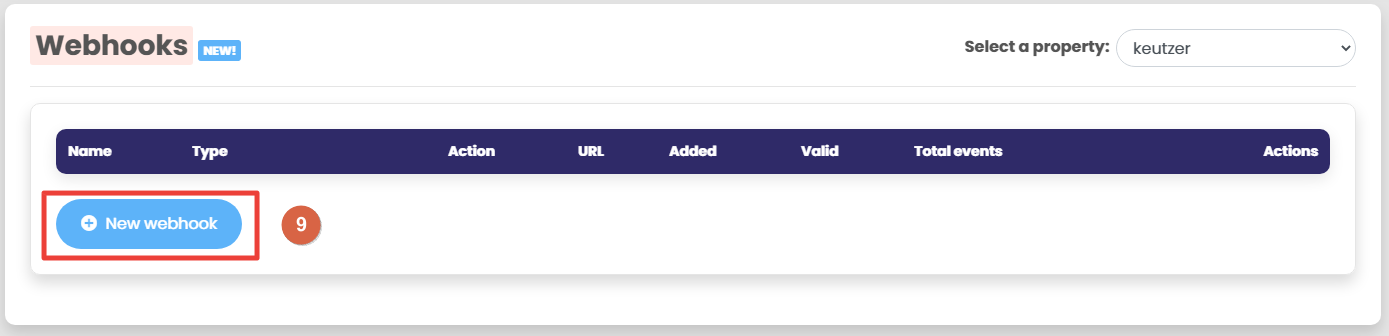
10. Enter Webhook Name.
11. Select Outgoing.
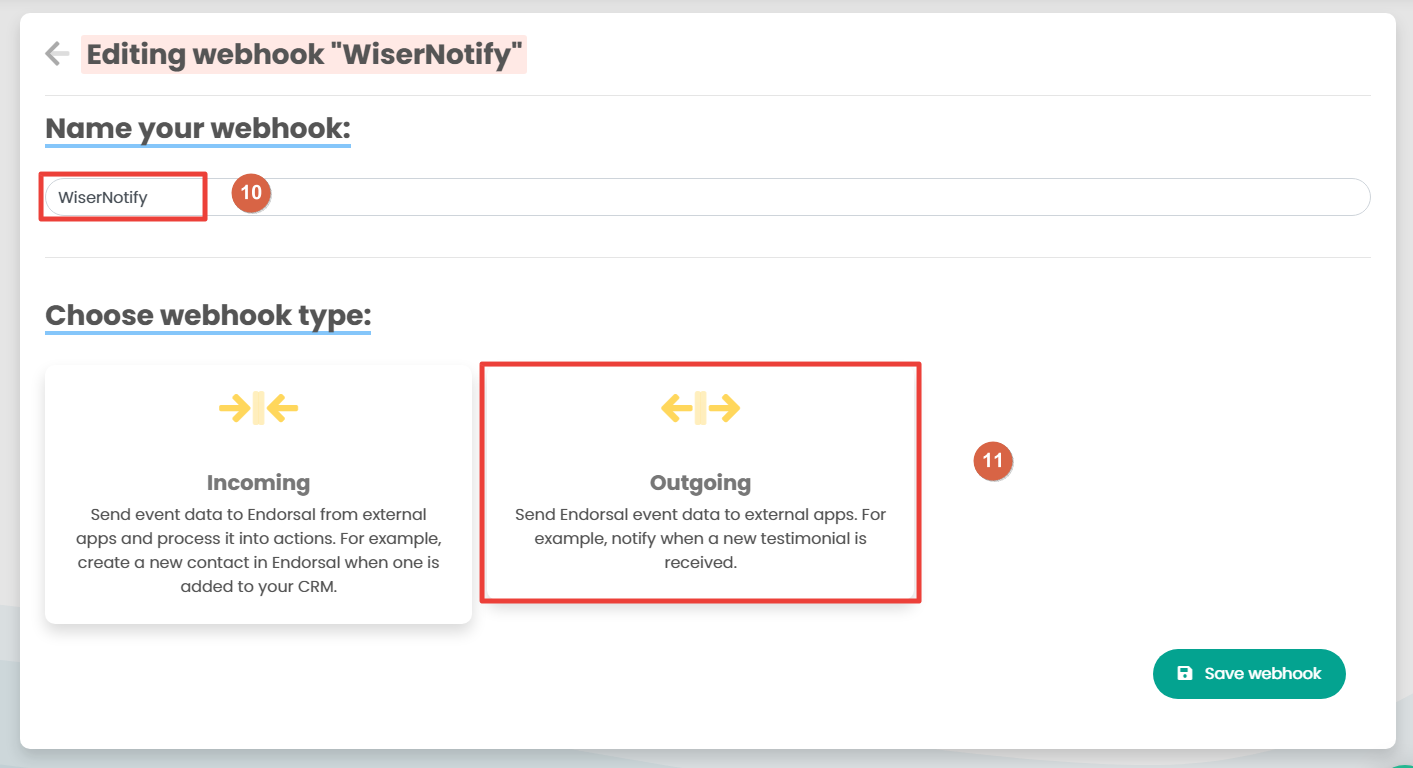
12. Select Testimonial in category.
13. select action created.
14. Paste copied WiserNotify Webhook URL.
15. Click on Save Webhook.
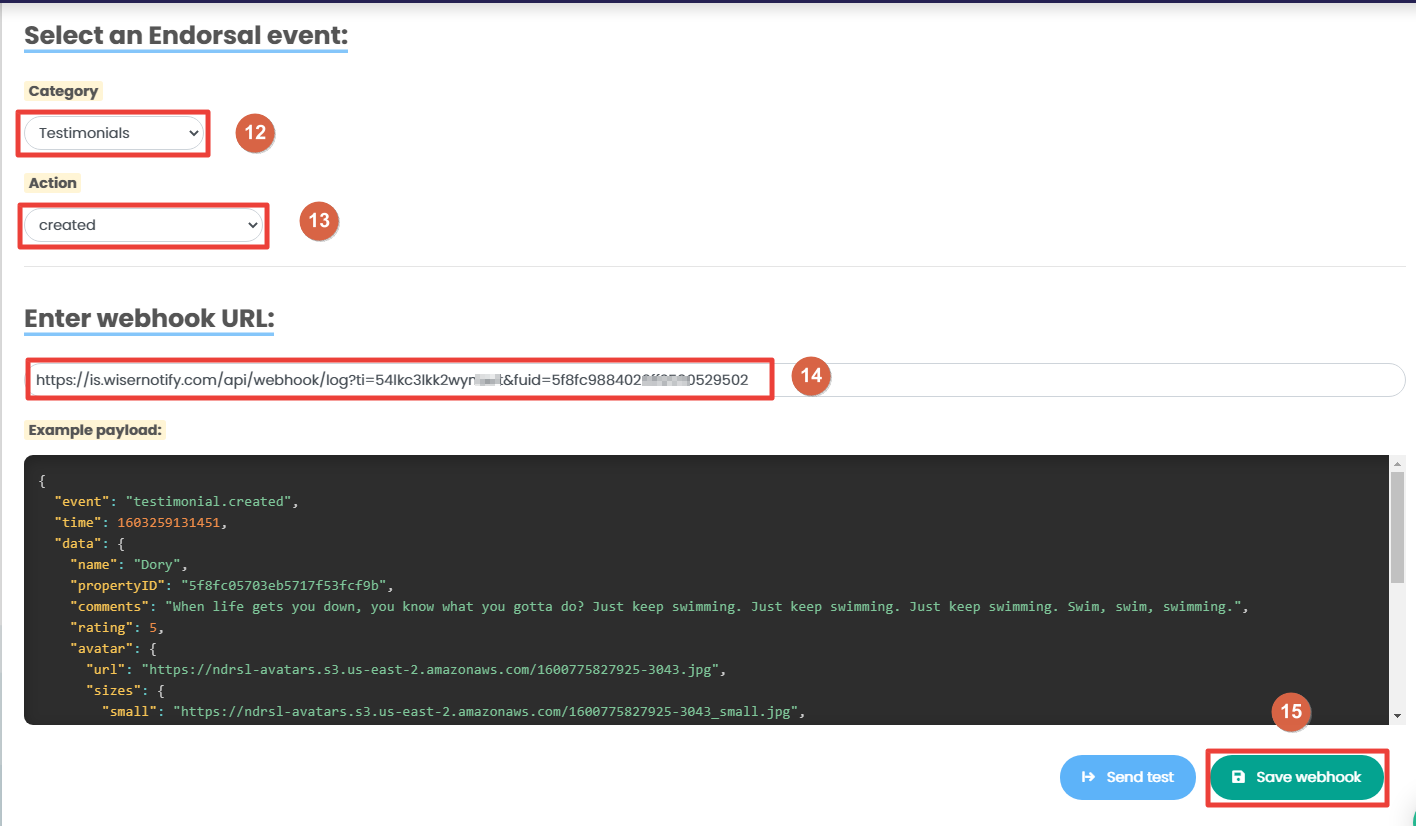
Done.
Once you add the correct details, We will fetch the last 30 data from that API Key that will help us to get real-time subscriber data from Endorsal to WiserNotify.
Please test by adding new data & visit the WiserNotify Dashboard - Data page. Here, You can see all the captured/ received data with its source name.
For more queries, reach us at [email protected] or chat with the support team if it is not working. We will help you through integration process.
