Step 1
- Navigate to WiserNotify > Facebook lead ads Integration.
- Click on the Connect button.
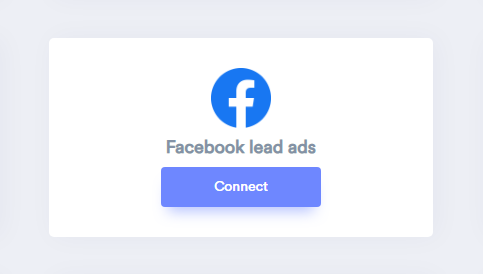
- Click on Login with Facebook.
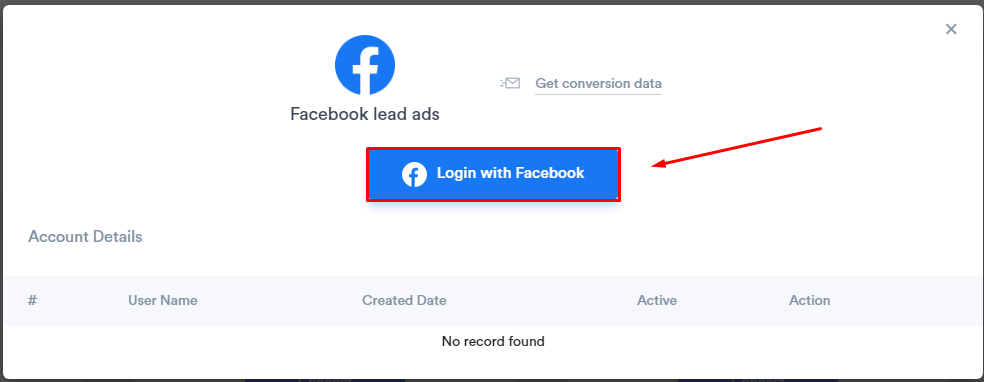
- Click on Continue as [Facebook User Name].
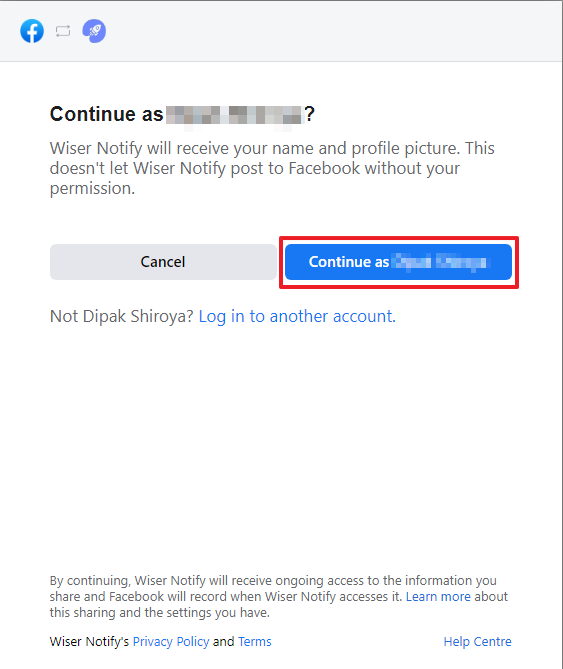
- Select page names and click on the Next button.
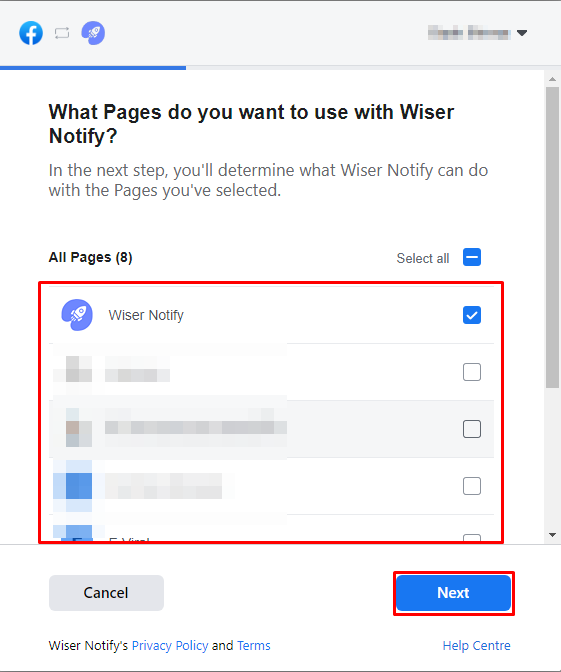
- Click the Done button.
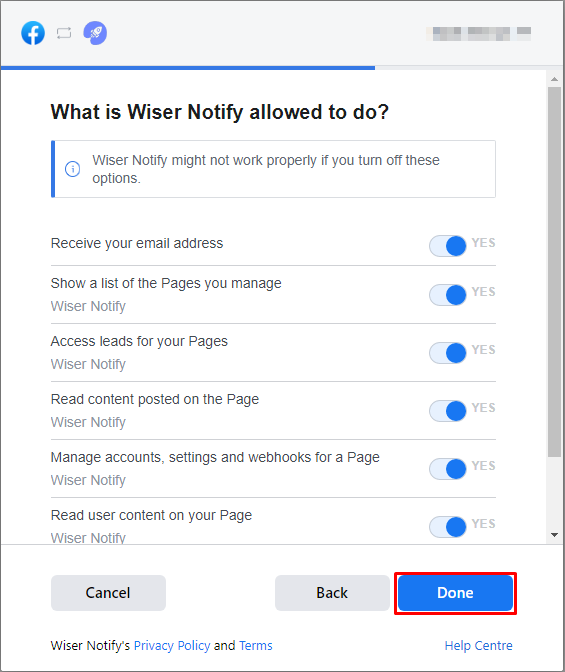
- Click the OK button.
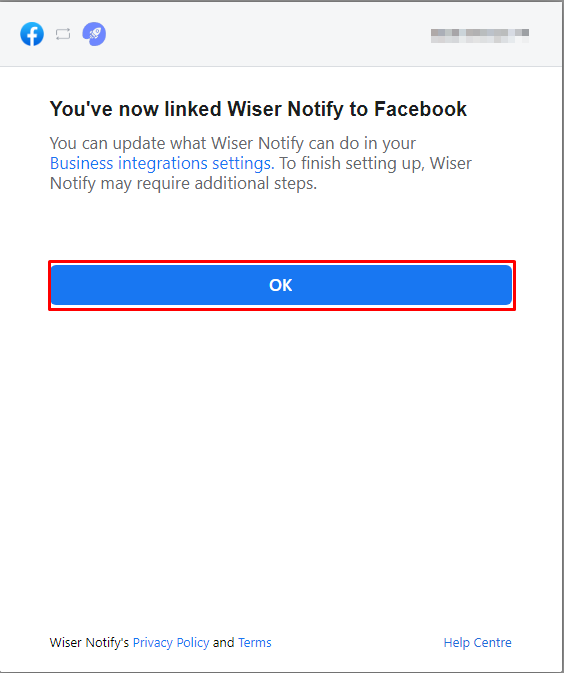
- Once click on "OK", We will add your Facebook account & redirect you to the integration list.
- Now here you can see "installed" & "connected" status in the Facebook lead ads box. Please click on the Connected button.
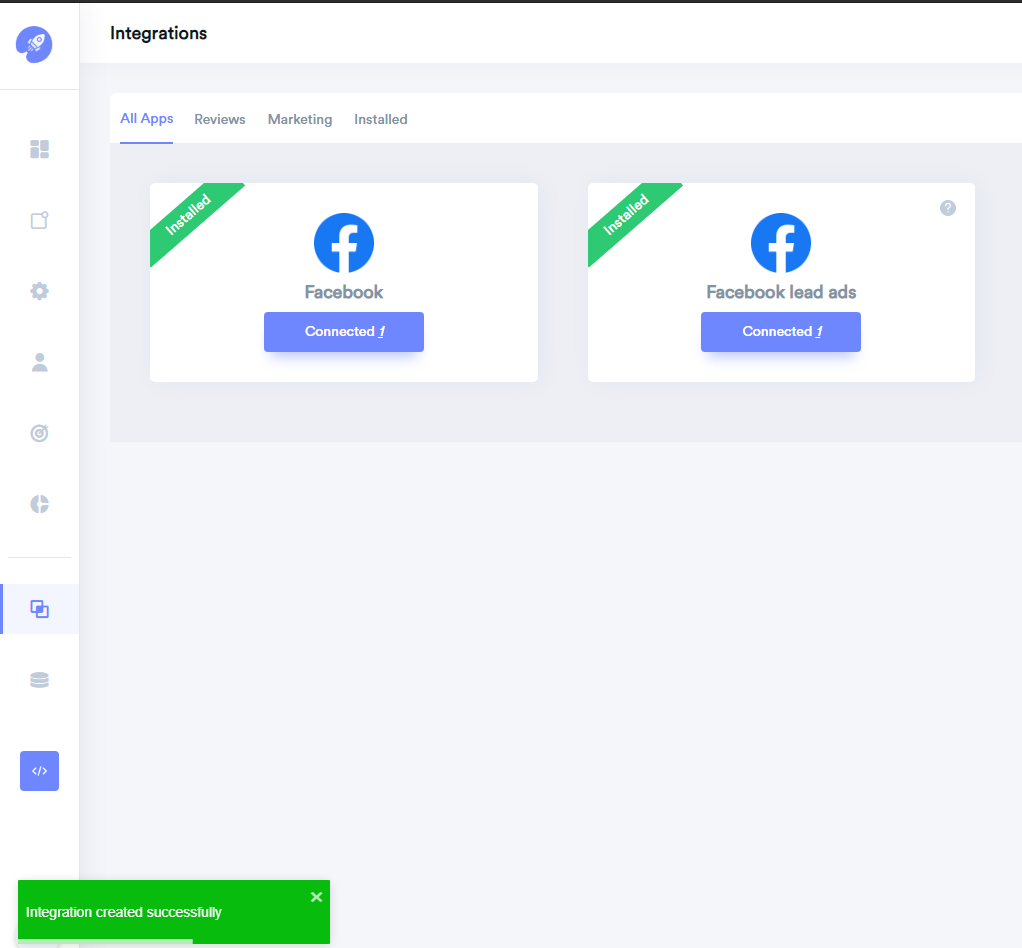
Step2: In the popup box, you can see your Facebook profile name.
- Click on the "Lead form list" button then click on the page name and it will get linked with WiserNotify.
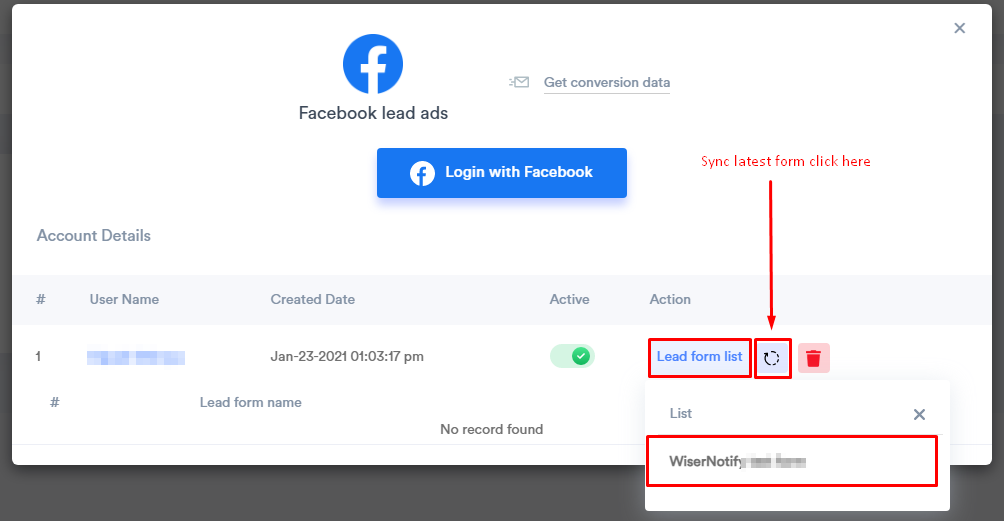
You can see conversion data under WiserNotify - Dashboard Data page.
For more queries, reach us at [email protected] or chat with the support team if it is not working. We will help you through integration process.
