Step 1
- Navigate to Wiser Notify > FastSpring integration.
- Click on the Connect button inside the FastSpring box.
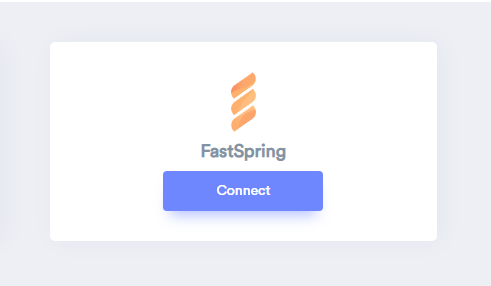
Step 2
1. Enter Name of connection.
Login with FastSpring,
2. Navigate to Integration > API Credentials.
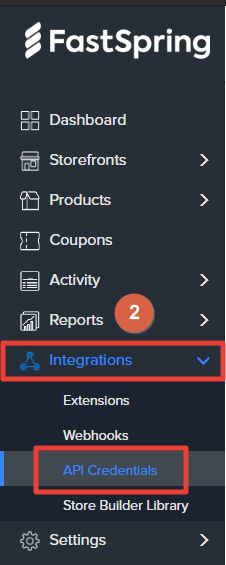
3. Create API Credentials.
4. Copy User Name.
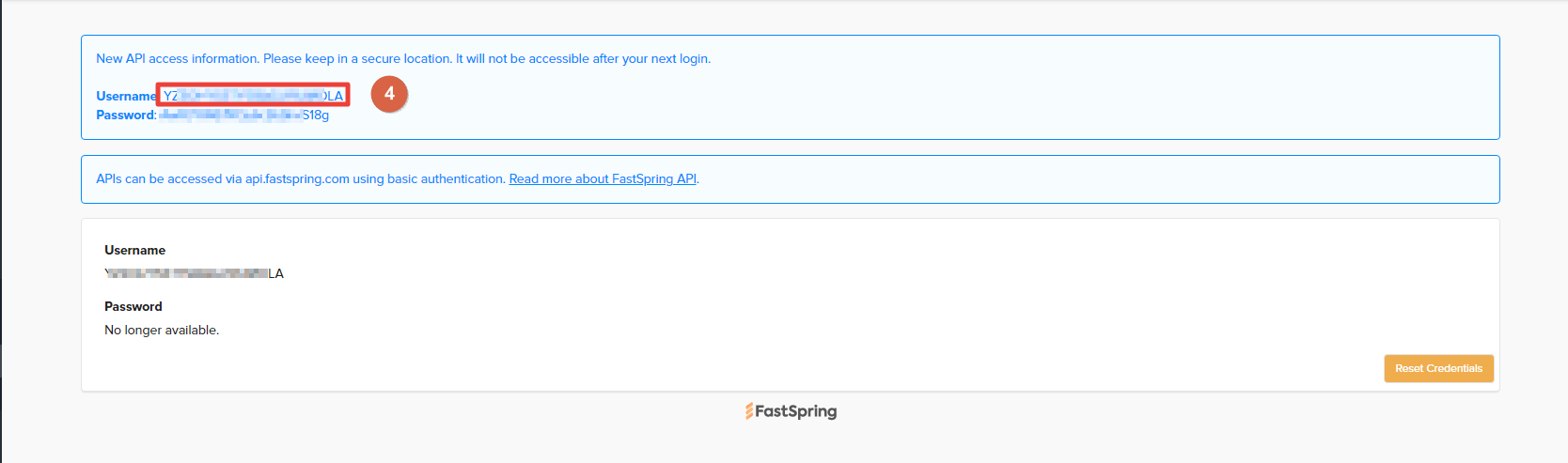
5. Paste into User Name field in WiserNotify FastSpring popup.
6. Copy Password.
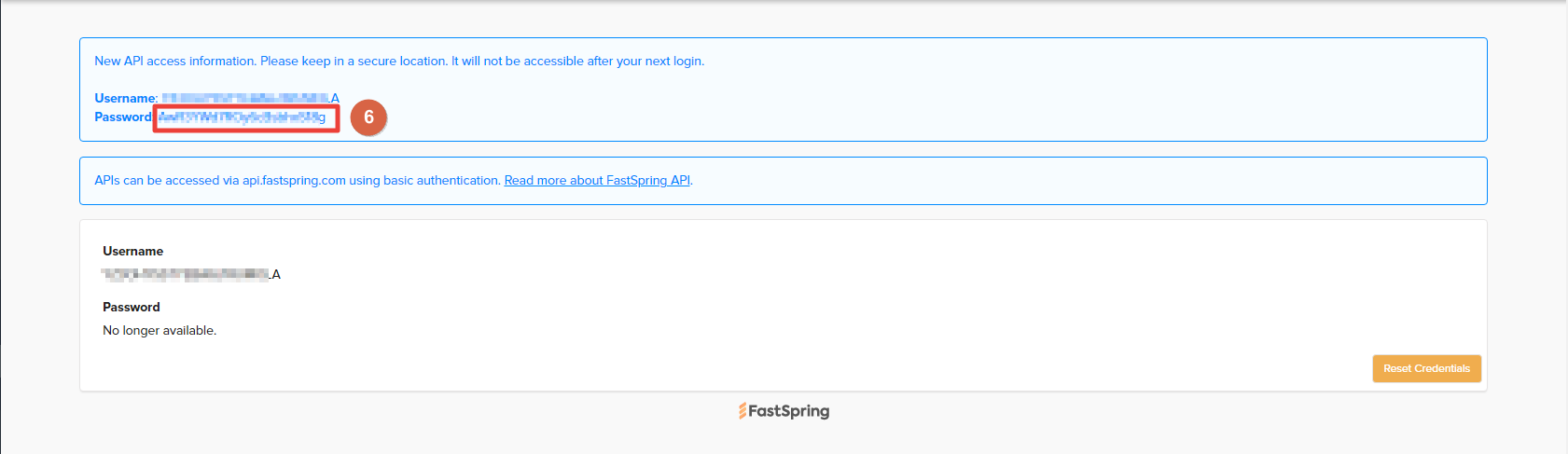
7. Paste into Password field in WiserNotify FastSpring popup.
8. Click on the Create button.
9. Click and copy the URL.
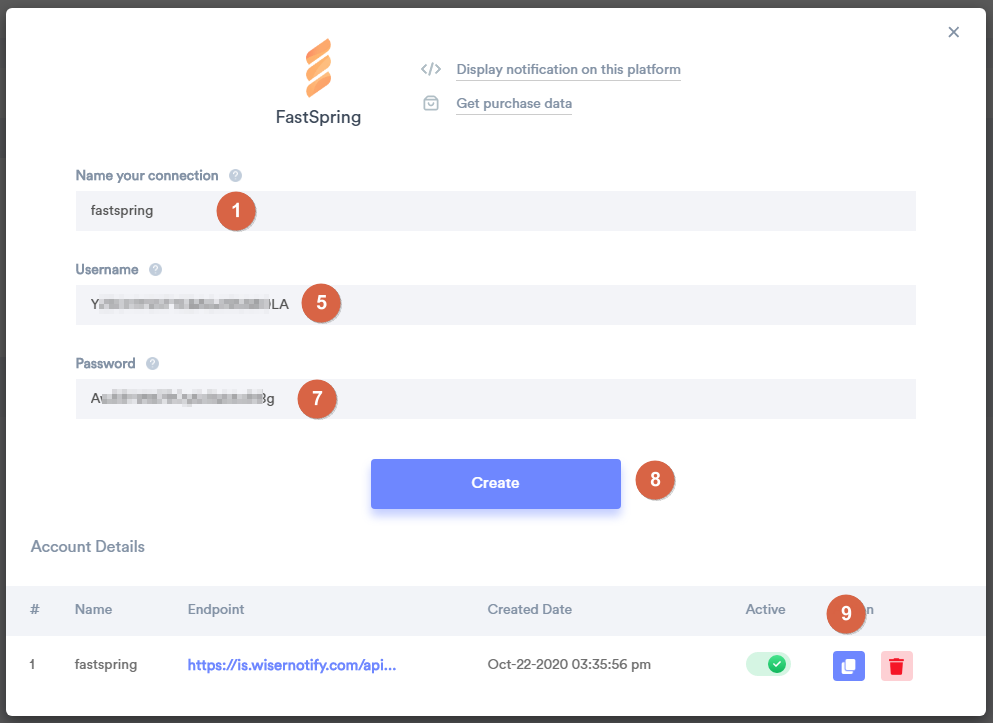
Step 2 Login with FastSpring
1. Navigate to Integrations > Webhooks.
2. Click on the Add Webhook button.
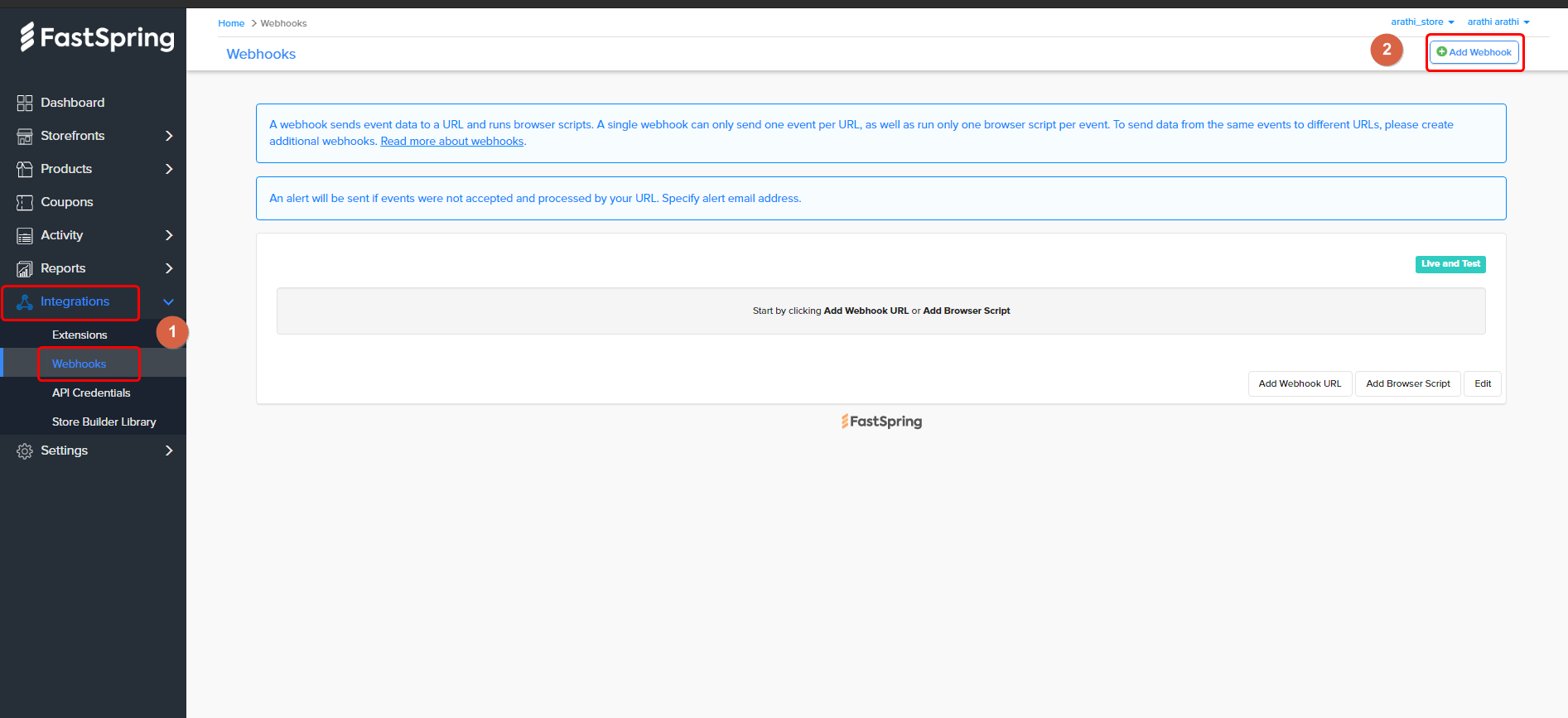
3. Add the webhook title.
4. Select Live Orders in the dropdown.
5. Click on the Add button.
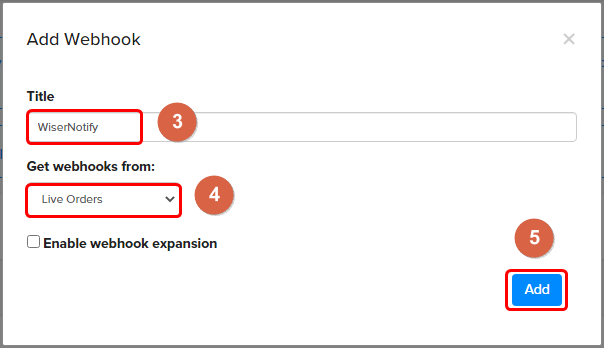
6. Click on Add Webhook URL button.
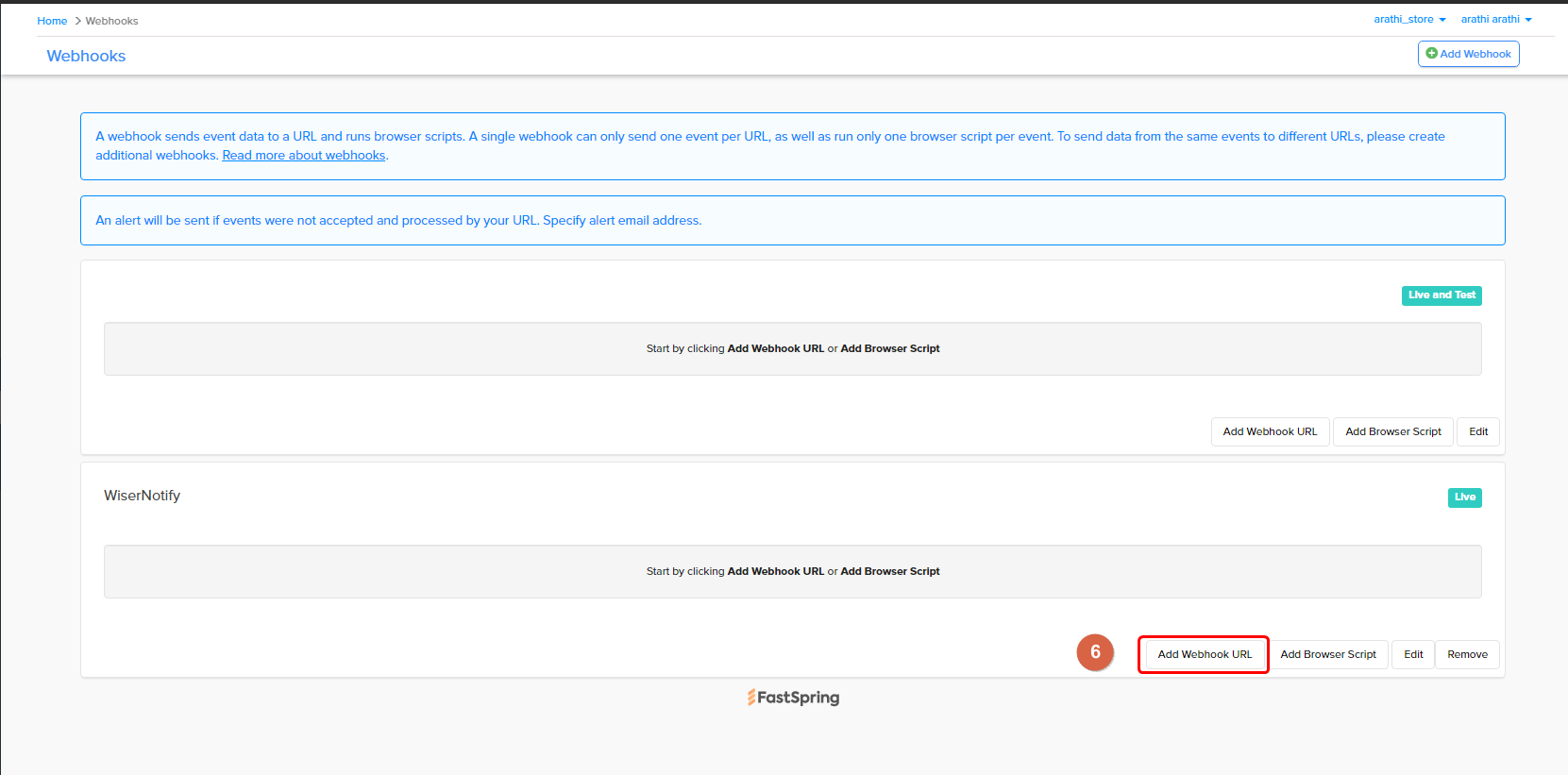
7. Paste copied WiserNotify webhook URL.
8. Select order completed event.
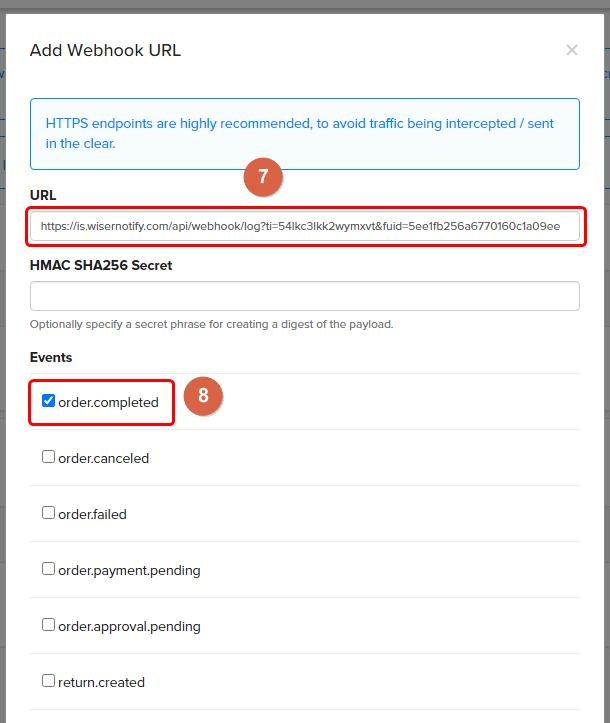
9. Click on the Add button.

Please test by adding a new data & visit the WiserNotify- Dashboard Data page. Here, You can see all the captured/ received data with its source name.
For more queries, reach us at [email protected] or chat with the support team. We will help you through the integration process.
