Google Place shows the location in the Google Map.
Through this integration, you can show recent google reviews in a recent "review" notification.
Visit Wisernotify Dashboard panel.
Left side menu: Click on integration list.
Step 1
- Click Google Place link.
- Find your google place.
- Now, copy the Google place id.
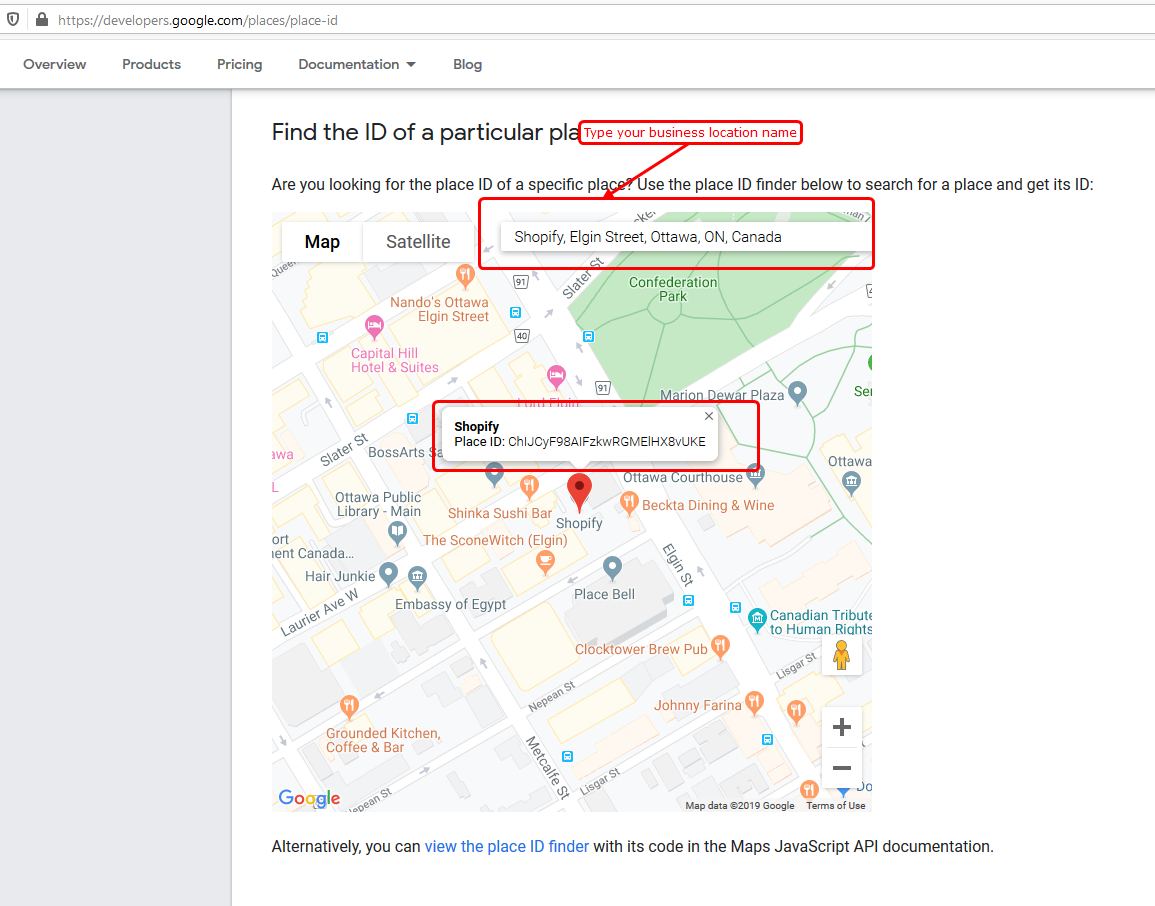
Step 2
- Go to WiserNotify > Google Place Integration.
- Click on the Connect button inside the Google Place box.
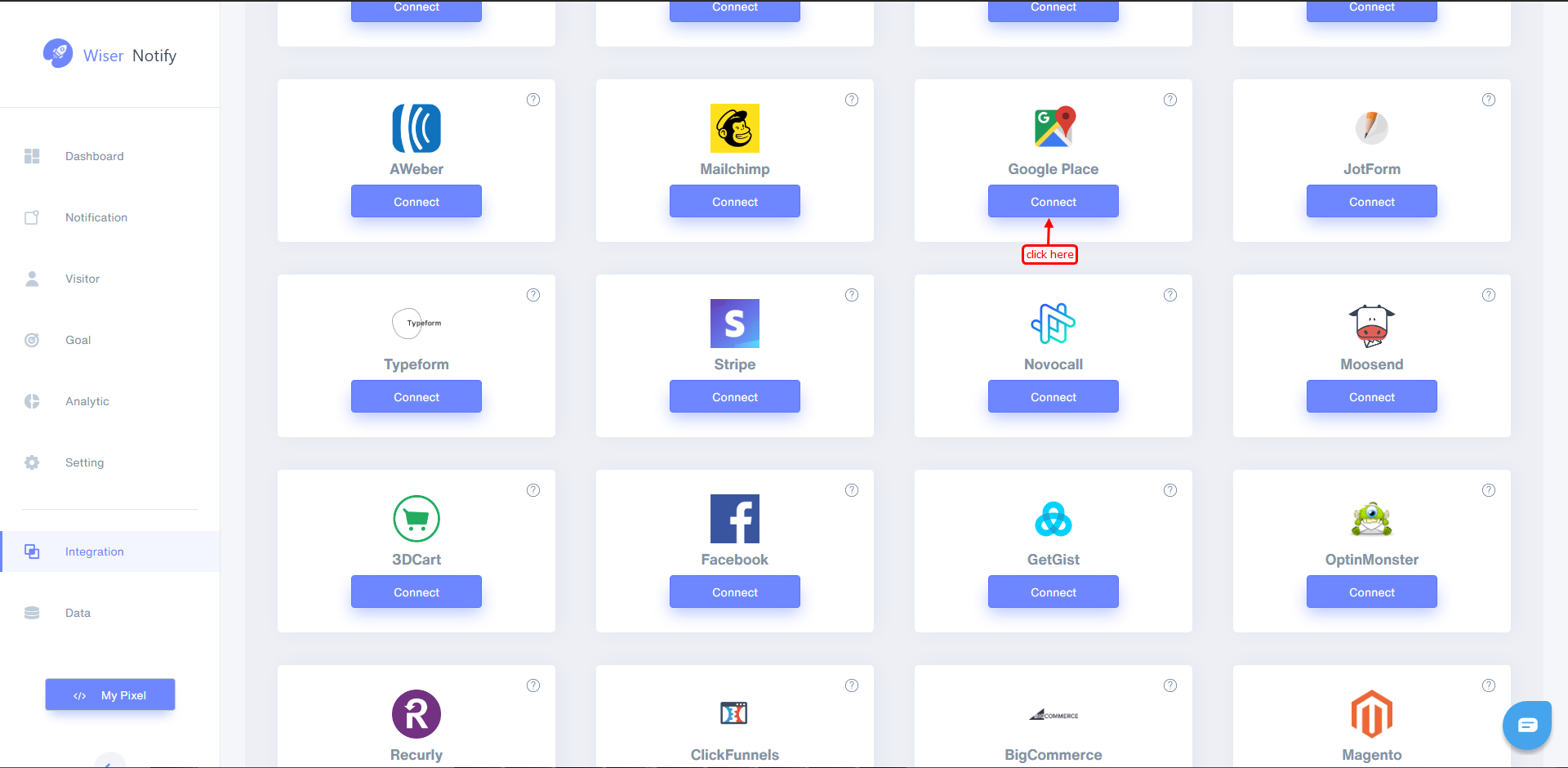
Step 3
- Enter Place id.
- Enter Remark.
- Click on the Create button.
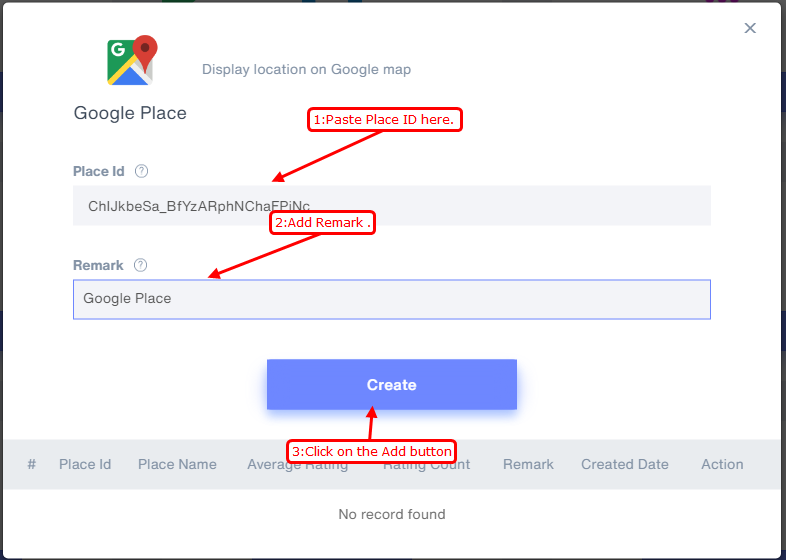
Once the integration is done,
You can start showing these reviews into Recent 'review notification".
Please visit the below link to add a Recent 'review' notification.
For more queries, reach us at [email protected] or our live chat support team. We will help you through the integration process.
