Step 1
- Navigate to Wiser Notify > Hubspot integration.
- Click on the Connect button.
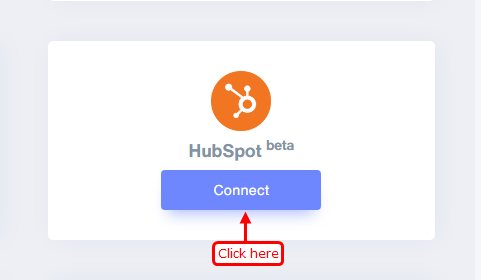
Step 2
-- Click on Connect to HubSpot
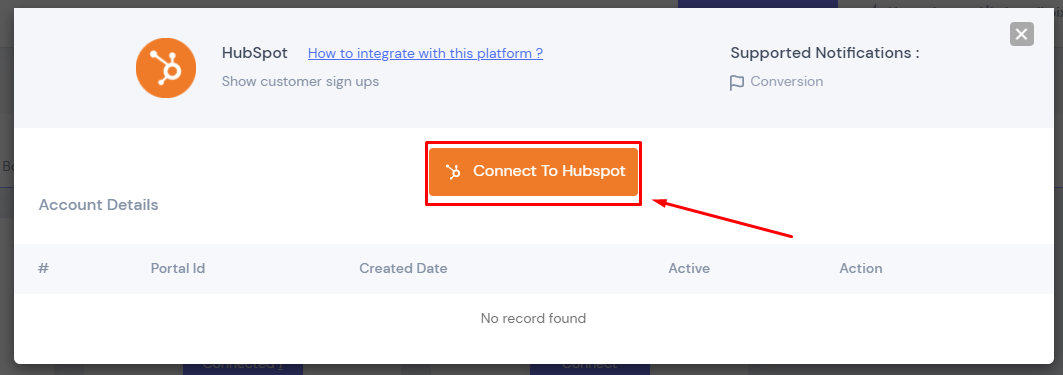
6. Choose the account you want to install Wiser Notify HubSpot app.
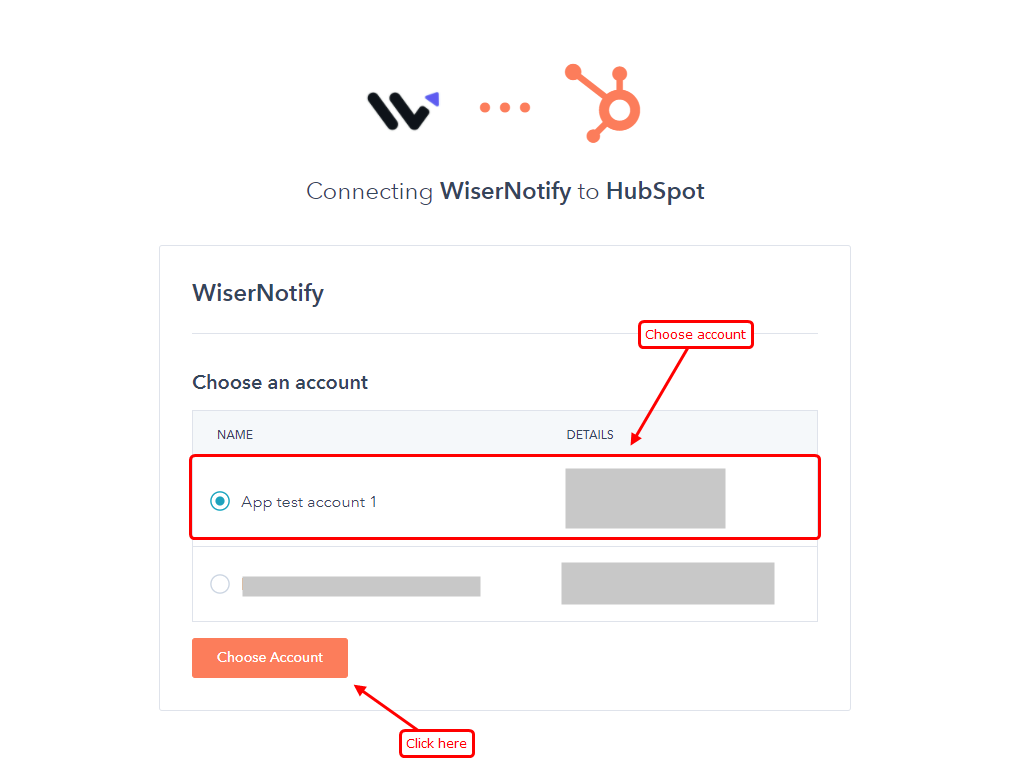
7. Click on the Connect app button.
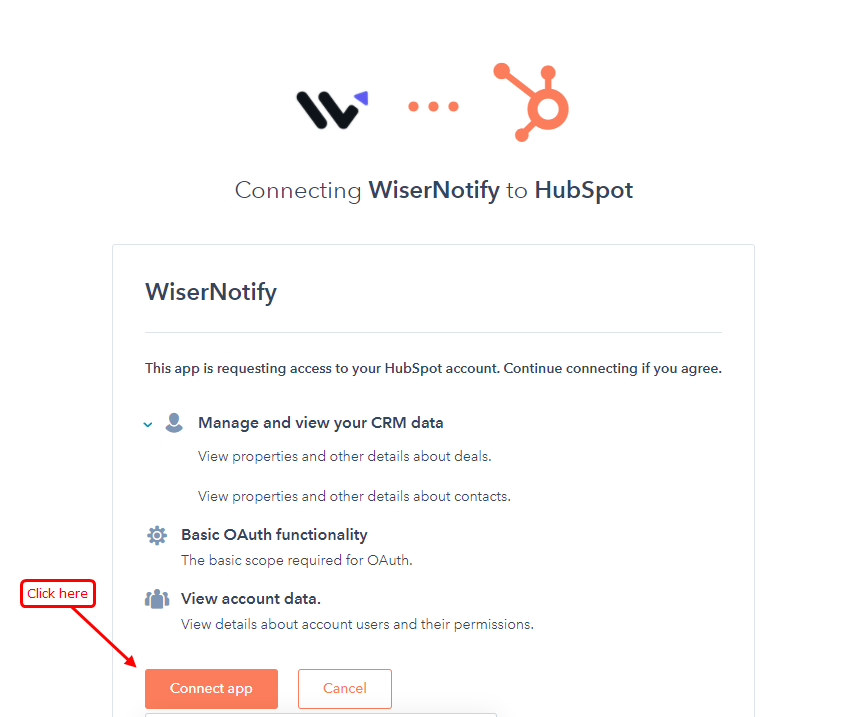
Please test by adding a new data & visit the WiserNotify- Dashboard Data page. Here, You can see all the captured/ received data with its source name.
For more queries, reach us at [email protected] or chat with the support team if it is not working. We will help you through the integration process.
