Step 1
- Go to WiserNotify > Integrately Integration
- Click on the Connect button.
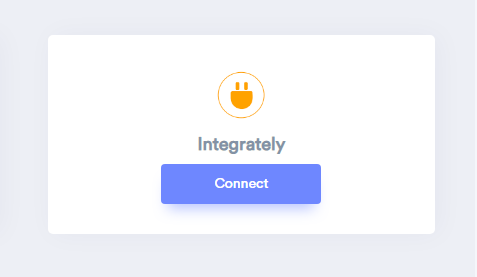
-- Enter Enter name of the connection.
-- Click on the Create button.
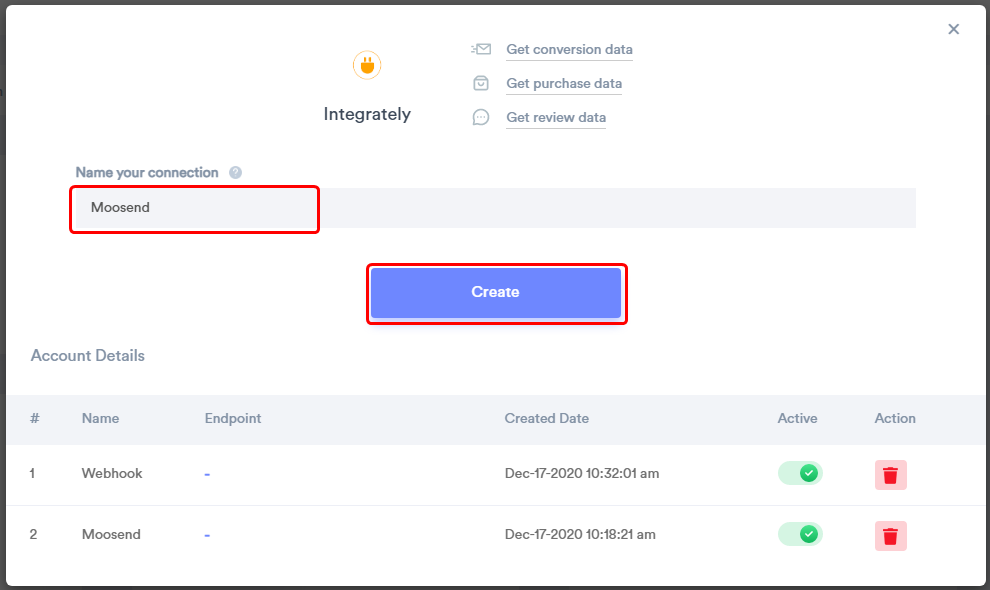
Step 2
Login with Integrately
-- Click on Explore & Automate.
-- Search and Select the app (Here, E.g., We are using moosend integration. Search moosend and select it).
-- Search and Select the second app WiserNotify.
-- Select First app Event (Subscriber is created in moosend).
-- Select WiserNotify Event (Here, E.g., We are using Create conversion in WiserNotify event.)
-- Click on Go.
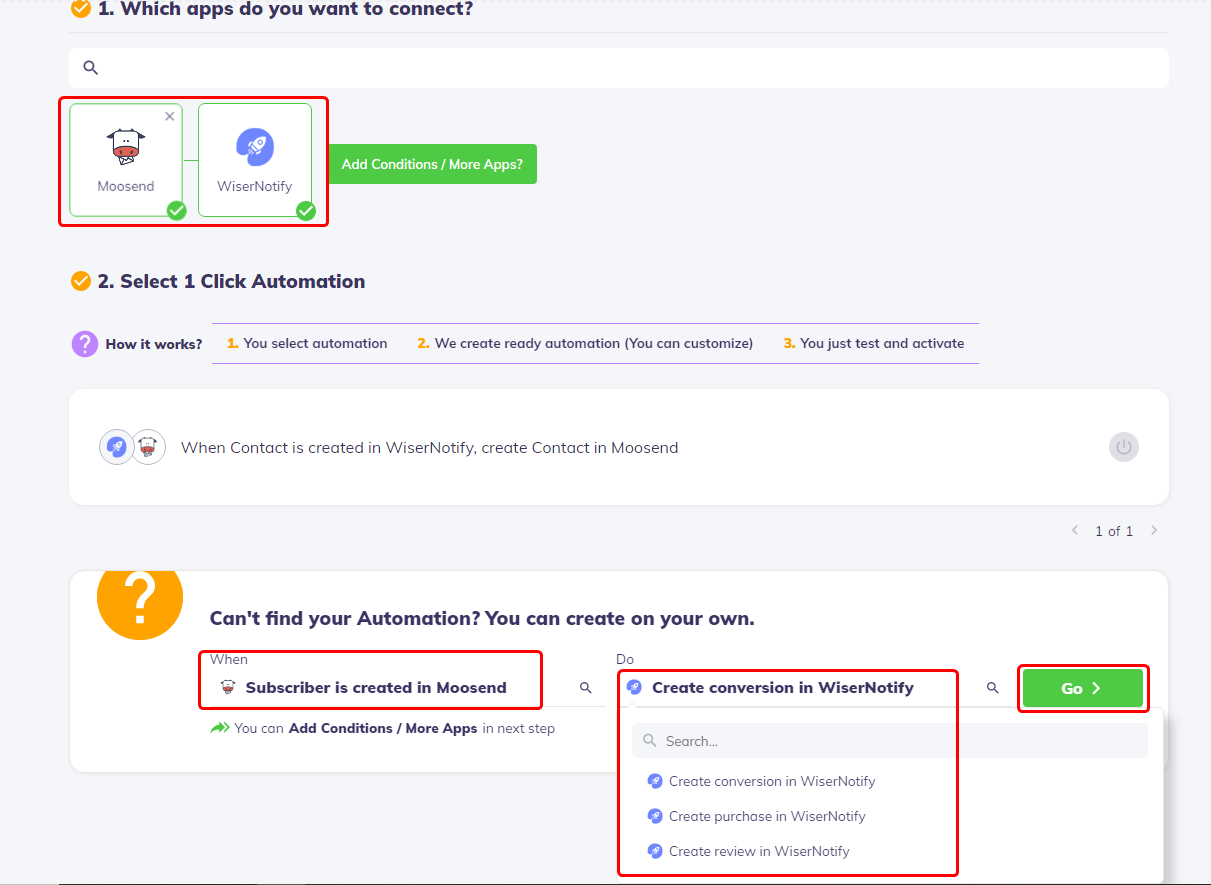
-- Sign in with moosend.
-- Select the Mailing list.
-- Add test entry in moosend.
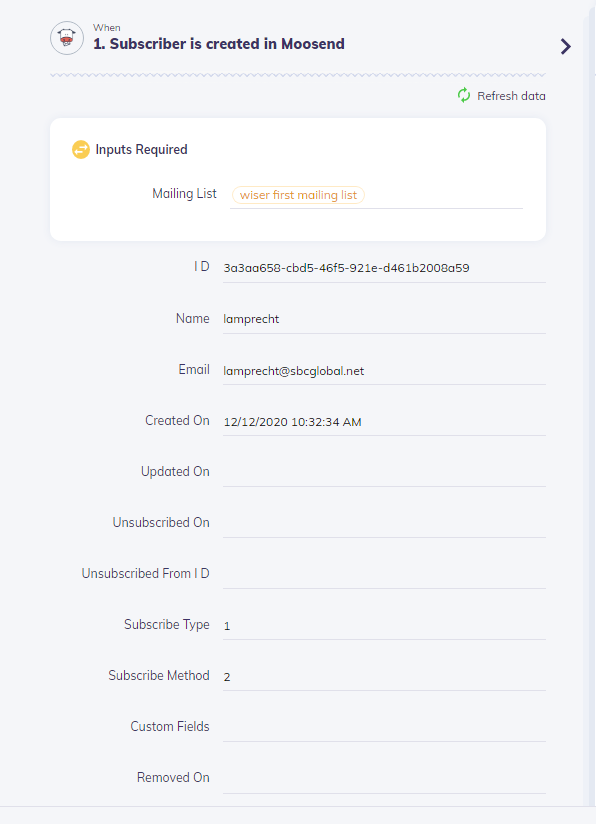
-- Click on Add Connection.
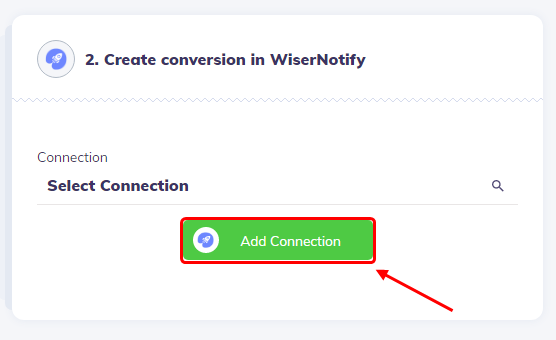
-- Now, Go to https://app.wisernotify.com/profile & Copy this API key.
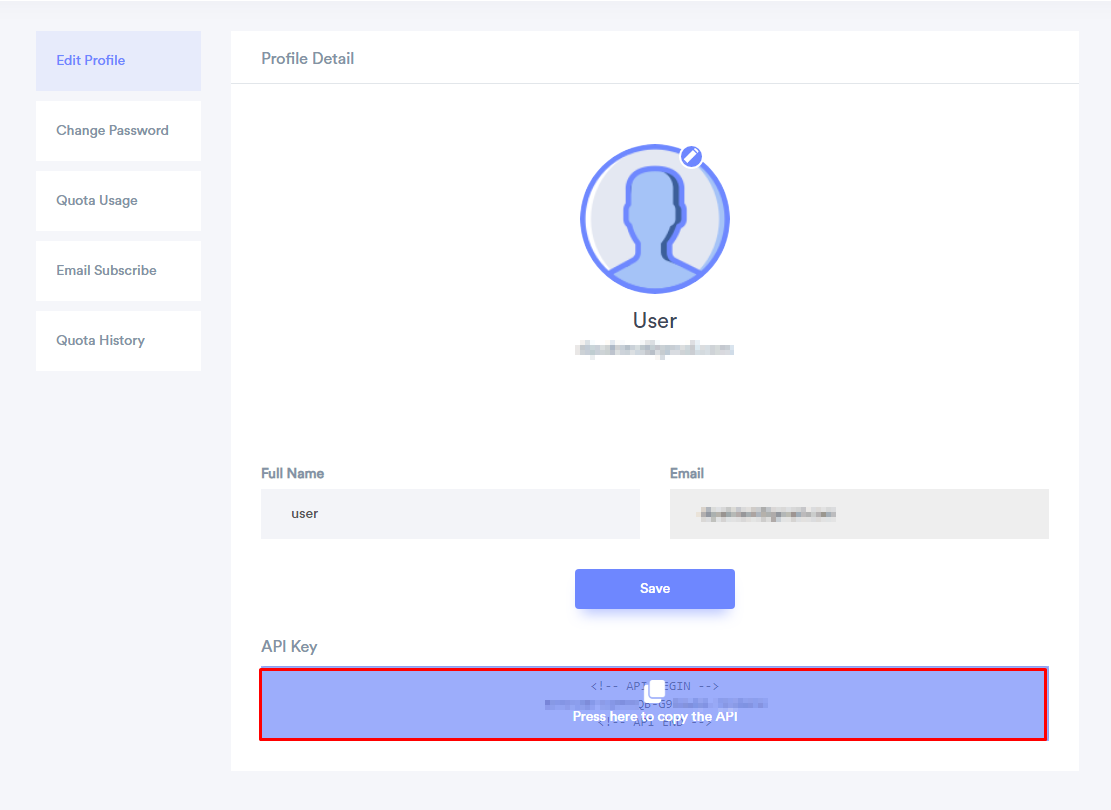
-- Paste copied API Key and Click on Continue.
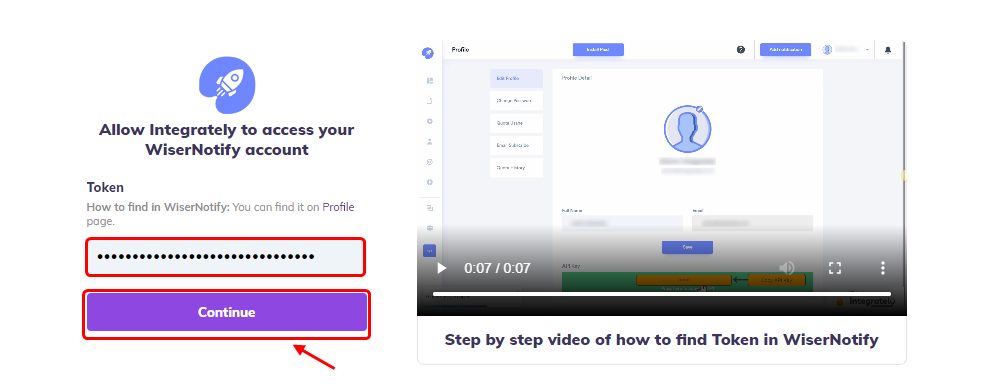
-- Select Connection.
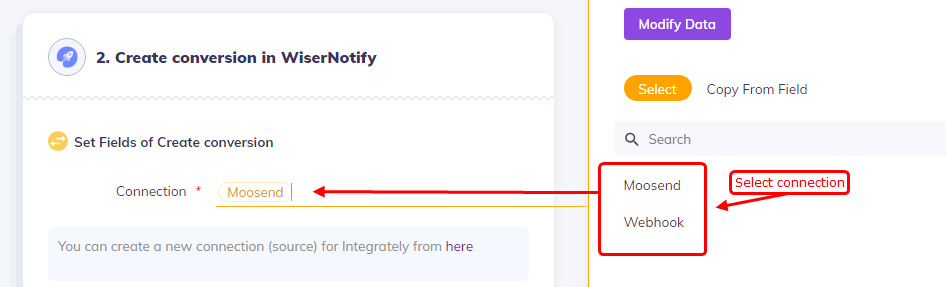
-- Map the fields.
-- Click on Test & Go live.
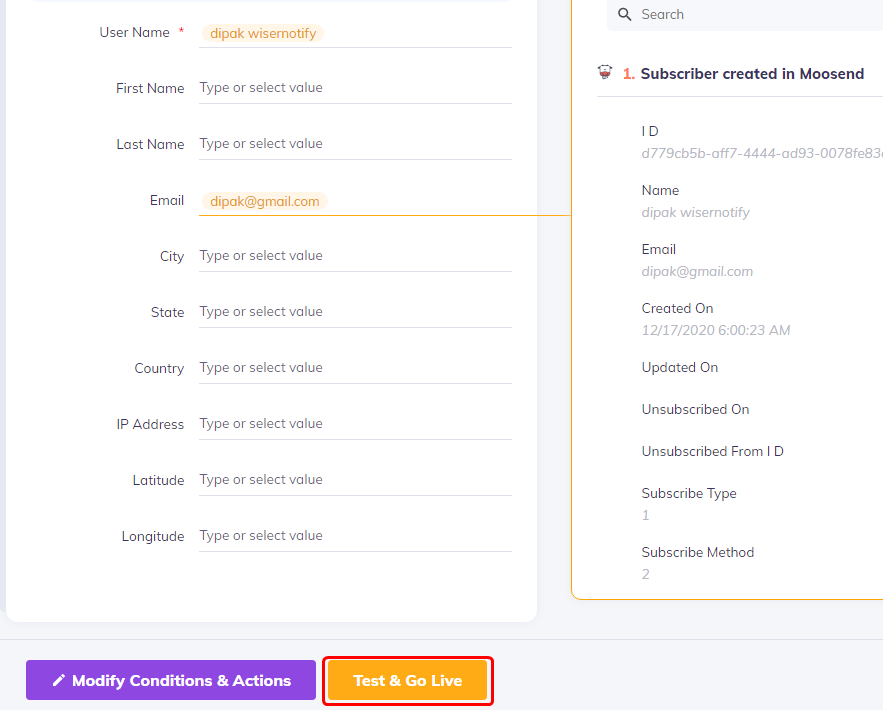
Please do the test by adding a new data & visit the WiserNotify- Databoard Data page. Here, You can see all the captured/ received data with its source name.
For more queries reach us at [email protected] or chat with the support team. We will help you through integration process.
