Create online forms and publish them. Get an email for each response. Collect data.
Step 1
- Go to WiserNotify > Jotform Integration.
- Click on the Connect button inside the JotForm box.
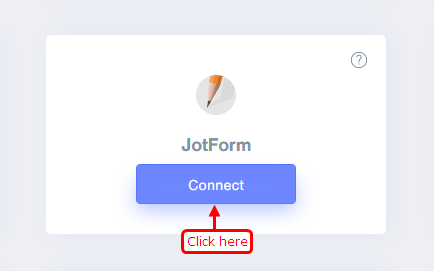
Step 2
Enter Name your connection in WiserNotify JotForm popup.
Login with JotForm,
1. Edit your form and copy form id into the URL.
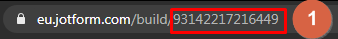
2. Paste into Form id field in WiserNotify JotForm popup.
3. Navigate Setting > API into JotForm.
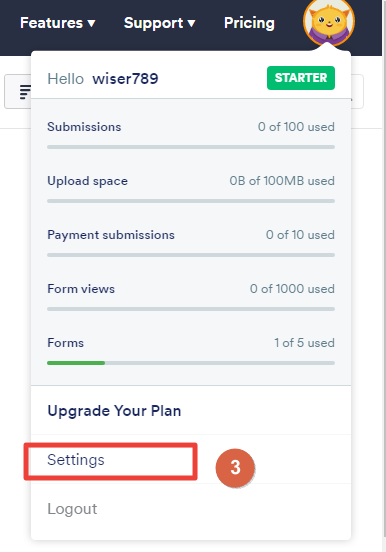
4. Click on Create new API Key.
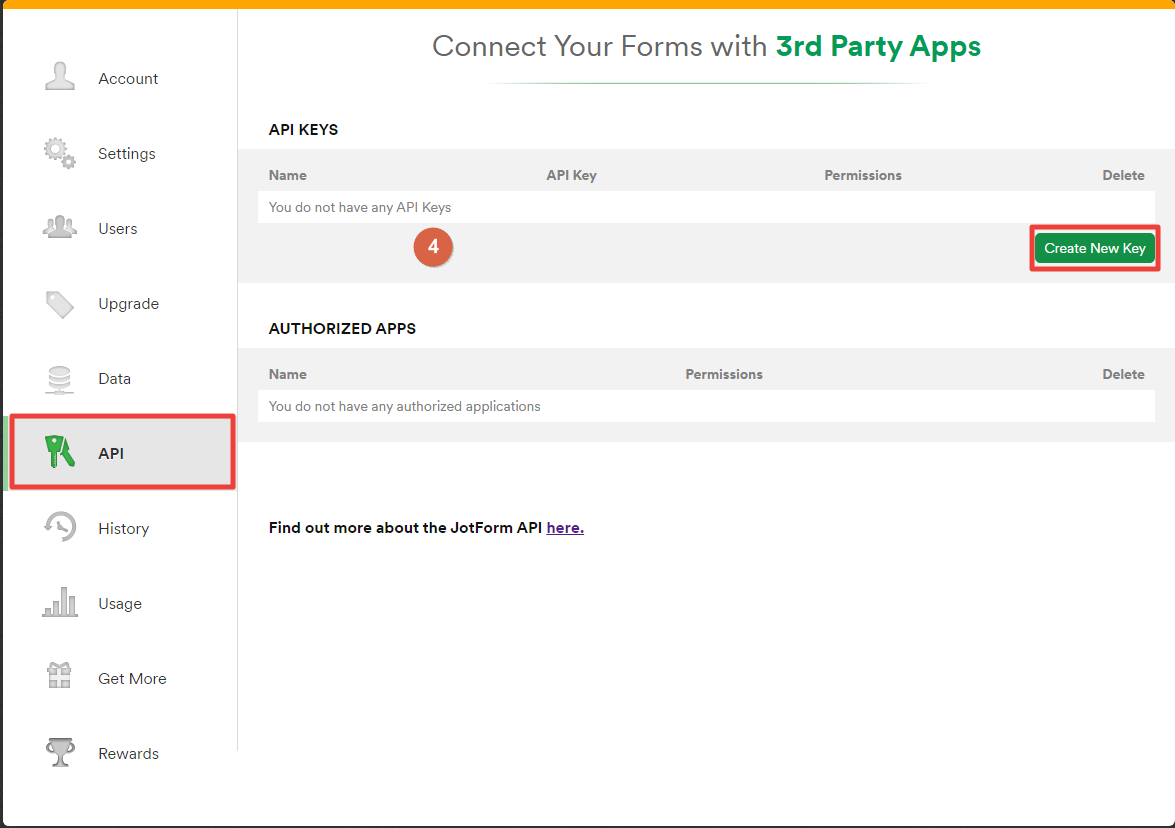
5. Select and copy API Key.
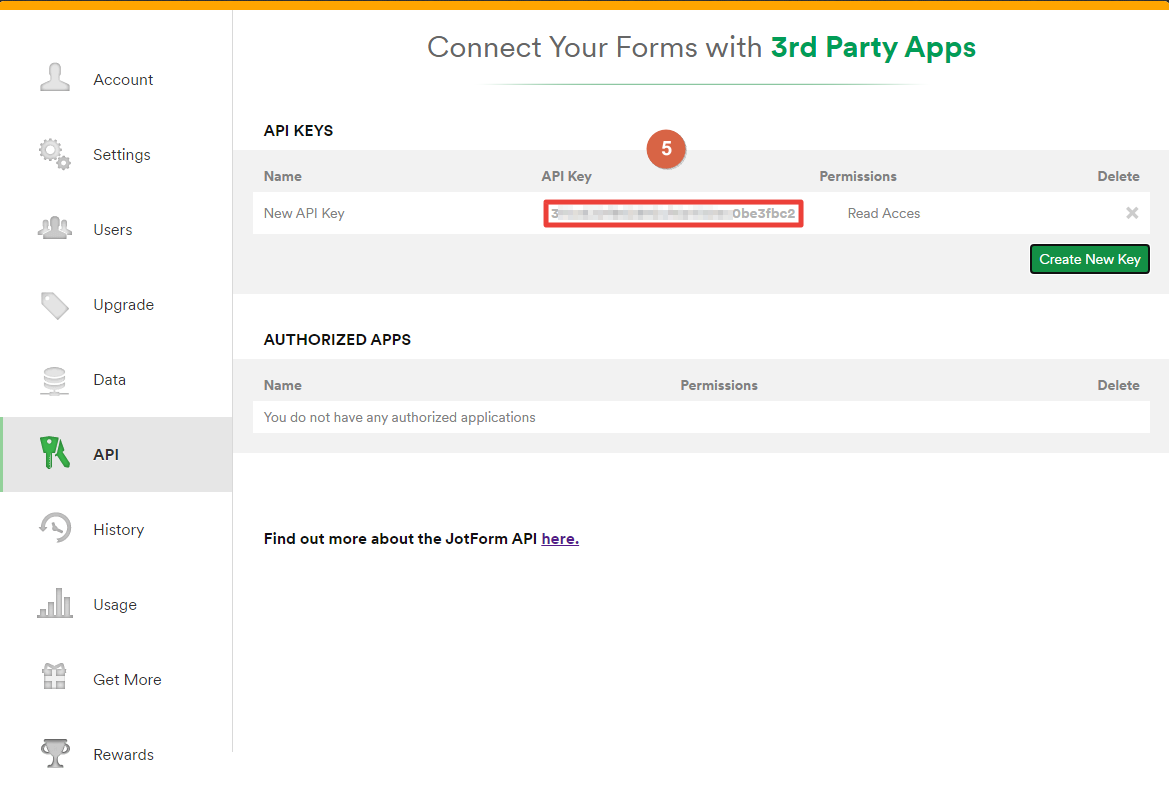
6. Paste into API Key field in WiserNotify JotForm popup.
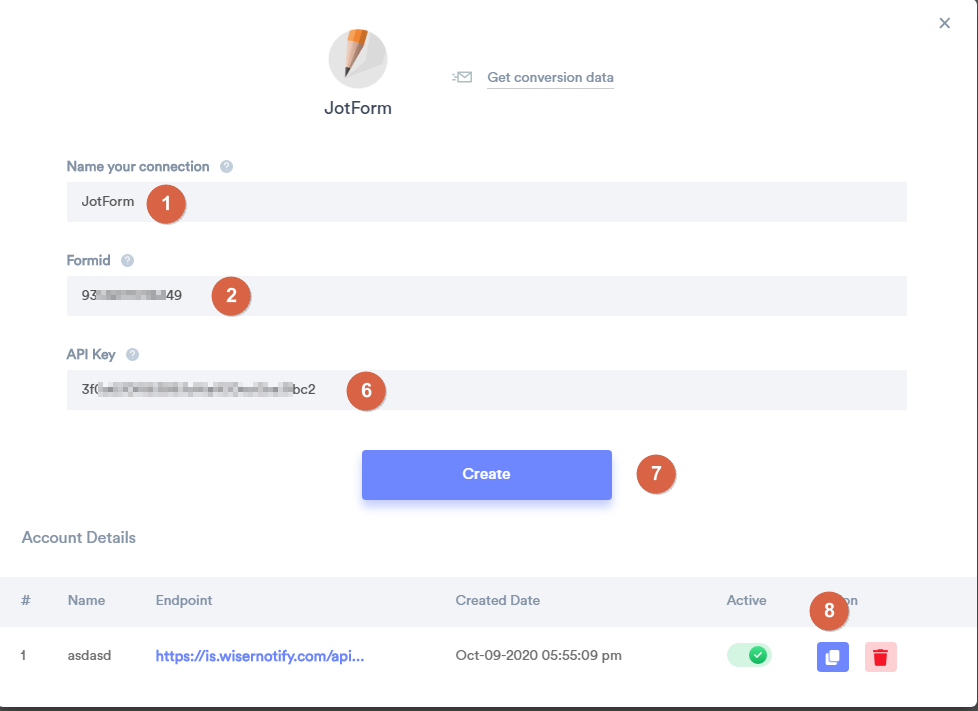
7. Click on the Create button.
8. Click on the copy button.
Step 3
Login with JotForm.
- Click on the Edit Form button.
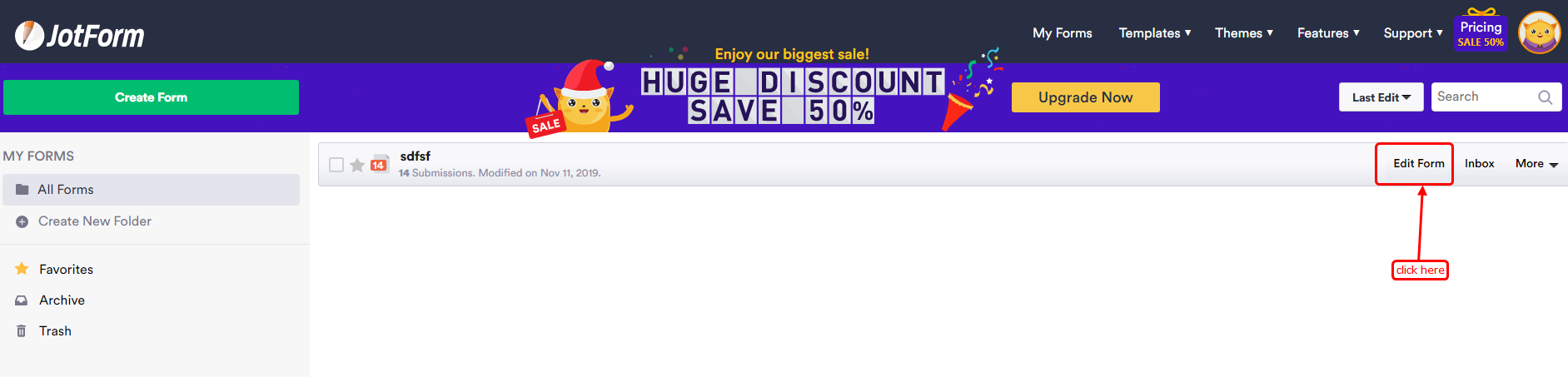
Step 4
- Click on the SETTINGS tab.

Step 5
1. Click INTEGRATIONS
2. Search Web Hooks.
3. Click on the Webhooks box.
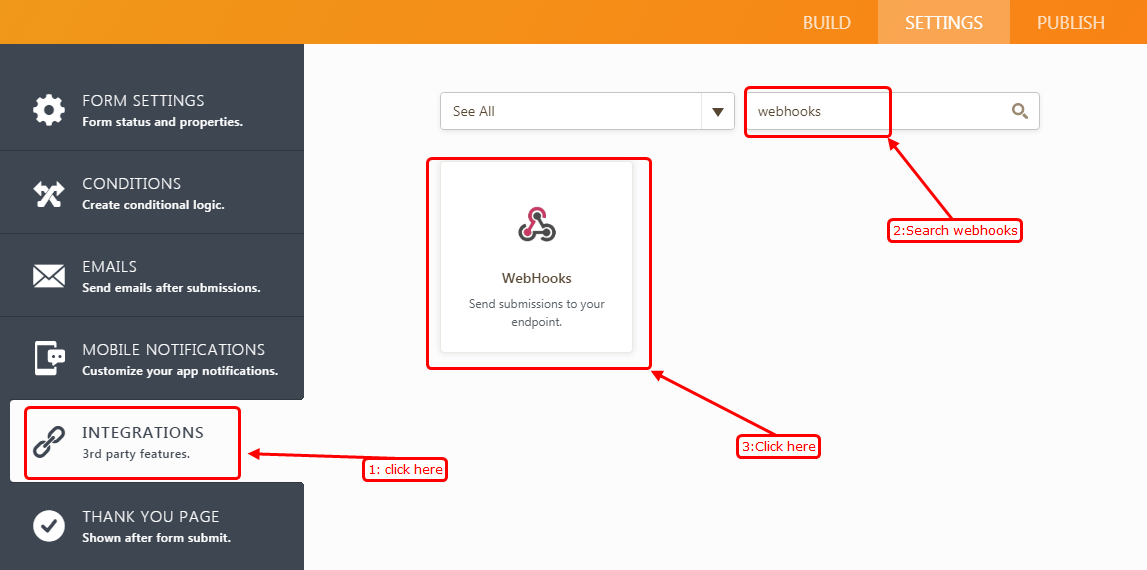
Step 6
1. Paste the copied URL.
2. Click on the COMPLETE INTEGRATION button.
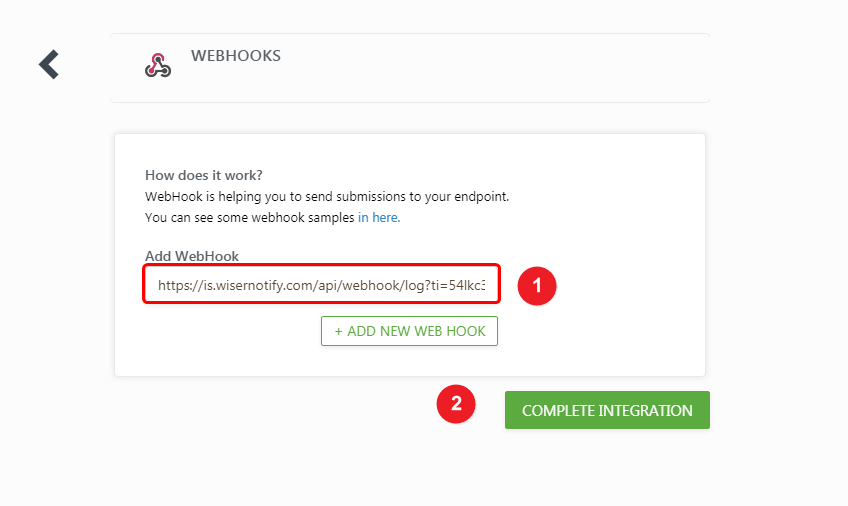
Step 7
- Click on the Finish button.
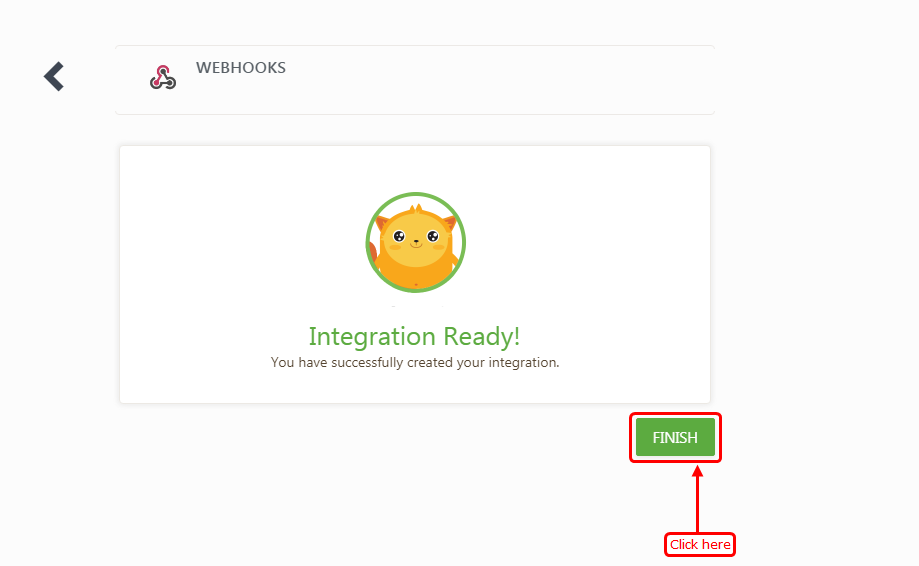
Once you add the correct details, We will fetch the last 30 data from that API Key and Form ID that will help us to get real-time subscriber data from JotForm to WiserNotify.
Please test by adding new data & visit the WiserNotify Dashboard - Data page. Here, You can see all the captured/ received data with its source name.
For more queries, reach us at [email protected] or chat with the support team if it is not working. We will help you through the integration process.
