Step 1
- Navigate to WiserNotify > Kooneo Integration.
- Click on the Connect button.
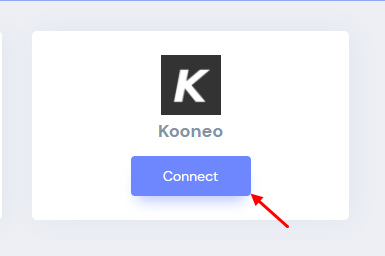
1. Enter Name your connection.
2. Click on the Create button.
3. Click on the copy button.
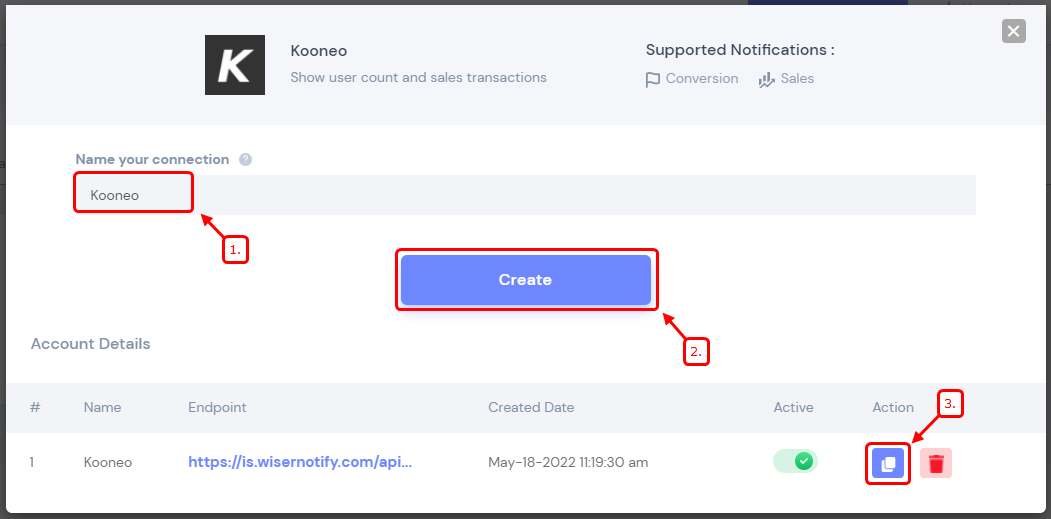
Step 2
- Click on Tools tab
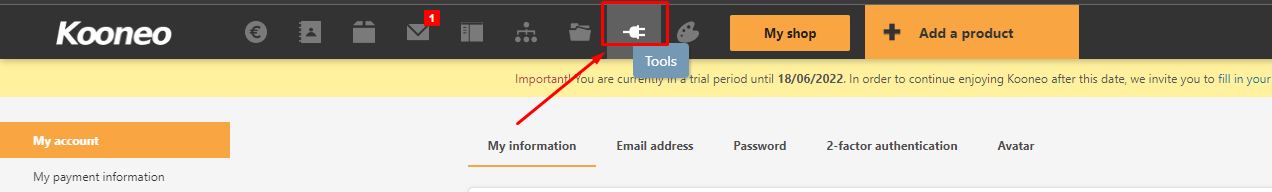
- Click on webhooks
- Click on plus button
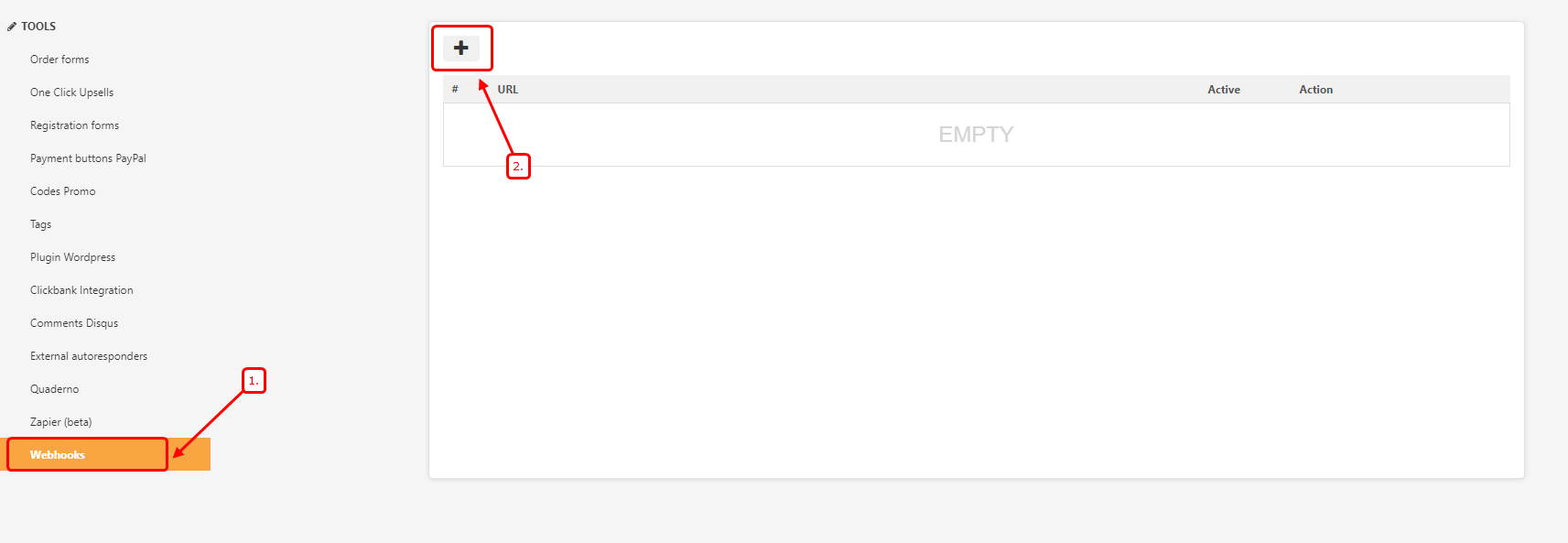
- Paste wisernotify webhook URL
- Choose any events that you want to show
New payment or 1st recurring payment
New recurring payment
New affiliate
- Click on record button
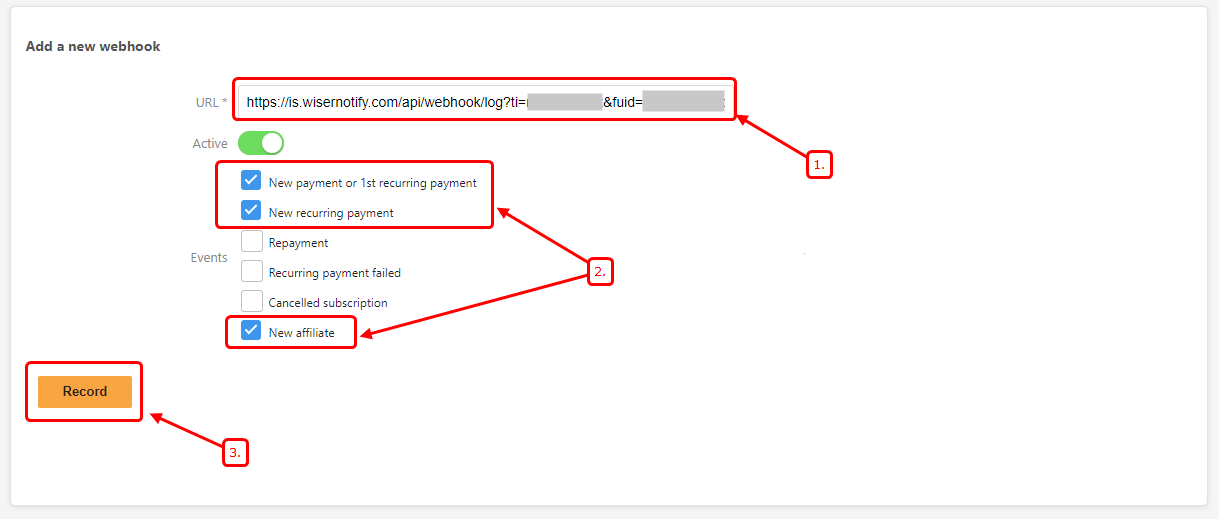
Done.
Please do the test by adding new data & visit the WiserNotify Dashboard - Data page. Here, You can see all the captured/ received data with its source name.
Still need help ?, please connect with us on [email protected] or chat with the support team if it is not working. We will help you in this integration process.
