Step 1
- Go to WiserNotify > Learndash Integration.
- Click on the Connect button inside the Learndash box.
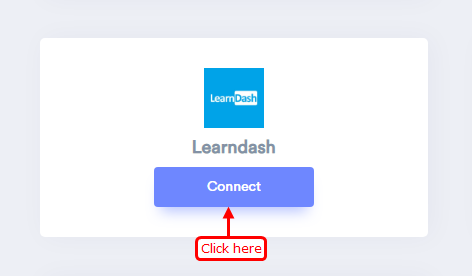
1. Enter Remark.
2. Click on the Create button.
3. Click on the copy button.
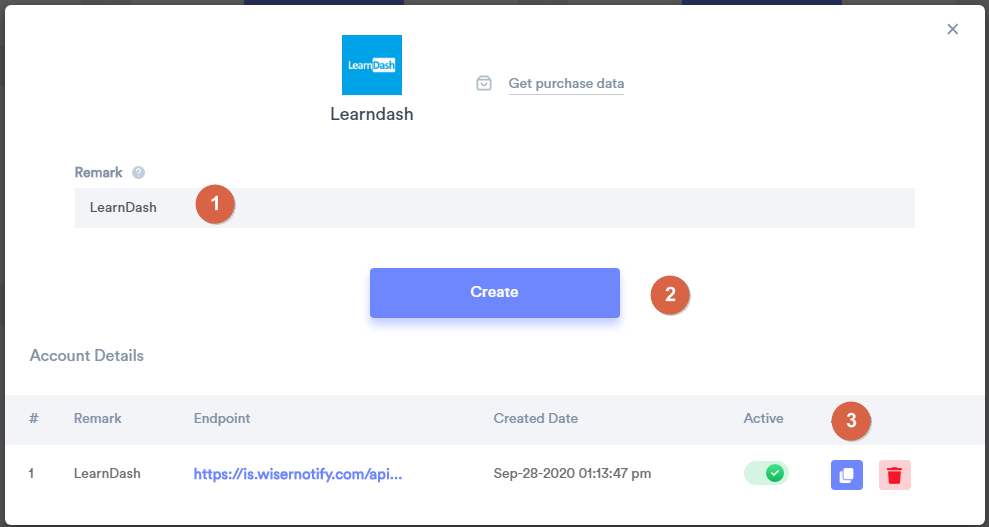
Step 2
Login with WordPress and go to Learndash plugin.
1. Navigate to Zapier > Trigger Webhooks.
2. Click on the Add Trigger button.
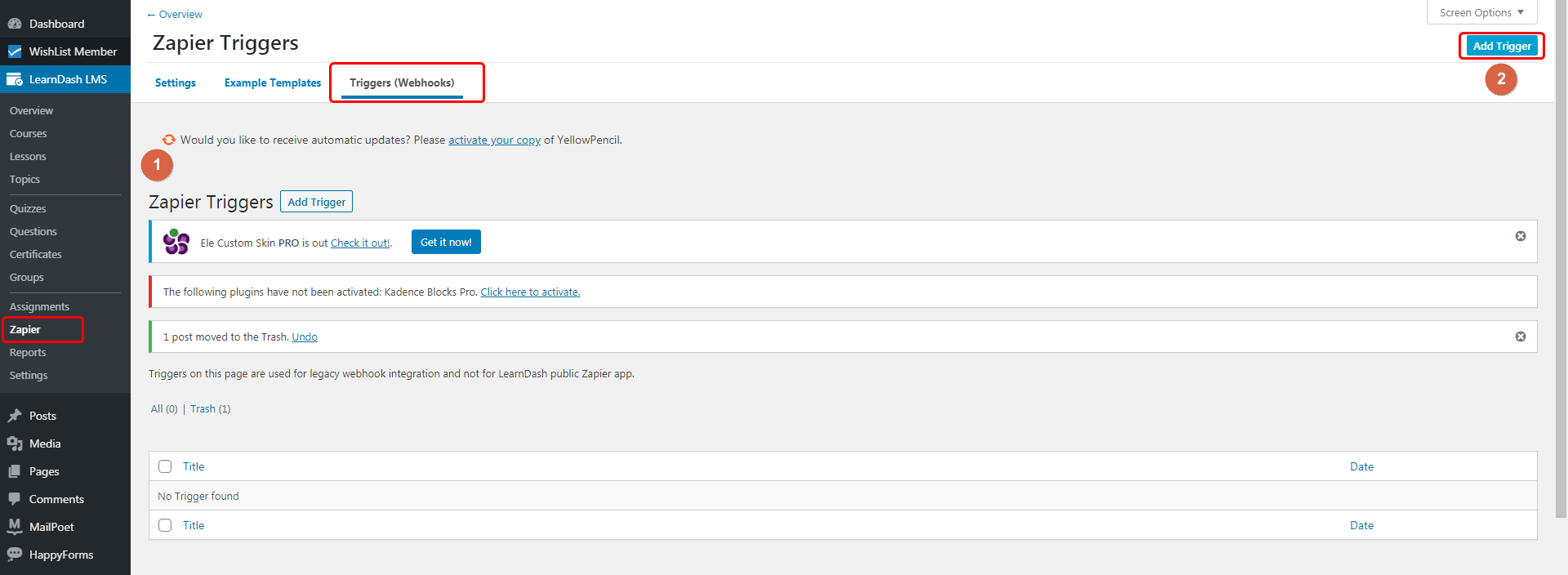
3. Select Enrolled into course Trigger Event.
4. Select All Course Trigger Course.
5. Paste WiserNotify Webhook URL into Webhook URL input box.
6. Click on the Update button.
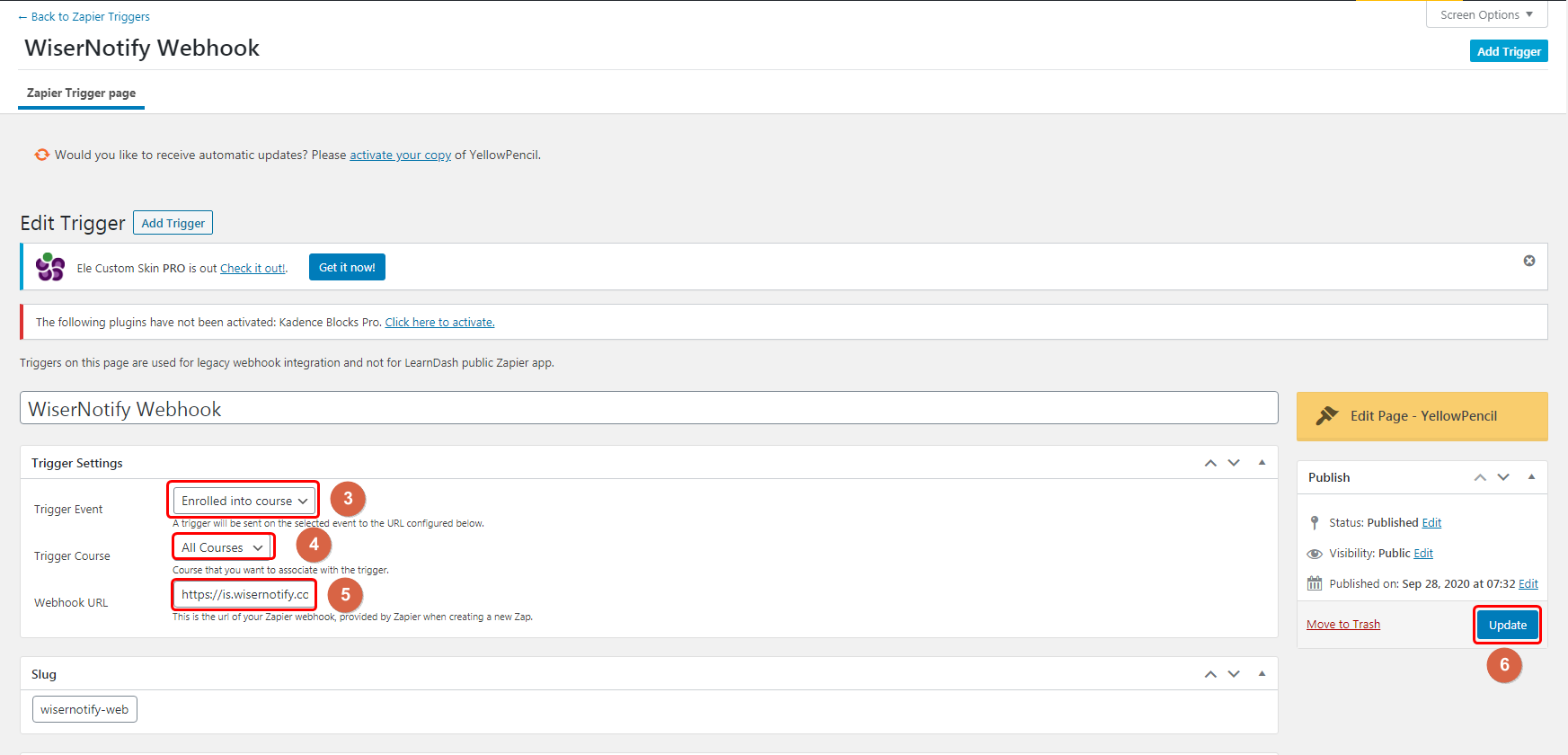
Please do the test by adding a new data & visit the WiserNotify- Dashboard Data page. Here, You can see all the captured/ received data with its source name.
For more queries, reach us at [email protected] or chat with the support team. We will help you through integration process.
