Step 1
- Navigate to Wiser Notify > Modweb integration
- Click on the Connect button.
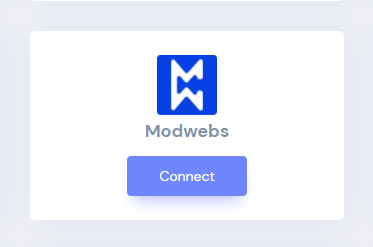
Step 2
Login with Modweb
-- Click on Website Settings.

-- Navigate to Applications.
-- Click on Reveal API Key.

-- Copy the API key.

--Paste API Key.
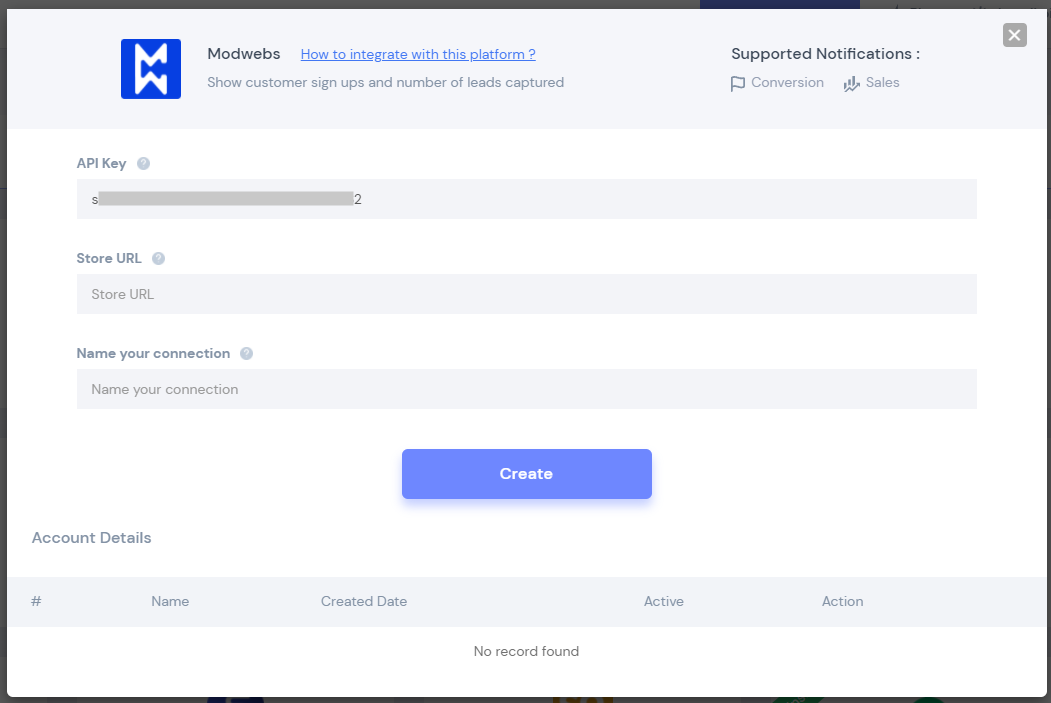
-- Copy Store URL.
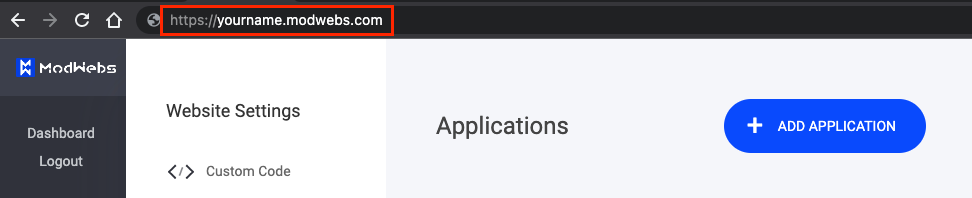
-- Paste Store URL.
-- Enter remark.
-- Click on Create button.
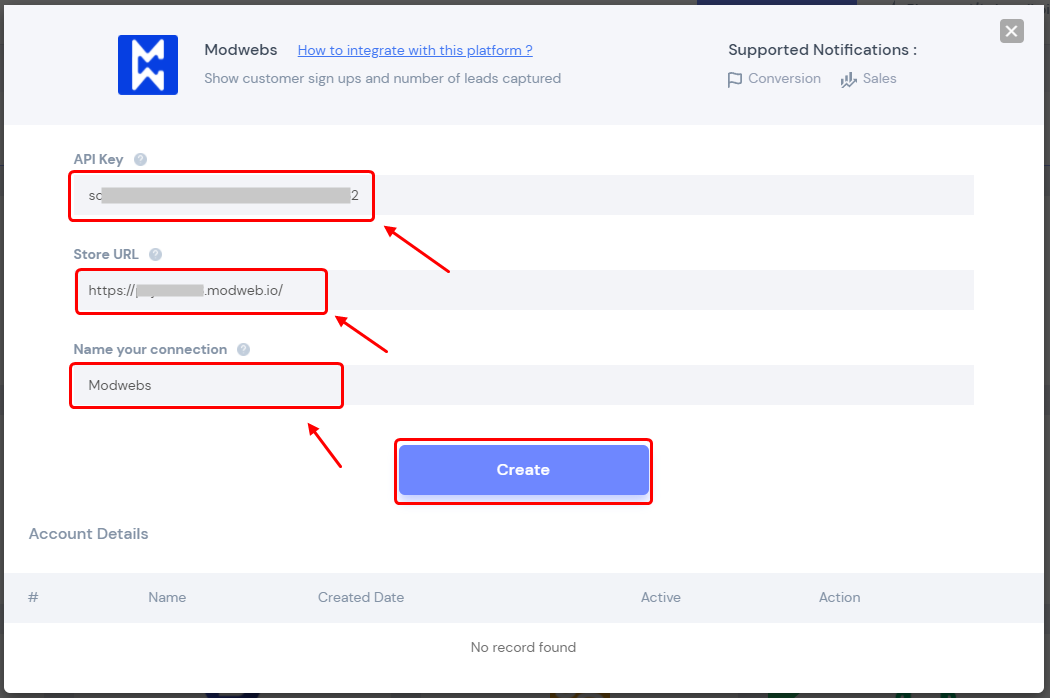
Done.
Once you add the correct details, We will fetch the last 30 orders & subscribes order webhook to get real-time order data from Modweb to WiserNotify.
Please do the test by adding new data & visit the WiserNotify Dashboard - Data page. Here, You can see all the captured/ received data with its source name.
Check this link to install pixel code on your Modweb data.
For more queries reach us at [email protected] or chat with the support team. We will help you through integration process.
