Step 1
- Navigate to Wiser Notify > PayKickstart integration.
- Click on the Connect button inside the PayKickstart box.
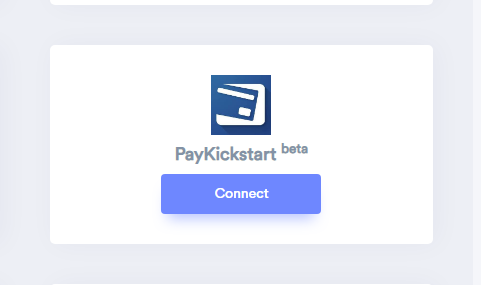
1. Enter Name of connection.
2. Click on the Create button.
3. Click and copy the URL.
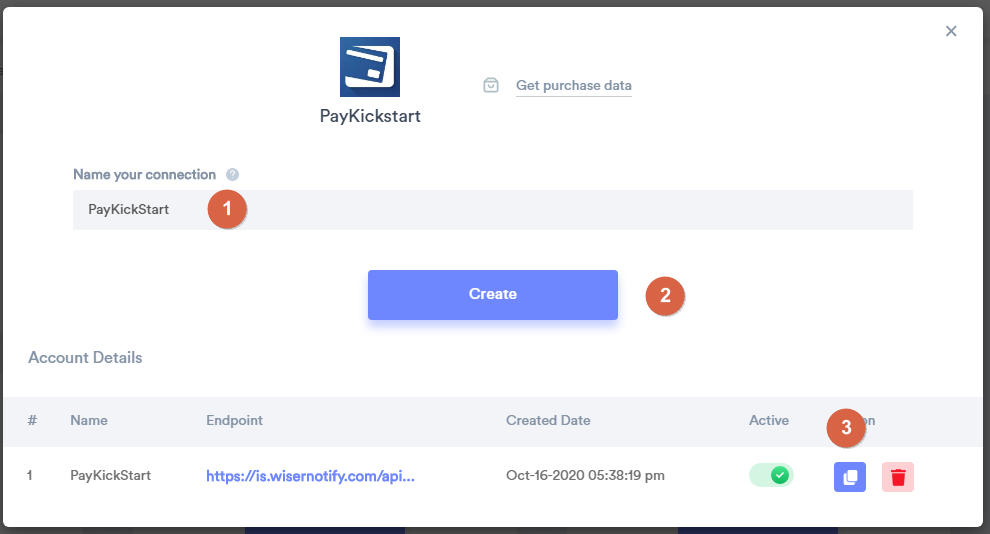
Step 2
Login with PayKickstart.
1. Navigate to Campaign.
2. Click on Show Product and edit it.
3. Edit Product.
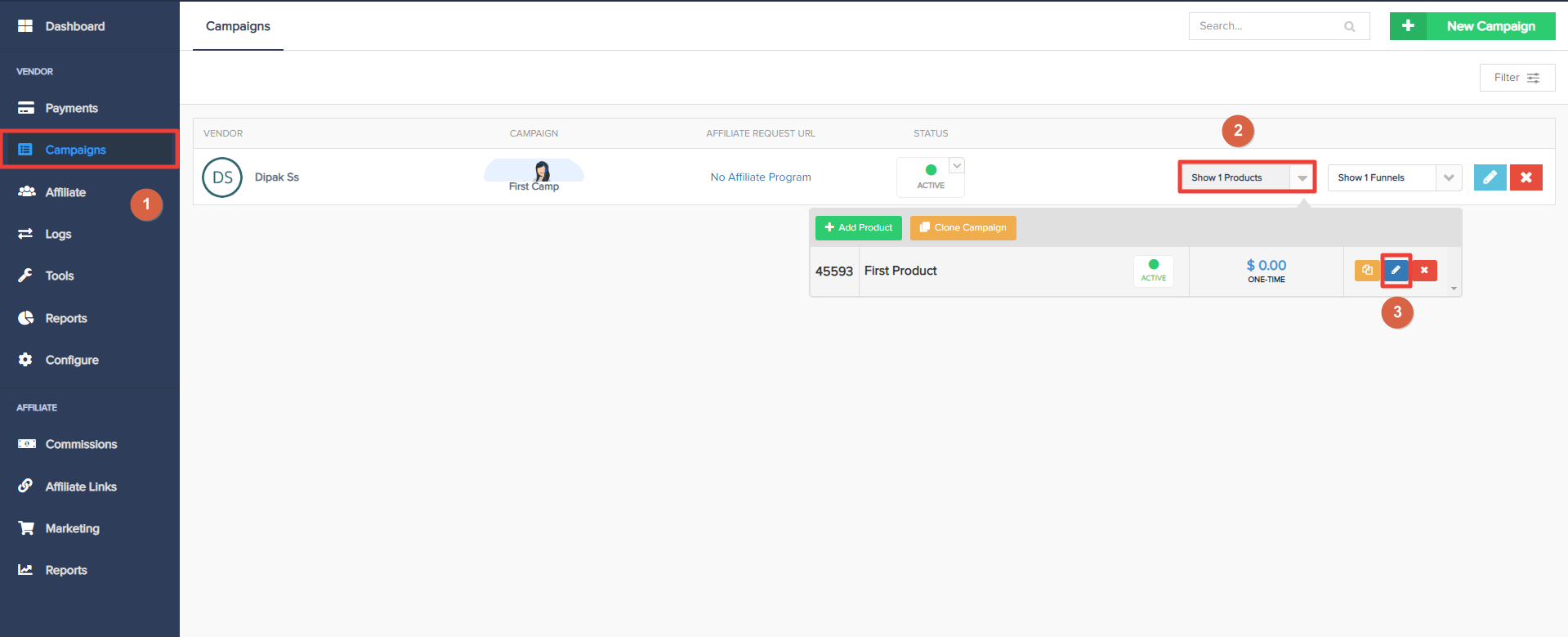
4. Paste copied WiserNotify webhook URL into IPN URL.
5. Select Transaction sale event.
6. Click on the Save button.
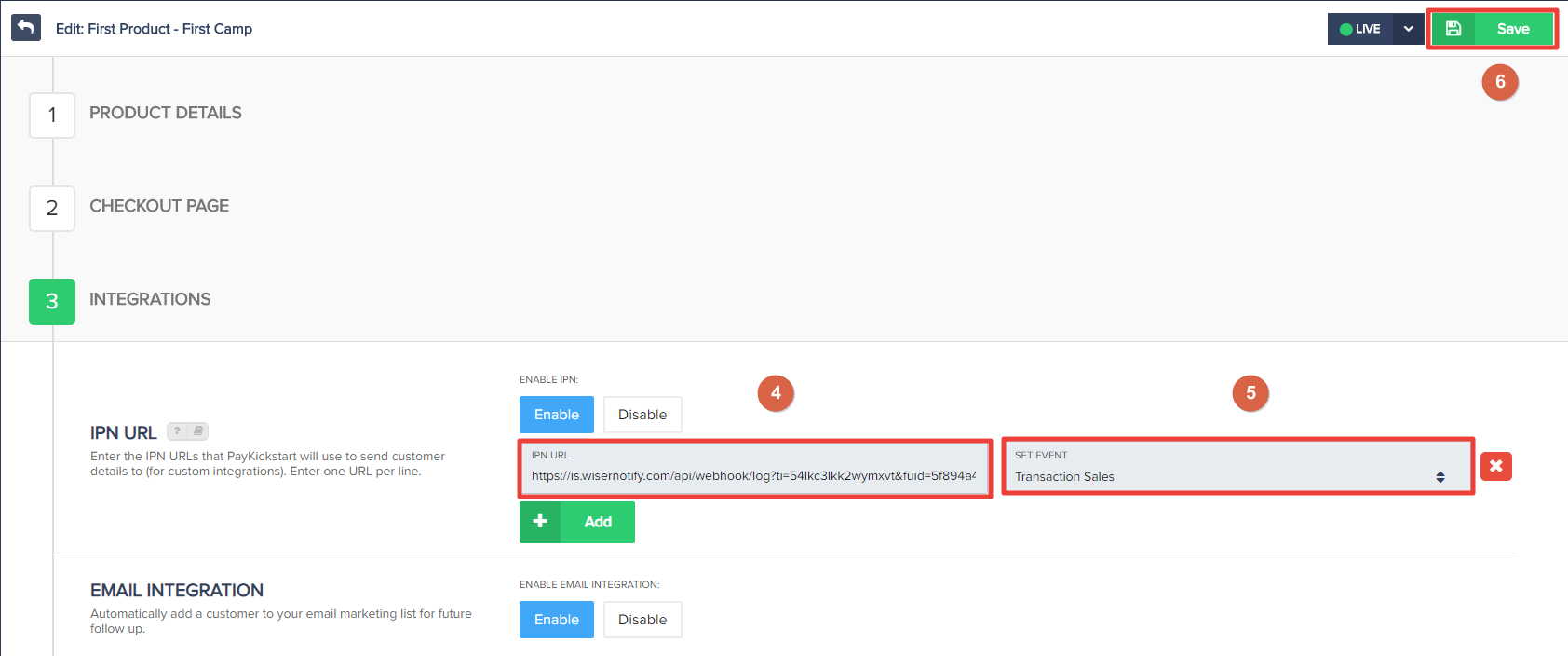
Please test by adding new data & visit the WiserNotify Dashboard - Data page. Here, You can see all the captured/ received data with its source name.
For more queries, reach us at [email protected] or chat with the support team. We will help you through integration process.
