Step 1
- Go to WiserNotify > Payhip Integration.
- Click on the Connect button inside the Payhip box.
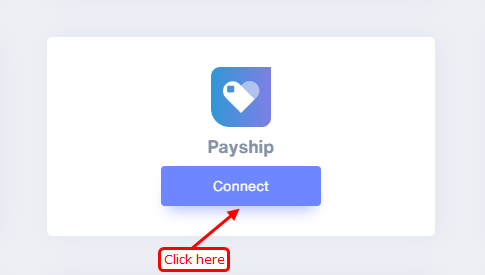
1. Enter Remark.
2. Click on the Create button.
3. Click on the copy button.
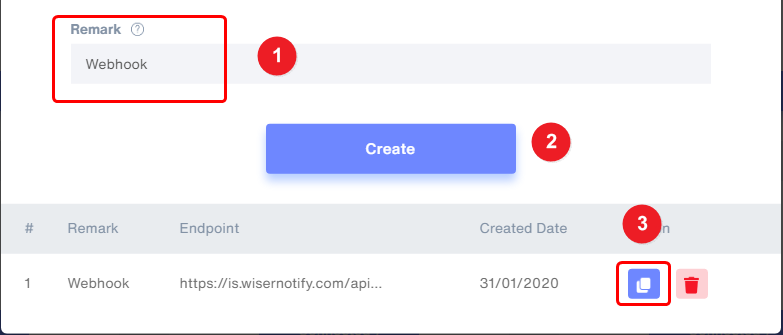
Step 2
Login with Payship,
1. Navigate to Account > Settings.
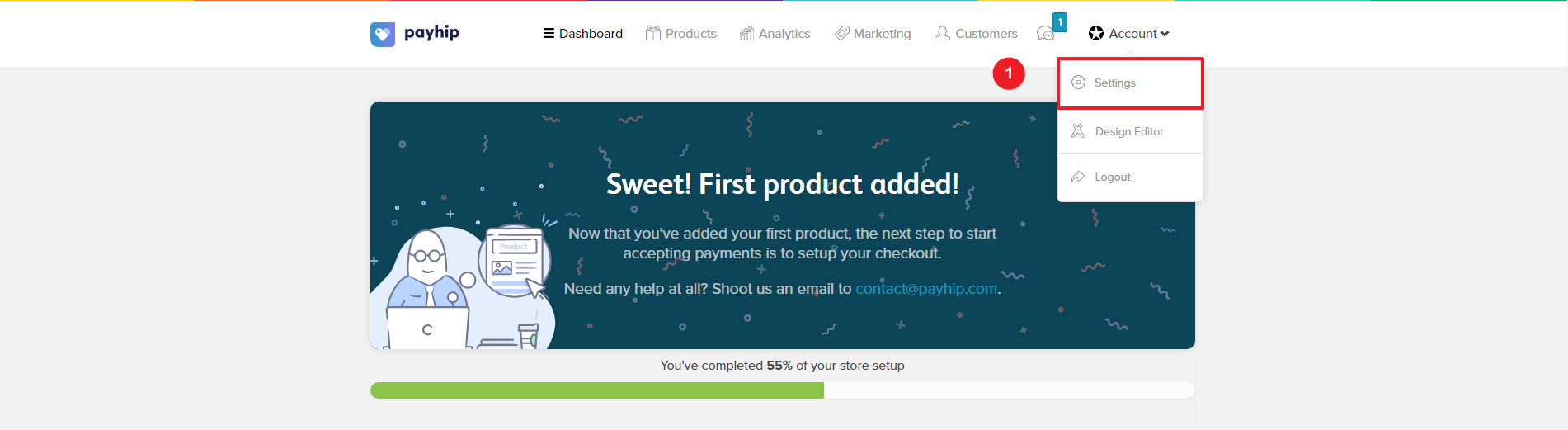
2. Click on the Developer tab.
3. Paste copied WiserNotify webhook URL into Webhook Endpoint.
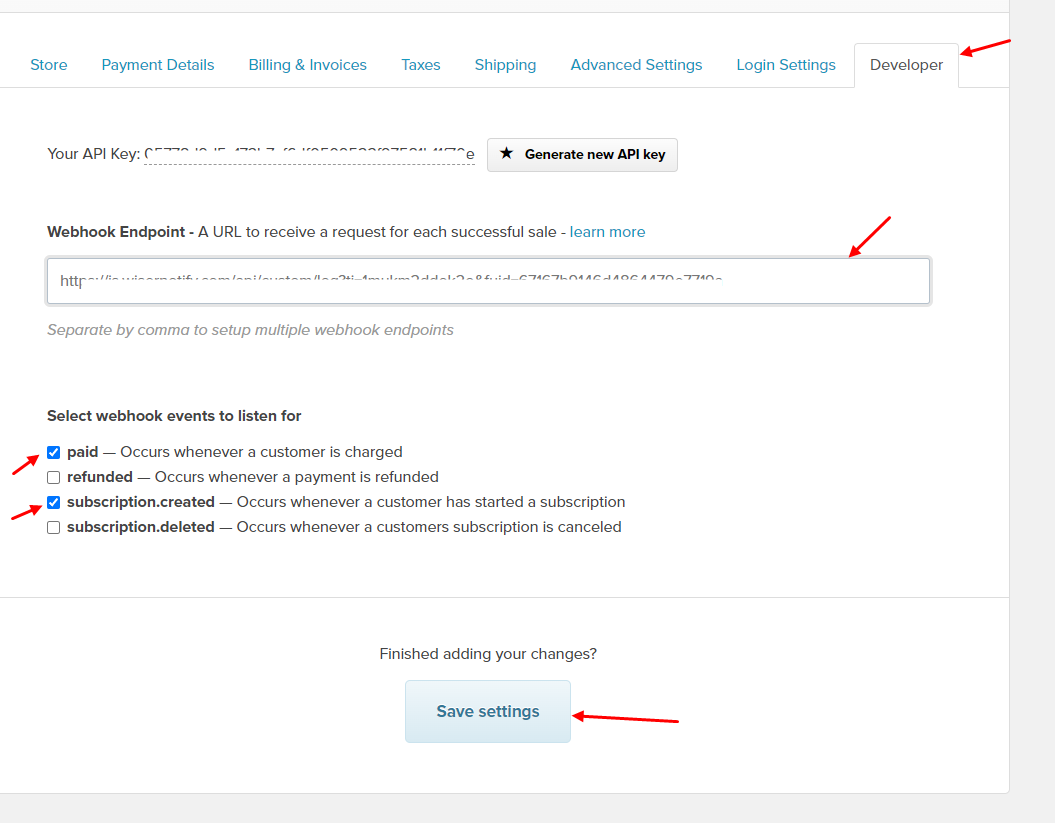
Note: We're supporting these two event( Paid, Subscription created), select them as per your need
4. Click on the Save settings button.
Please do the test by adding a new data & visit the WiserNotify- Dashboard Data page. Here, You can see all the captured/ received data with its source name.
For more queries, reach us at [email protected] or chat with the support team. We will help you through integration process.
