- Navigate to WiserNotify > Practo Integration.
- Click on the Connect button.
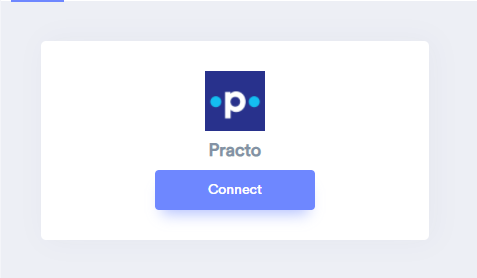
Step 2
- Copy full URL of your profile.
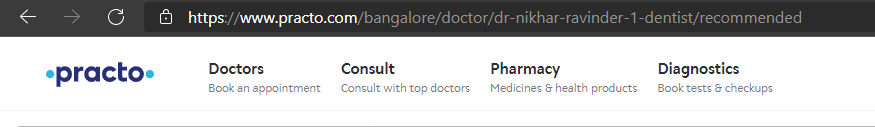
- Enter URL
- Enter Remark
- Click on Create
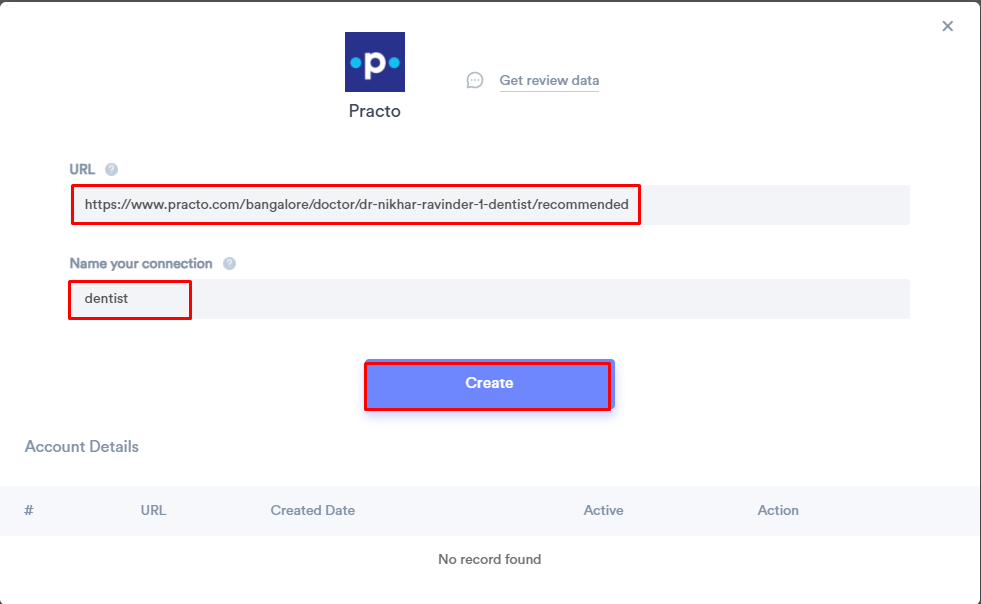
You can see review data under WiserNotify - Dashboard Data page.
If you have any doubt, feel free to connect with us on [email protected] or chat with the support team if it is not working. We will help you in this integration process.
