Step 1
- Navigate to Wiser Notify > Privy integration.
- Click on the Connect button inside the Privy box.
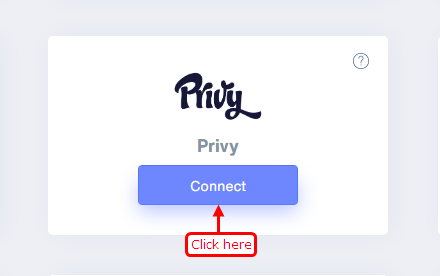
Step 2
1. Enter Remark.
2. Click on the Create button.
3. Click and copy the URL.
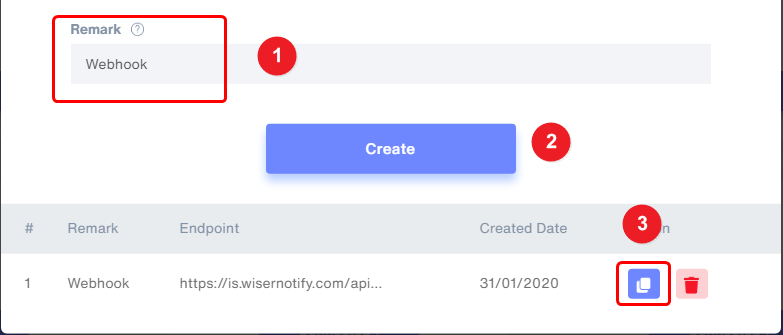
Step 3
Login with Privy,
- Click on your email on the top right, one dropdown will open. Click on the Integrations.
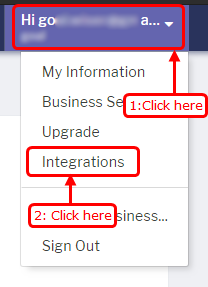
Step 4
- Now, Click on Web hooks. Then inside the webhook section click on Custom.
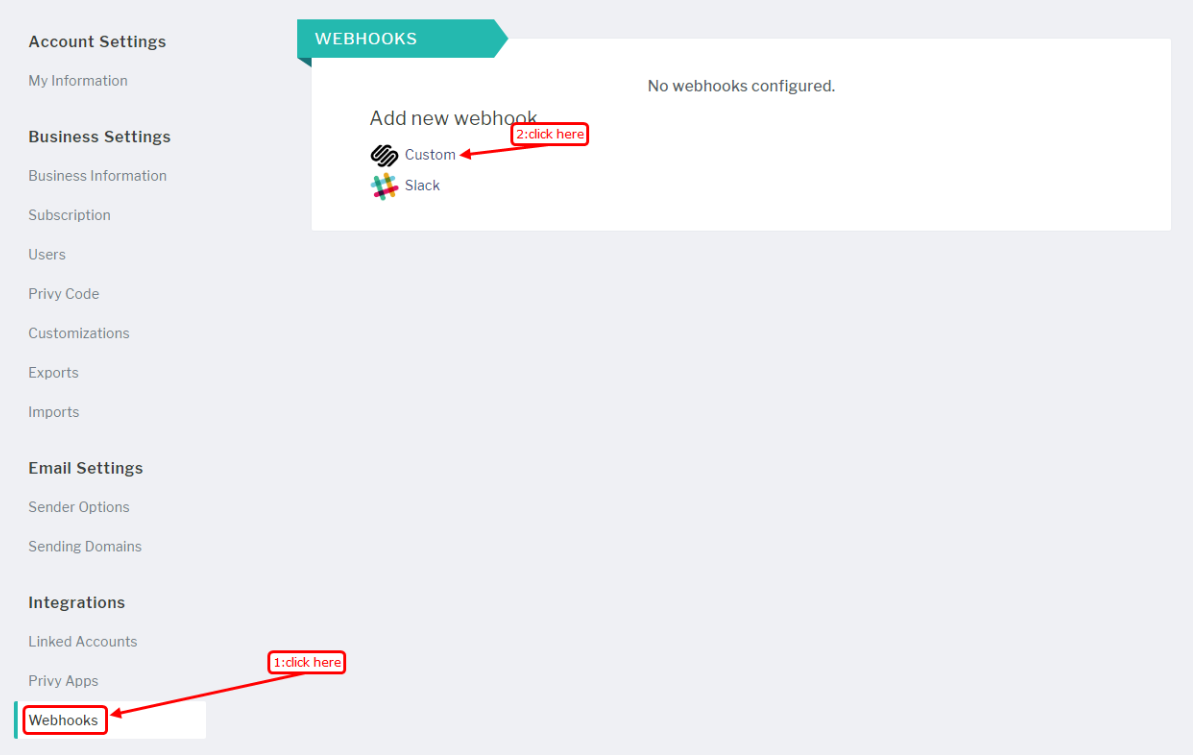
Step 5
- Now, Configure Custom webhook modal opened.
- Paste URL in the input box.
- Select Signups trigger.
- Click on the Save button.
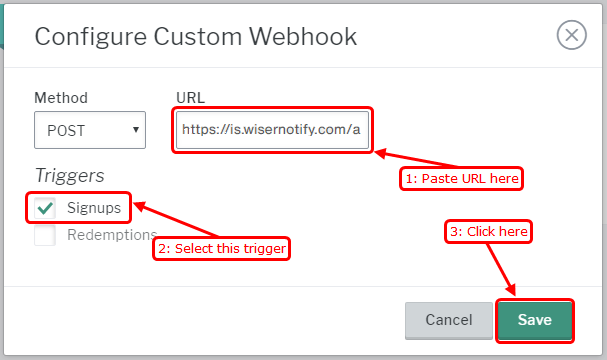
Please test by adding a new data & visit the WiserNotify - Dashboard Data page. Here, You can see all the captured/ received data with its source name.
For more queries, reach us at [email protected] or chat with the support team. We will help you through the integration process.
