step 1
- Navigate to Wiser Notify > Selz integration.
- Click on the Connect button inside the Selz box.
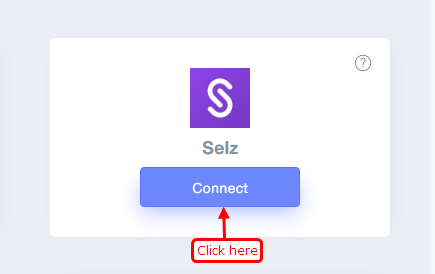
1. Enter Name of connection,
Login with Selz,
2. Navigate to Settings > Developer.
3. Click on Get API Token.
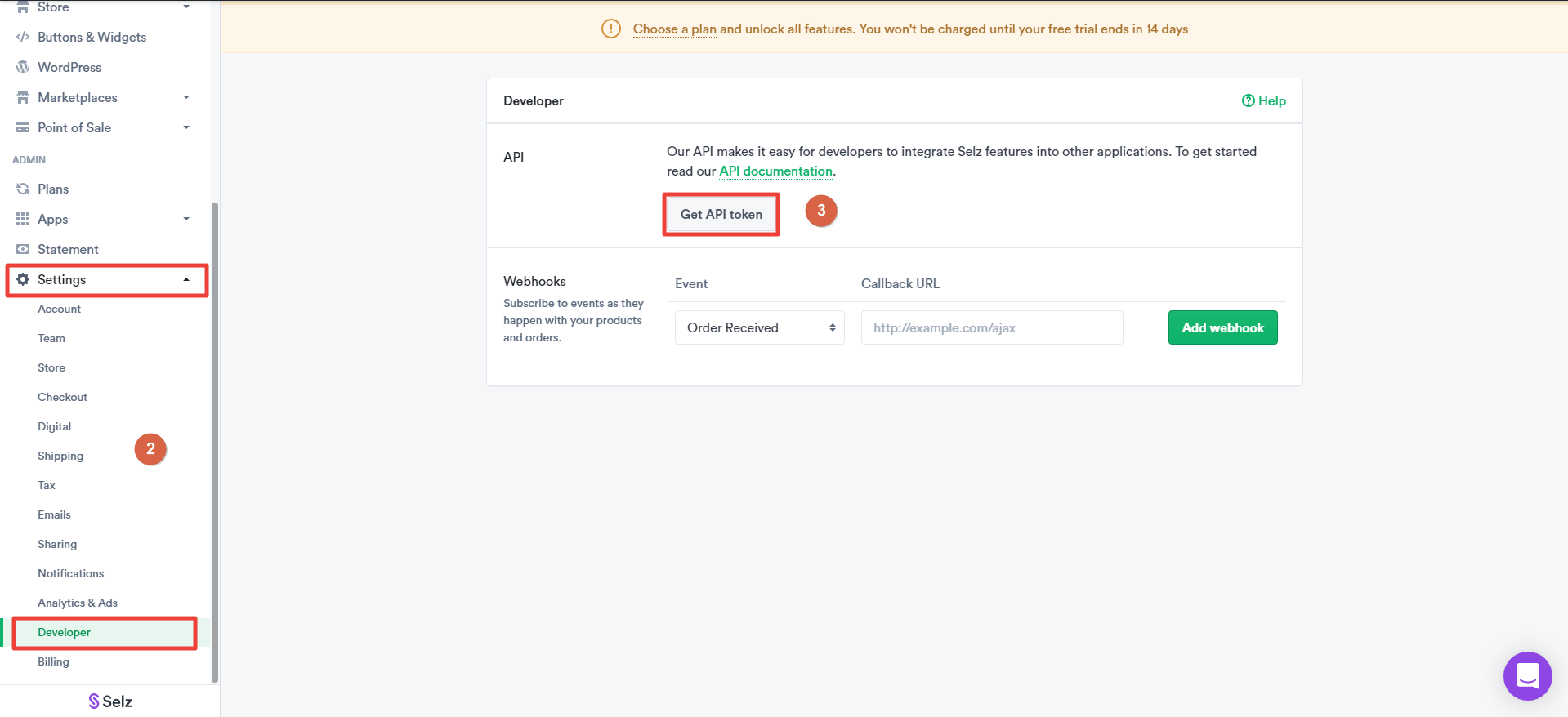
4. Click on Copy API Token.
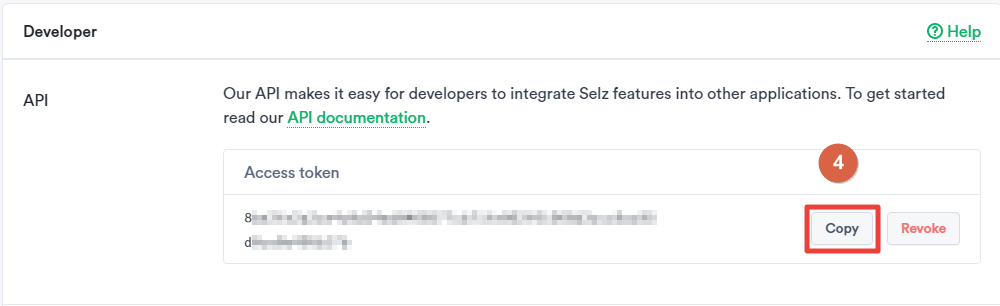
5. Paste into API Token field in WiserNotify Selz popup.
6. Click on the Create button.
7. Click and copy the URL.
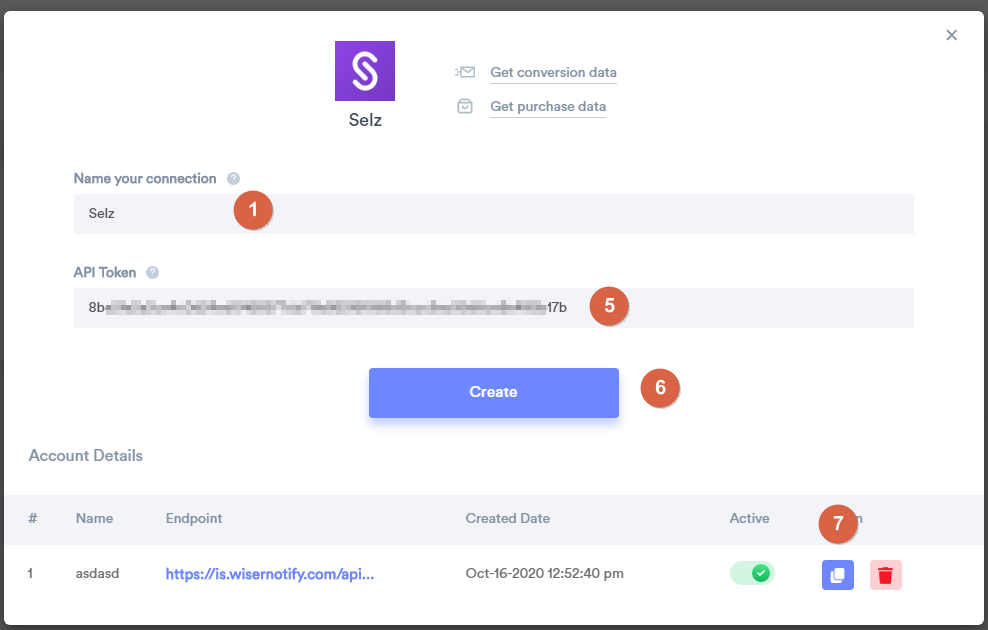
Step 2
Login with Selz,
- In the sidebar click on developer into a subsection of setting.
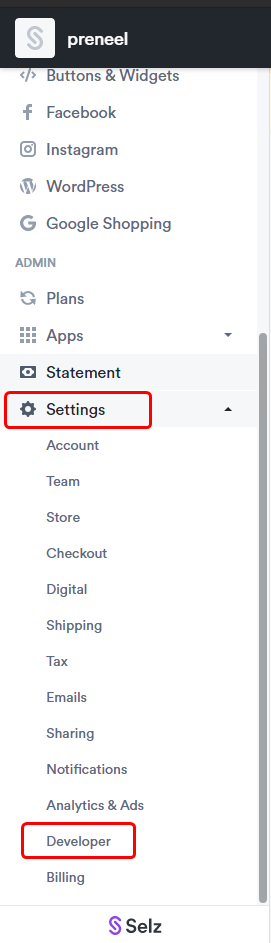
Step 3
- Select Order received event.
- Paste URL into Callback URL.
- Click on the Add webhook button.
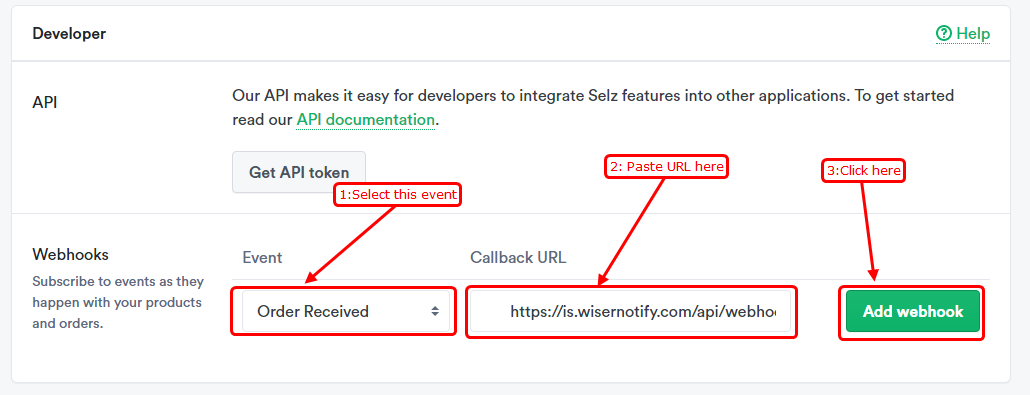
Once you add the correct details, We will fetch the last 30 data from that API Token that will help us to get real-time subscriber data from Selz to WiserNotify.
Please test by adding a new data & visit the WiserNotify - Dashboard Data page. Here, You can see all the captured/ received data with its source name.
For more queries, reach us at [email protected] or chat with the support team if it is not working. We will help you through the integration process.
