Step 1
Login with Stripe,
1. Navigate to Developers > API keys.
2. Copy Secret key.
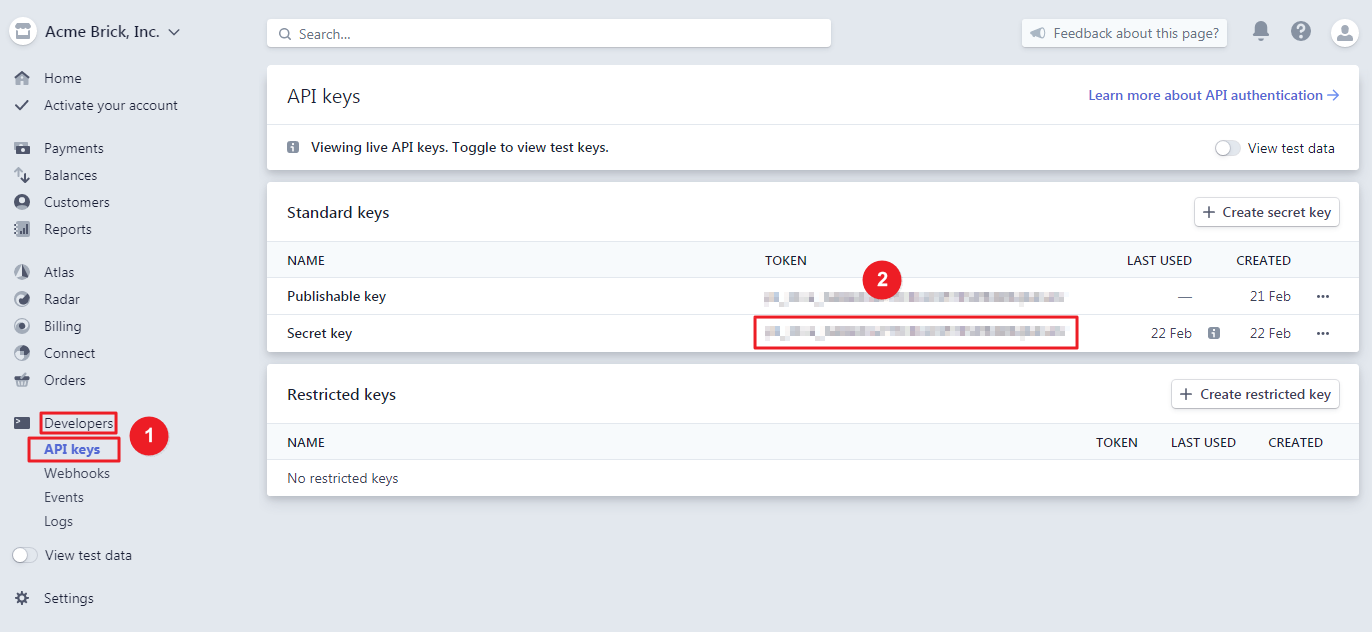
Step 2
- Navigate to Wiser Notify > Stripe integration.
- Click on the Connect button inside the Stripe box.
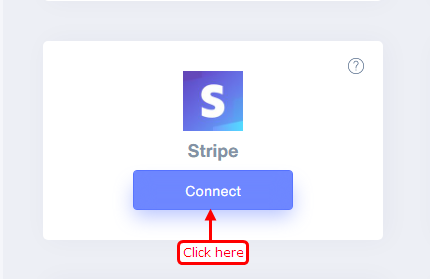
1. Paste copied Secret key.
2. Enter Remark.
3. Click on the Create button.
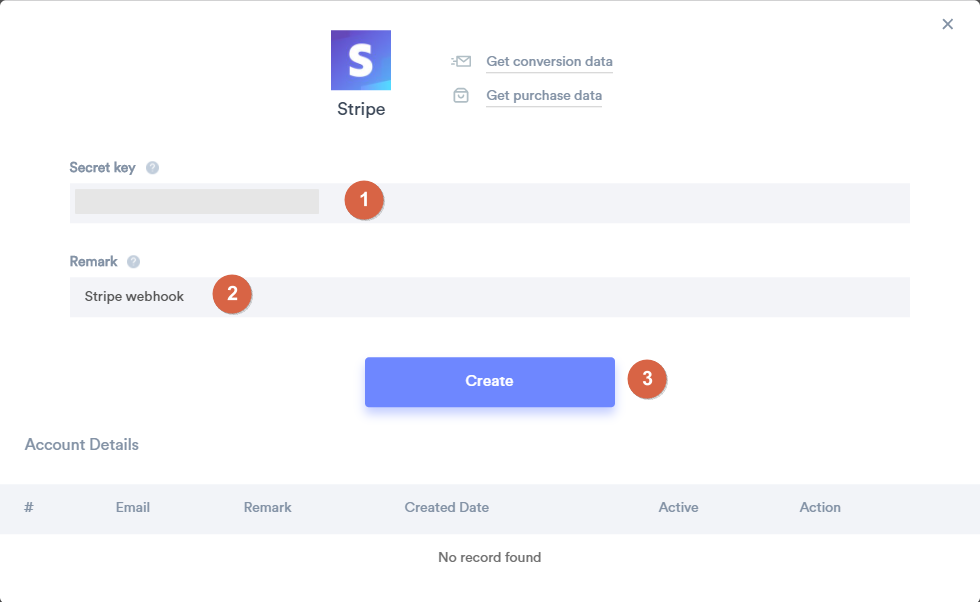
Once you add the correct details, We will fetch the last 30 data from that API Token that will help us to get real-time subscriber data from Stripe to WiserNotify.
For more queries, reach us at [email protected] or our live chat support team. We will help you through the integration process.
