Step 1
- Go to WiserNotify > Tribe Integration.
- Click on the Connect button inside the Tribe box.
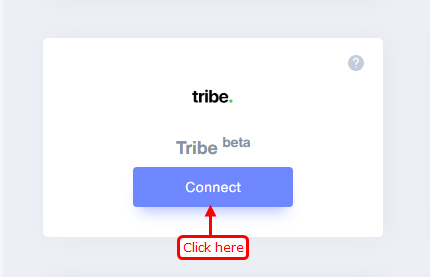
1. Enter Remark.
2. Click on the Create button.
3. Click on the copy button.
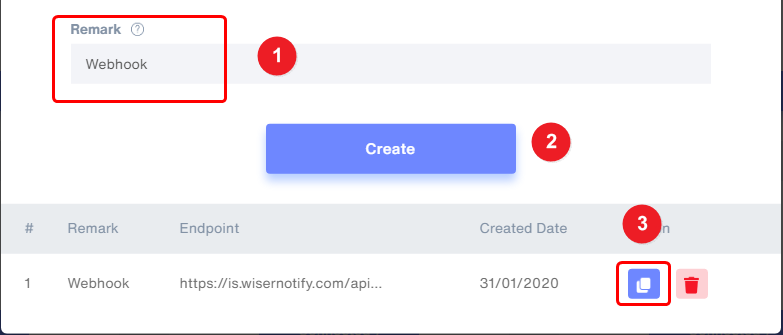
Step 2
Login with Tribe,
1. Click on the Admin Panel option.
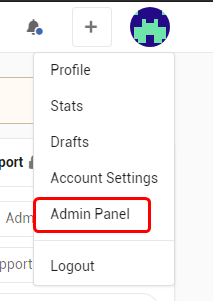
2. Click on the Apps.
3. Click on the Install button inside the Webhooks box.
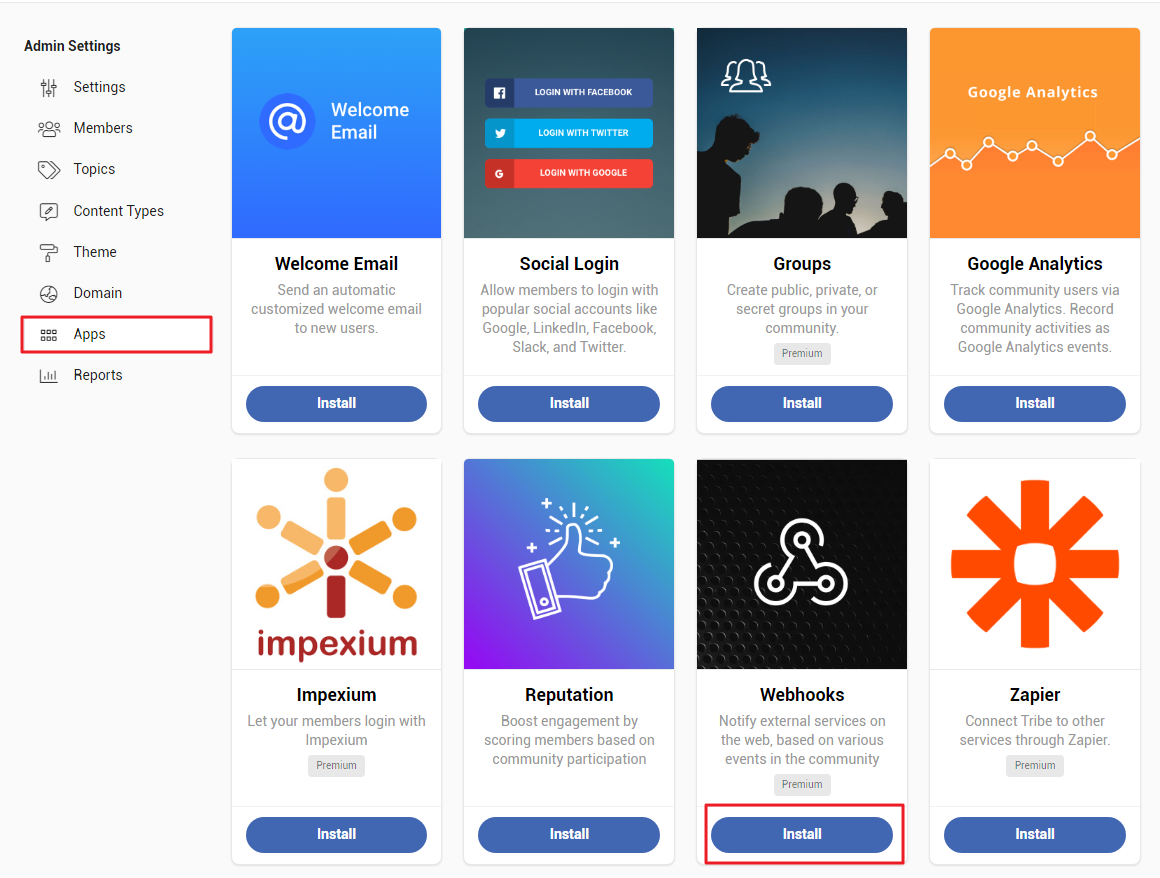
4. Click on the Install button.
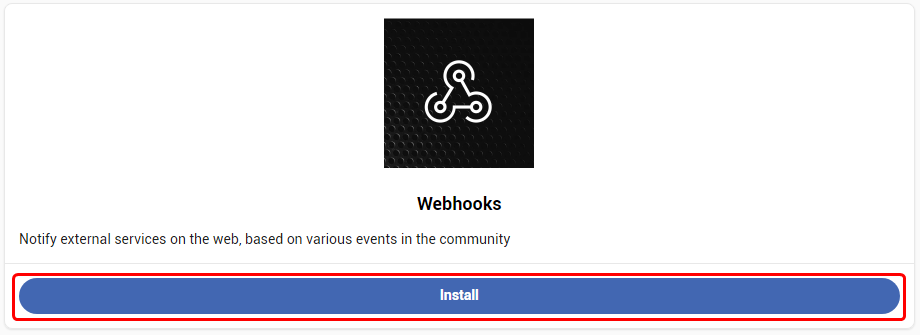
5. Click on the Add Webhooks button.
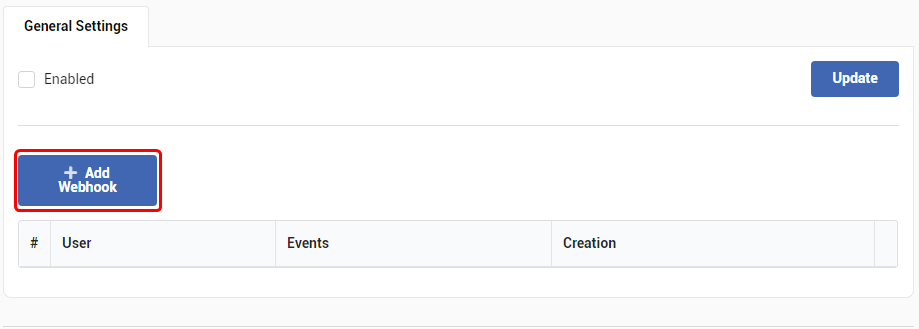
6.1 Select post.create Events.

6.2 Select user.signup Events
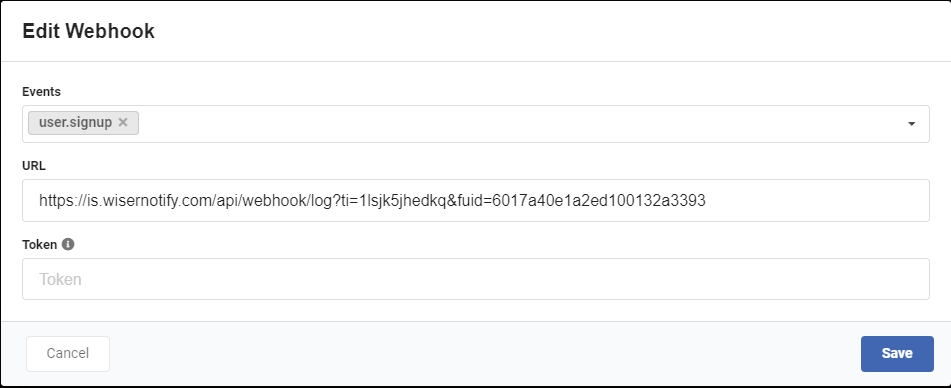
7. Paste copied Webhooks URL here app.
8. Click on the Create button.
9. Enable the webhook.
10. Click on the Update button.
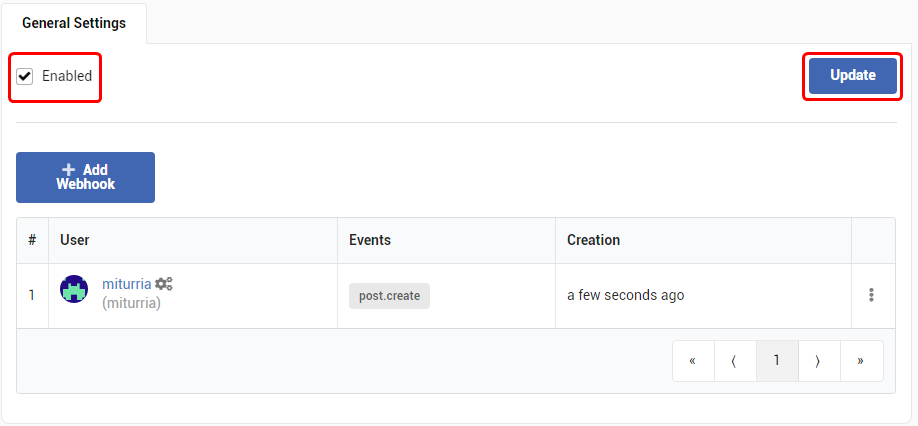
Please test by adding a new data & visit the WiserNotify- Dashboard Data page. Here, You can see all the captured/ received data with its source name.
For more queries, reach us at [email protected] or chat with the support team. We will help you through the integration process.
