Step 1
- Navigate to WiserNotify > Trustpilot.com Integration.
- Click on the Connect button.
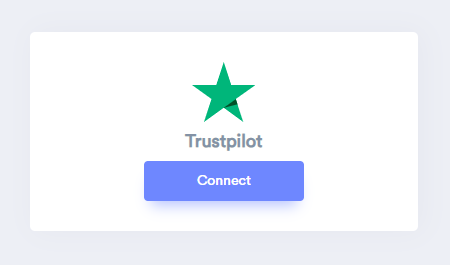
Step 2
- Visit your Hotel URL.
- Copy URL from the browser.
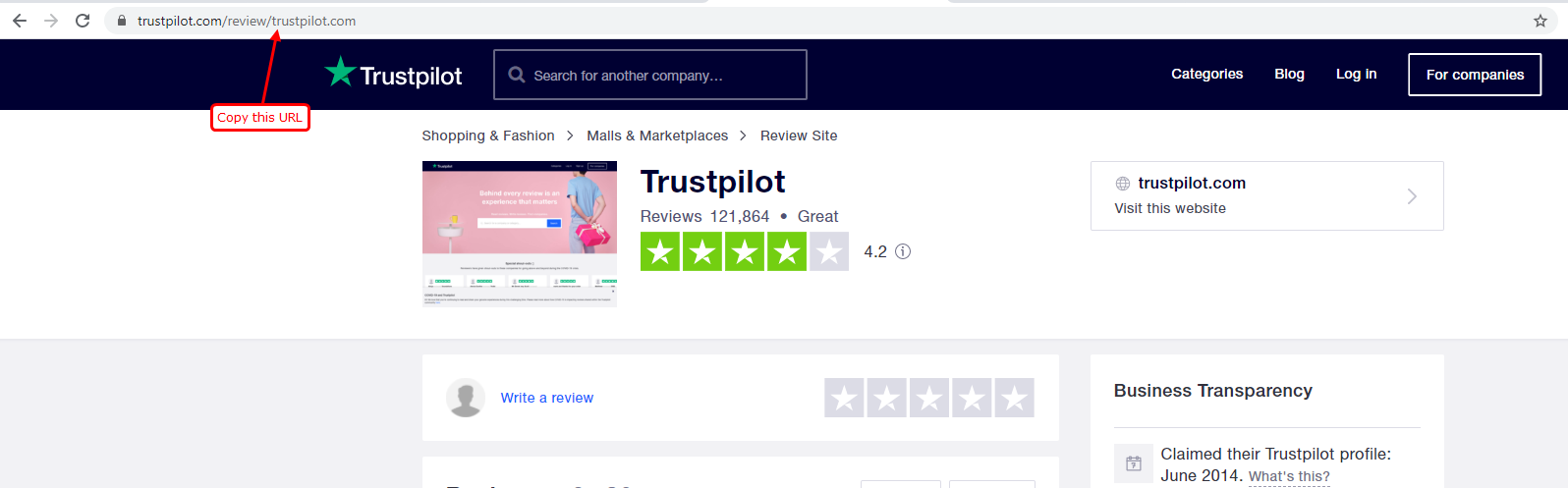
- Paste URL.
- Enter your Connection name.
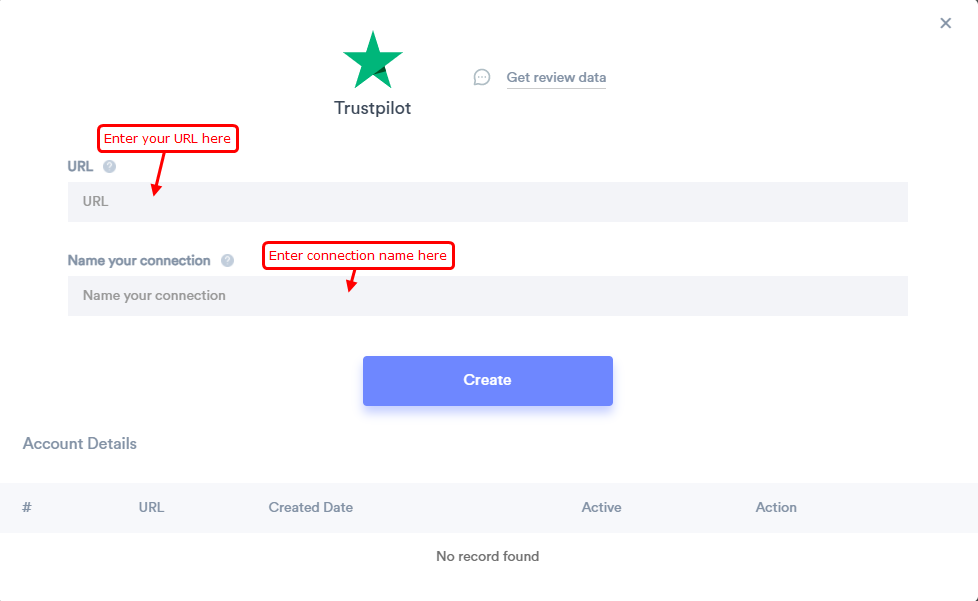
- Click on create button.
You can see review data under WiserNotify - Dashboard Data page.
For more queries, reach us at [email protected] or chat with the support team if it is not working. We will help you through integration process.
