Step 1
- Navigate to WiserNotify > Twitter Integration.
- Click on the Connect button inside the Twitter box.
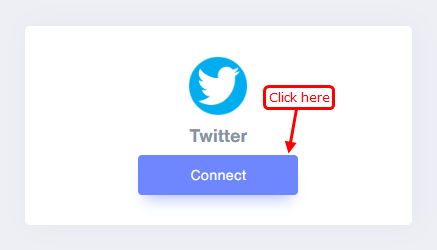
Step 2
- Enter your Keyword to get tweets.
- Enter Remark.
- Now click on Create to connect with twitter.
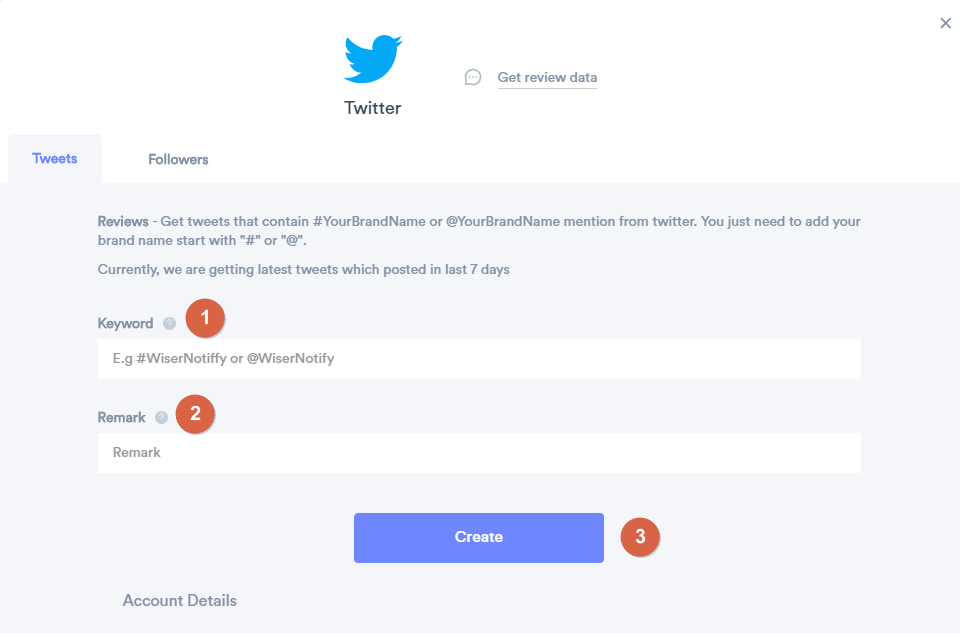
Please test by adding a new data & visit the WiserNotify- Dashboard Data page. Here, You can see all the captured/ received data with its source name.
For more queries, reach us at [email protected] or chat with the support team. We will help you through the integration process.
