Step 1
- Navigate to WiserNotify > Vbout Integration.
- Click on the Connect button.
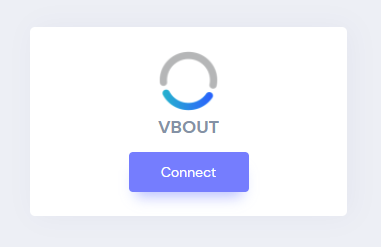
1. Enter Name your connection.
2. Click on the Create button.
3. Click on the copy button.
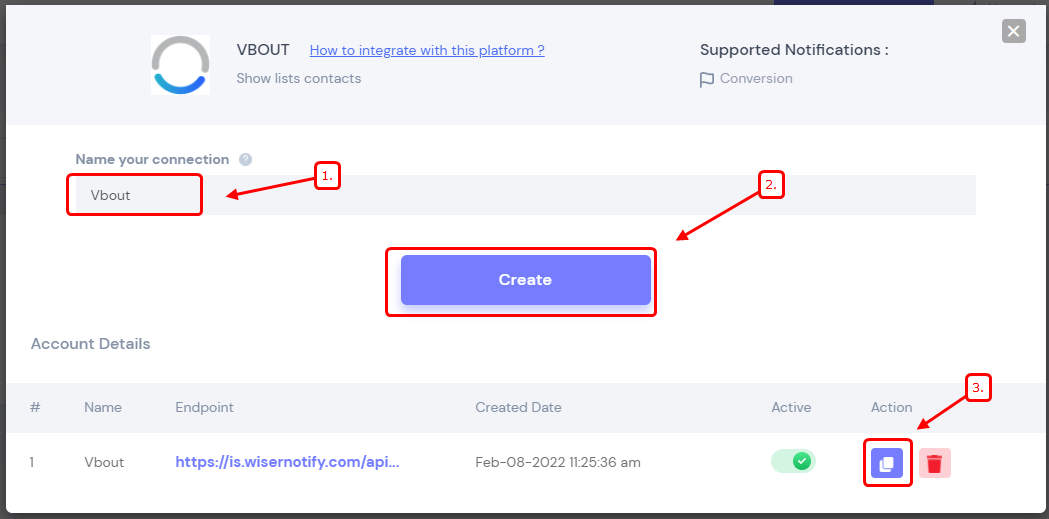
Step 2
--Login to Vbout admin Panel.
-- Click on Automation
-- Click on create automation button
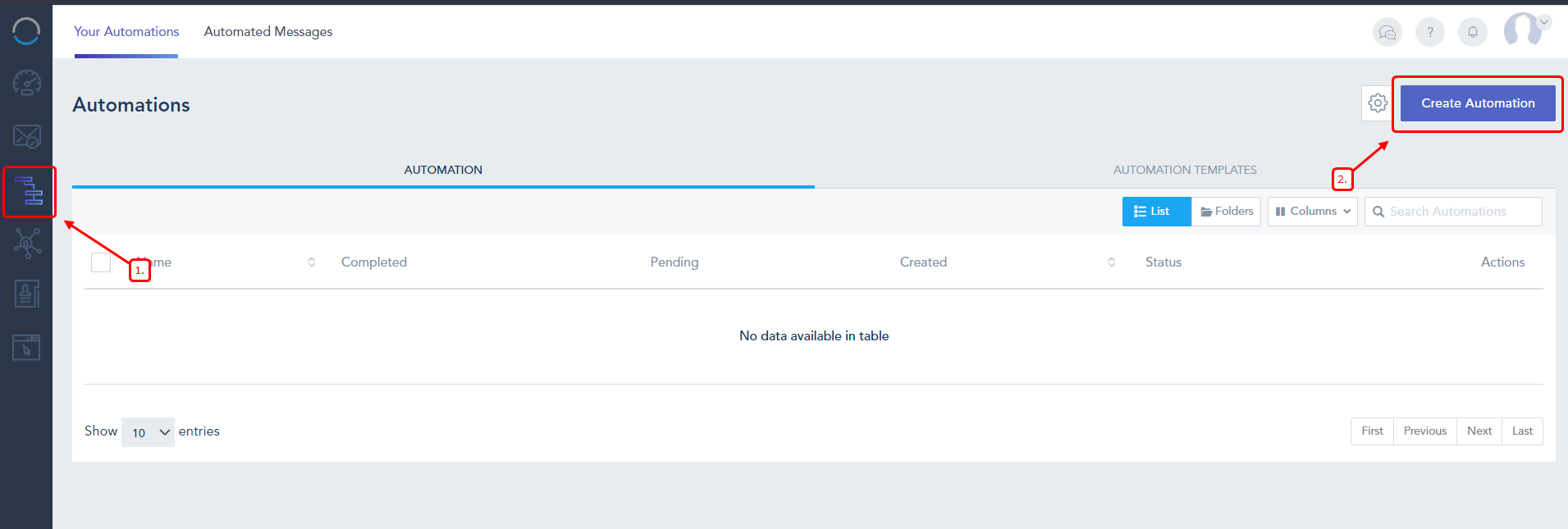
Step 3
-- Drag and drop USER >> Joined module
-- After double click on it.
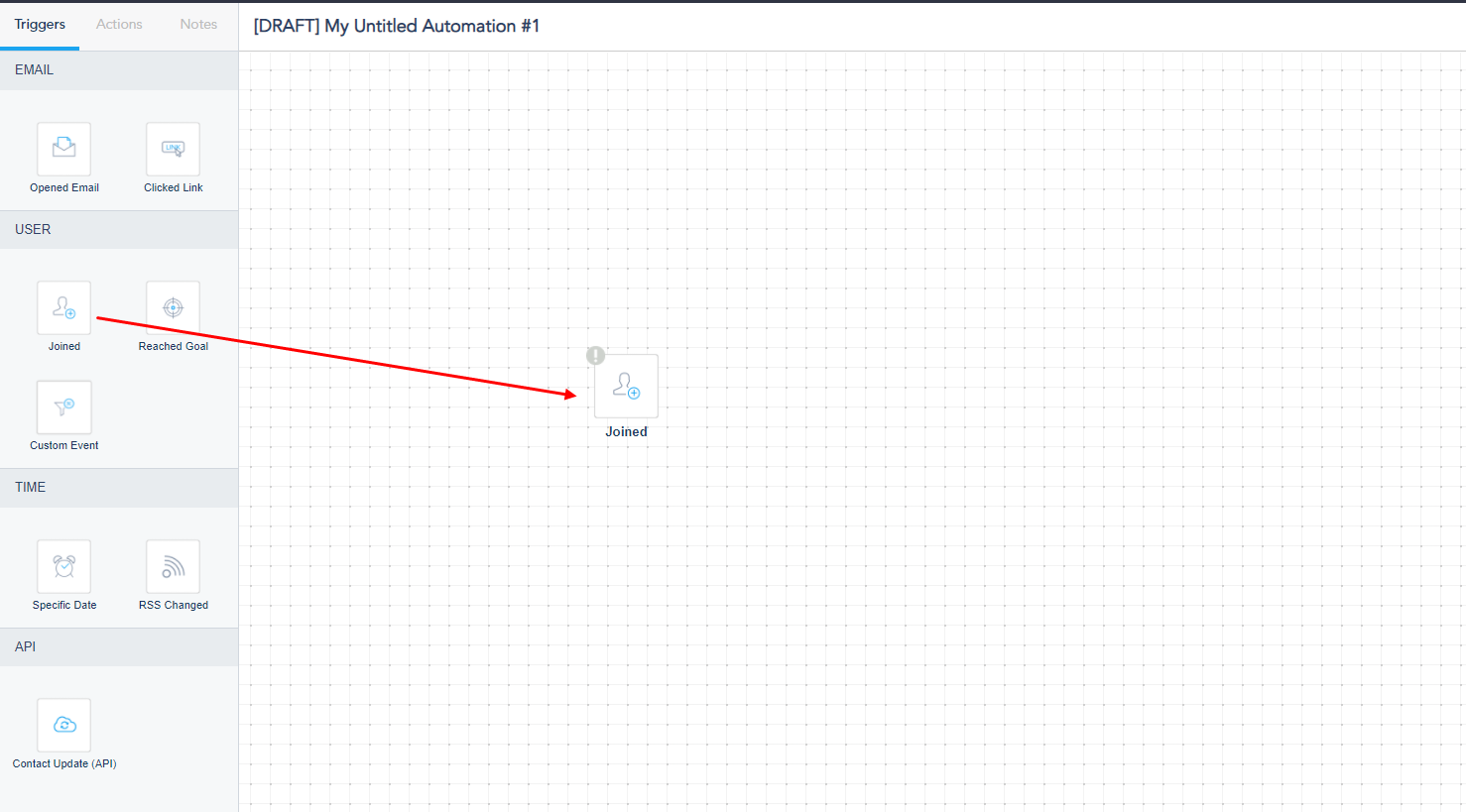
-- Select Target list
-- Click on Save Configuration
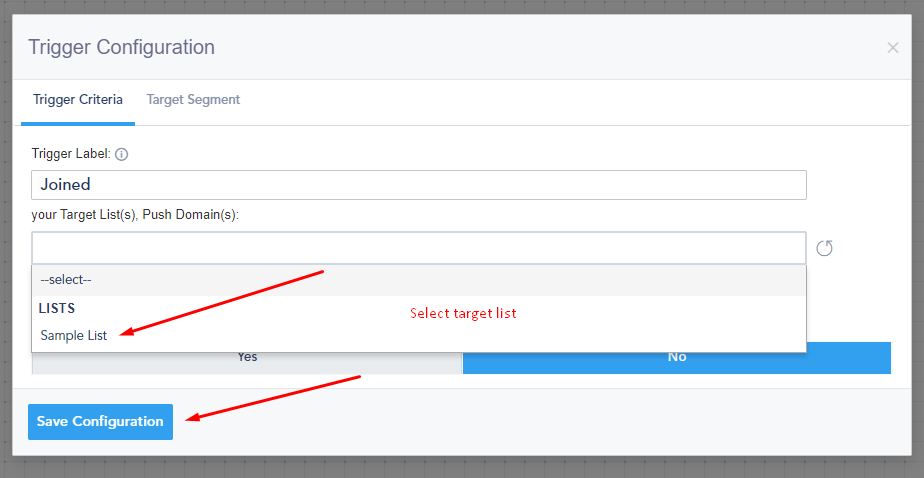
-- Click on Action tab
-- Drag and drop Sync to third party module
-- Double click on it.

-- Select Third party tab
-- Select Webhooks triggered sync event
-- Select Post Api
-- Enter copied Wisernotify webhook URL
-- Click on Save Configuration
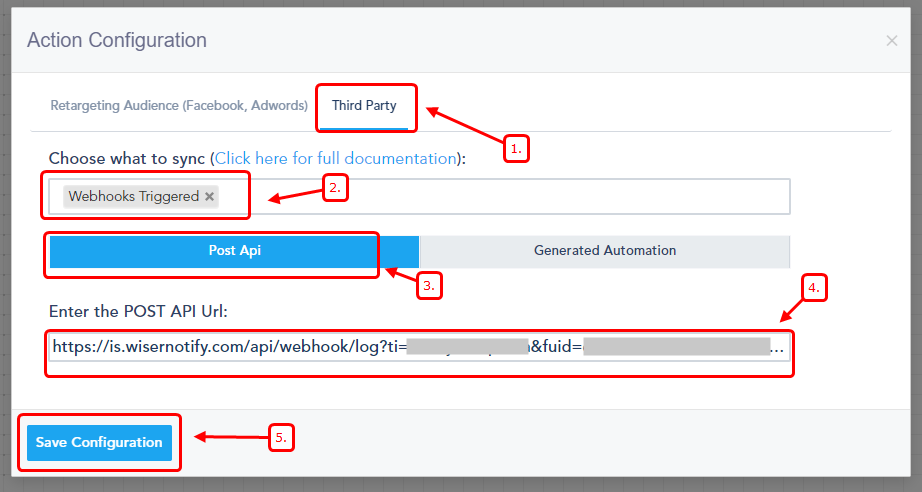
-- Connect module
-- Click on save inside options
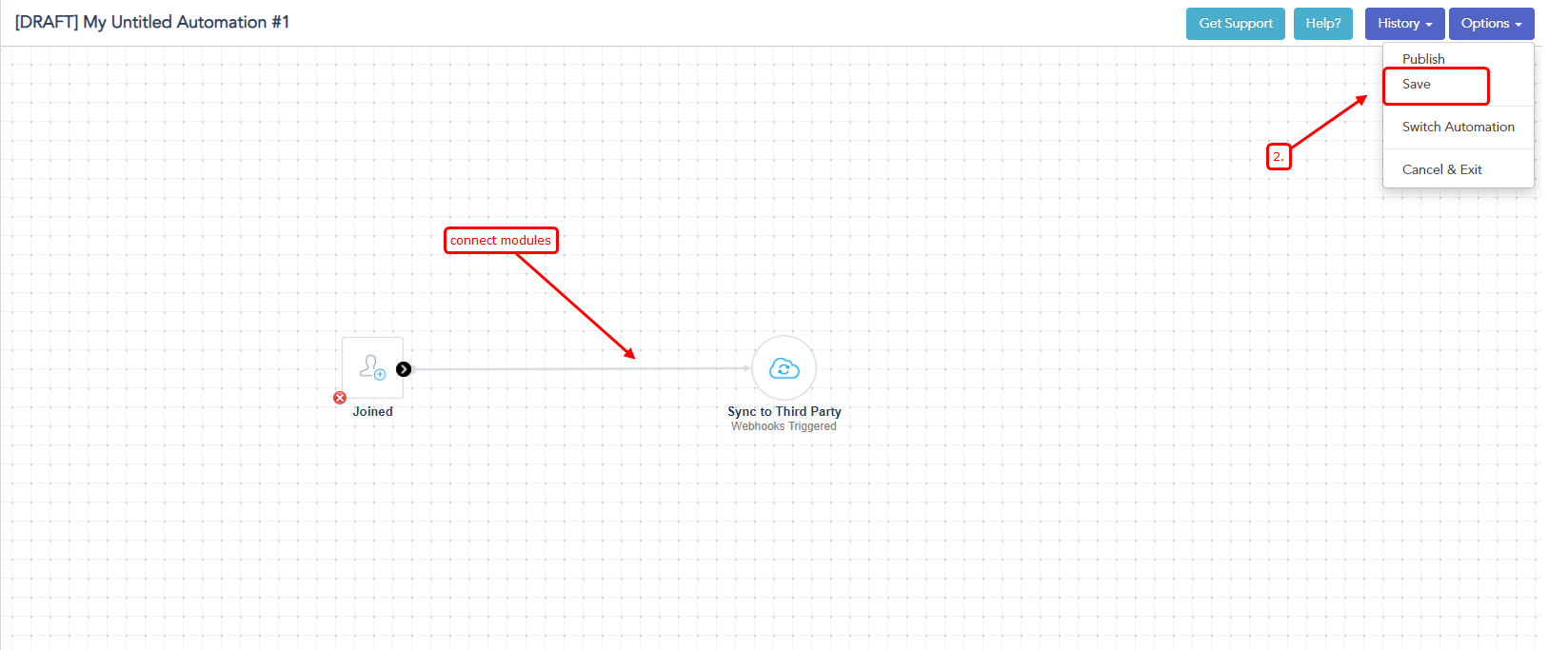
-- Click on Continue
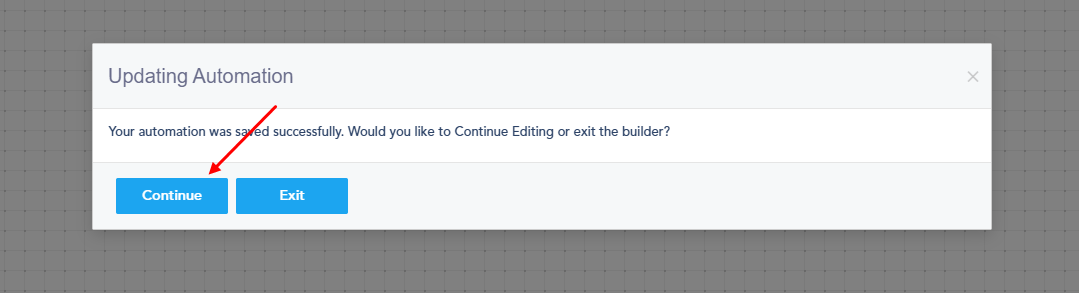
-- Click on publish inside options
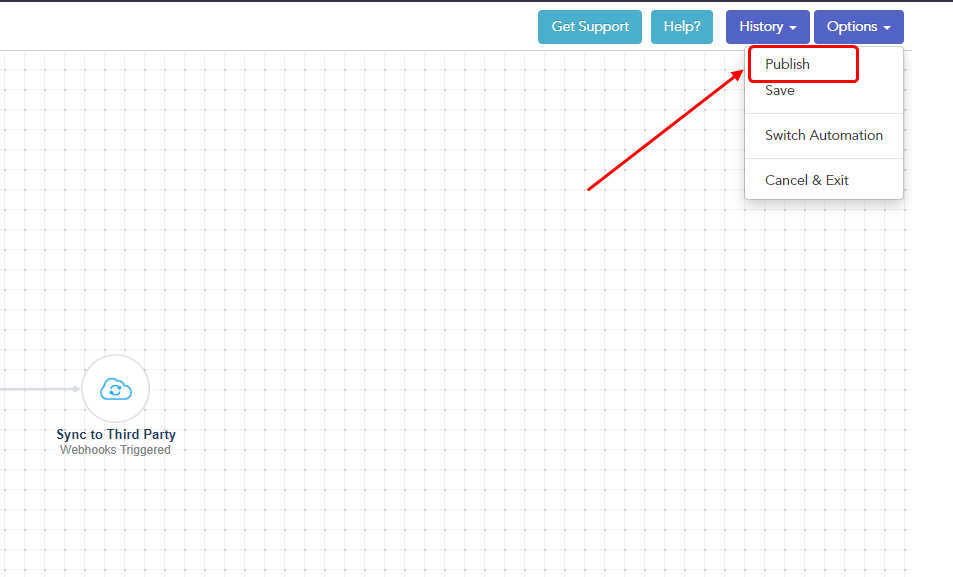
Done.
Please do the test by adding new data & visit the WiserNotify Dashboard - Data page. Here, You can see all the captured/ received data with its source name.
Still need help ?, please connect with us on [email protected] or chat with the support team if it is not working. We will help you in this integration process.
