Step 1
- Go to WiserNotify > Zoho Forms Integration.
- Click on the Connect button inside the Zoho Forms box.
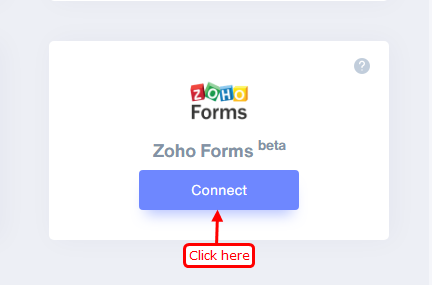
1. Enter Remark.
2. Click on the Create button.
3. Click on the copy button.
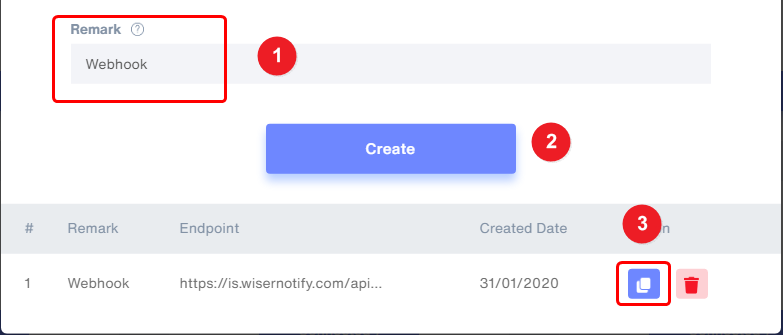
Step 2
Login with Zoho Forms,
- Click on Settings.
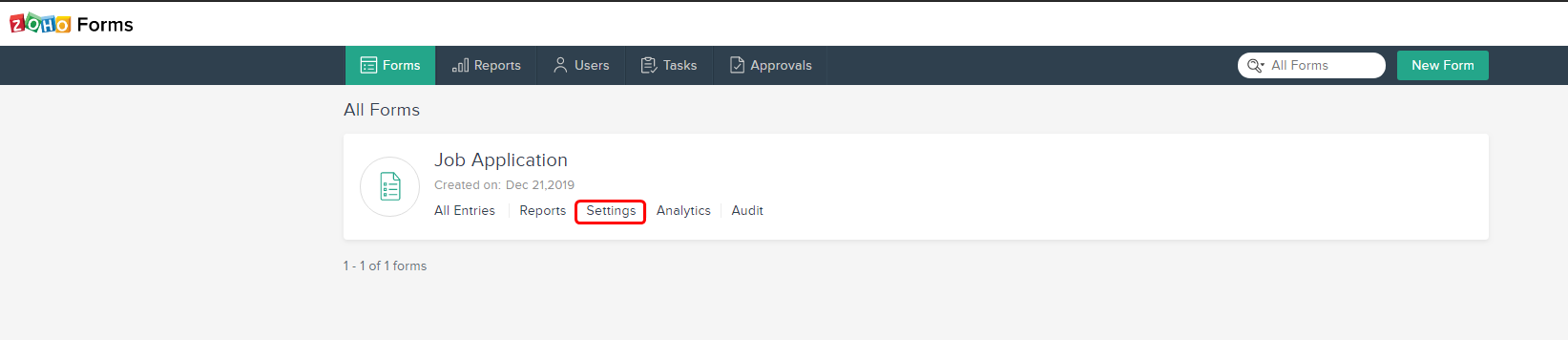
Step 3
1 & 2 Navigate to Integrations > Webhooks.
3 Enable webhook.
4. Paste copied webhook URL.
5. Select Content-Type application/JSON.
6. Enter following fields.
e: Email
fn: Full name - First
ln: Full name - Last
ct: Address - City
st: Address - State/Region/Province
cn: Address - Country
i: IP Address
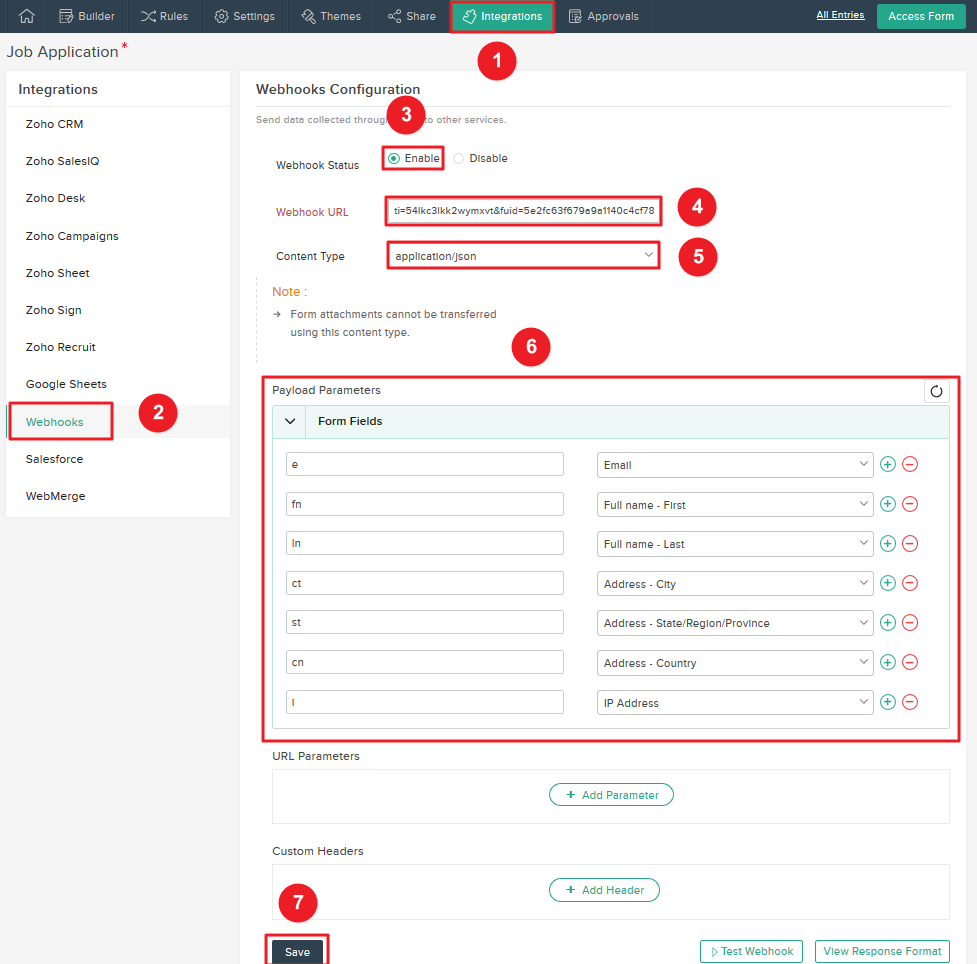
Error Occurred!
- Please enter a valid value for the highlighted field(s) to continue.
Please test by adding a new data & visit the WiserNotify- Dashboard Data page. Here, You can see all the captured/ received data with its source name.
For more queries, reach us at [email protected] or chat with the support team. We will help you through the integration process.
