Sub-Users are the clients you can share your account with. You can make a separate plan for them according to your wish, control their visitors, plan validity, and even whether they can keep their brand name in notifications or no.
The below information helps you to build your agency plan for your client.
Go to profile menu >> Agency >> Click on Manage Plan.
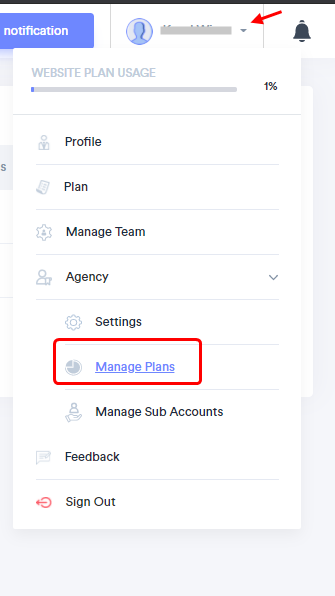
- After that, click on Add plan & Write plan name & Plan ID.
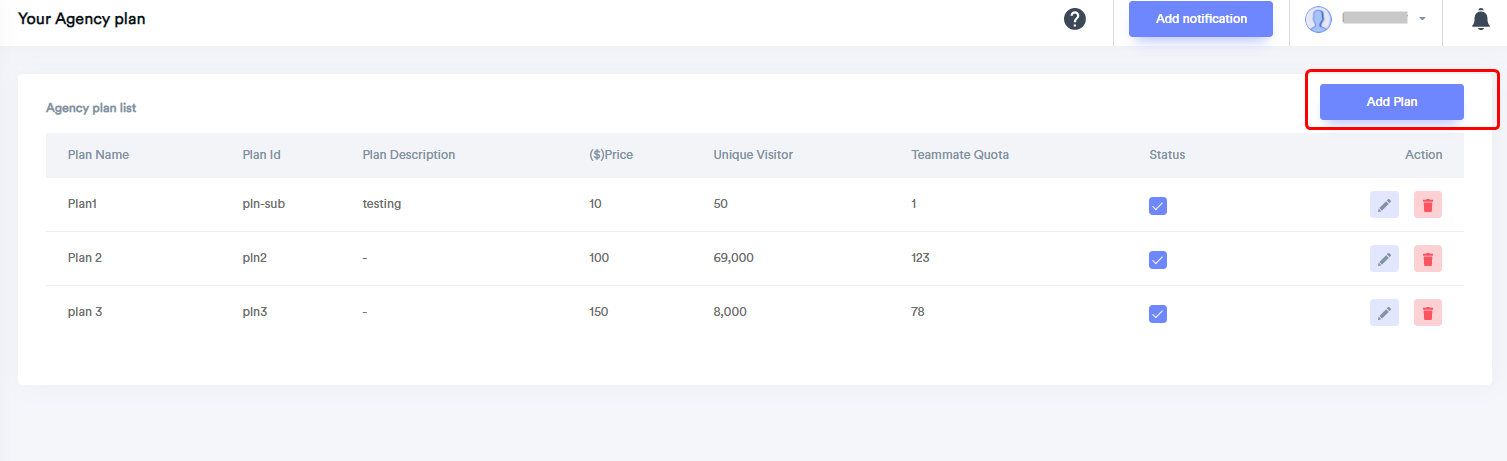
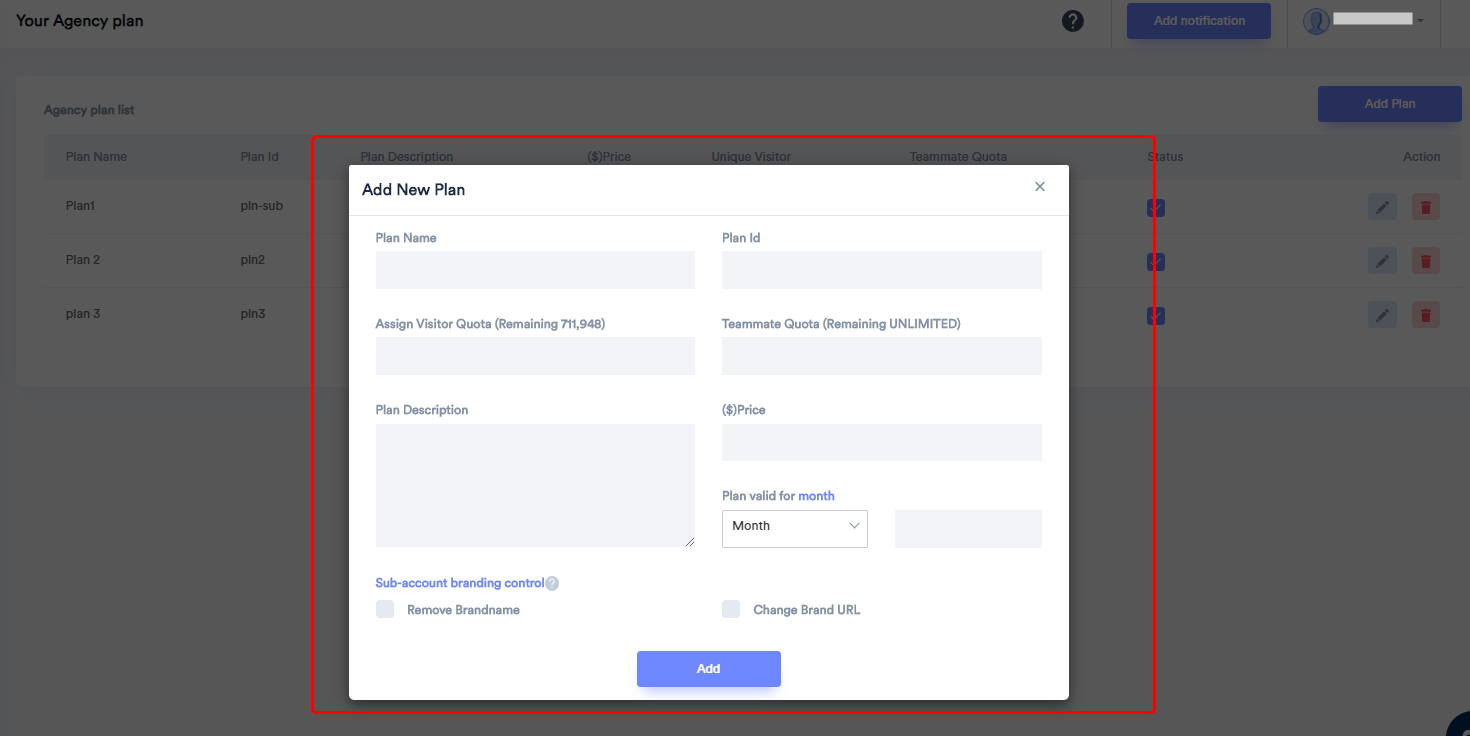
- "Assign visitor quota" this option allows you to allocate visitor quota to the plan.
This quota will get deducted from your master/main account when you assign this plan to your sub-user from your current month's remaining visitor quota.
- "Teammate quota" Similar, this option allows you to allocate teammate quota to the plan.
This quota will get deducted from your master/main account when you assign this plan to your sub-user from your total teammate quota.
"price": This amount allows you to set your sale price.
Plan valid for {{}} month/year: This option allows you to set plan validity. Even you can say plan duration. After that time, the sub-user will not get assigned visitors quota & teammates quota, too & Those quotas will get credited back to your main/master account.
Allow permission(Sub-account branding control): This option allows you to give below permission to sub-users. This option is only available if you have stacked two or more codes.
- Remove the brand name
- Change brand URL
The next step is to assign this plan to the sub-account
Click on the Manage Sub Account link.
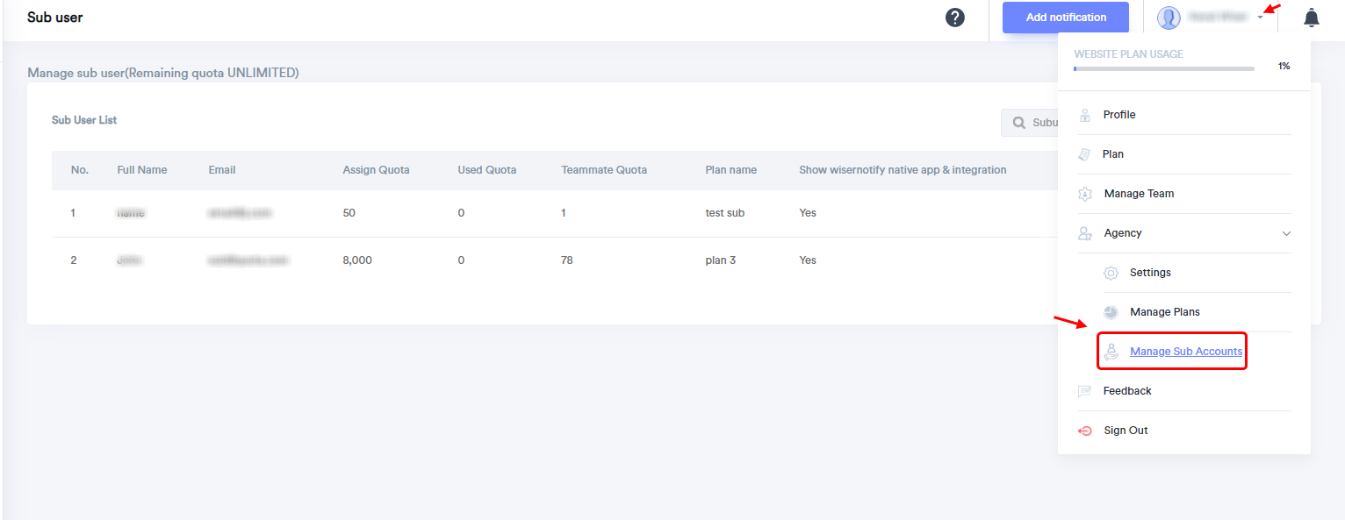
Click on add Sub-user & add the detail.
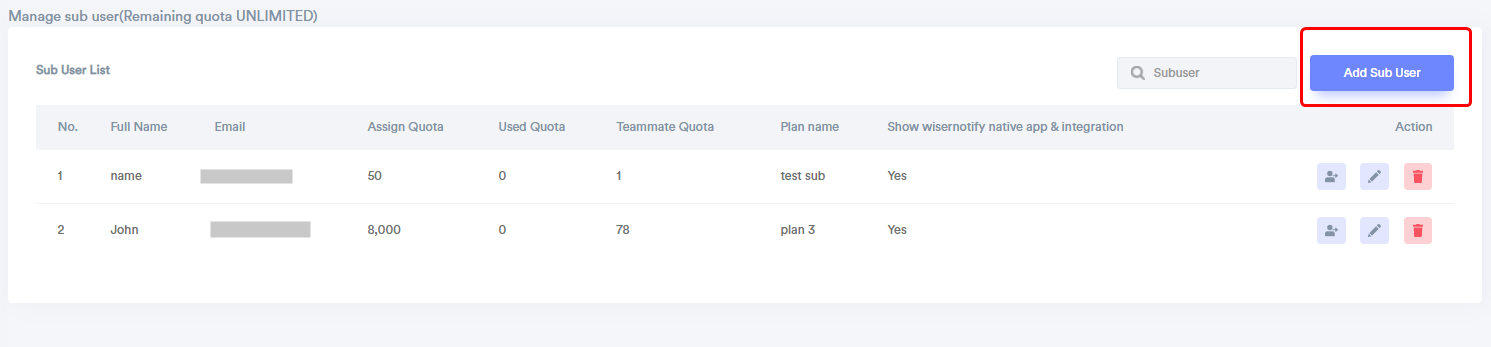
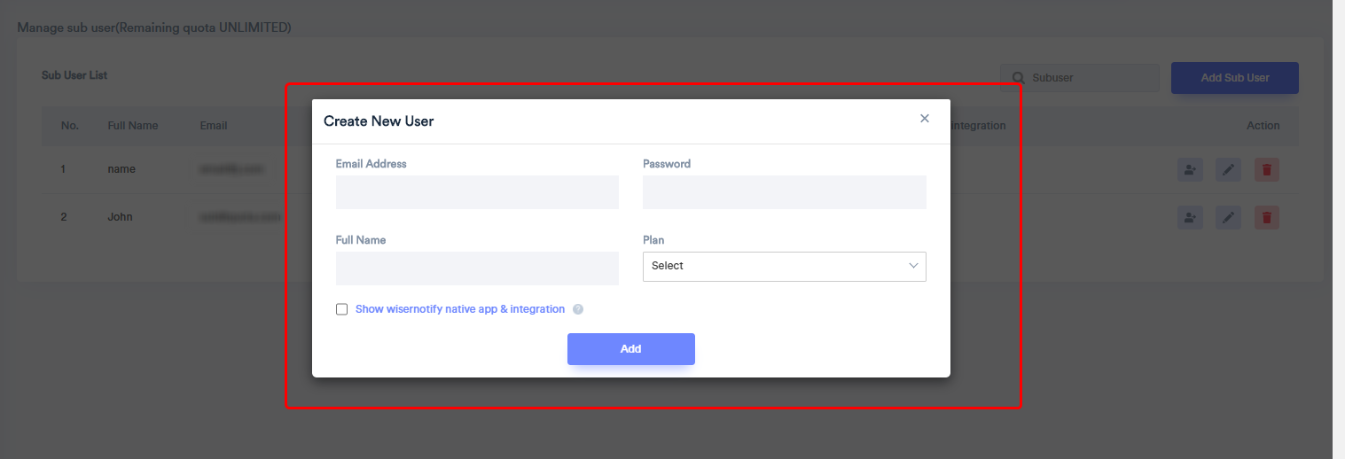
- Enter Email Address, Password & Full name.
- Assign the plan
& click on the add button.
Once you add it, System will automatically generate the email & send it your sub-user.
Note: If you have stacked three or more than three code, Email will show your branding detail( includes your logo, Email id, login URL- Cname URL) else it will show WiserNotify branding.
What happens when you delete the sub-user account?
Let's say you have a sub-user who have used 100% quota i.e 10k visitors in a current month & if you delete that sub-user, your main account will not get 10k visitor quota in the current month. The reason is your sub-user account has already used 100% visitor quota for the current month. from next month onward, your main account will get a full visitor quota of that sub-user.
For more queries, reach us at [email protected] or chat with the support team if you have any questions.
