- Go to Notification list.
- Click on Edit.
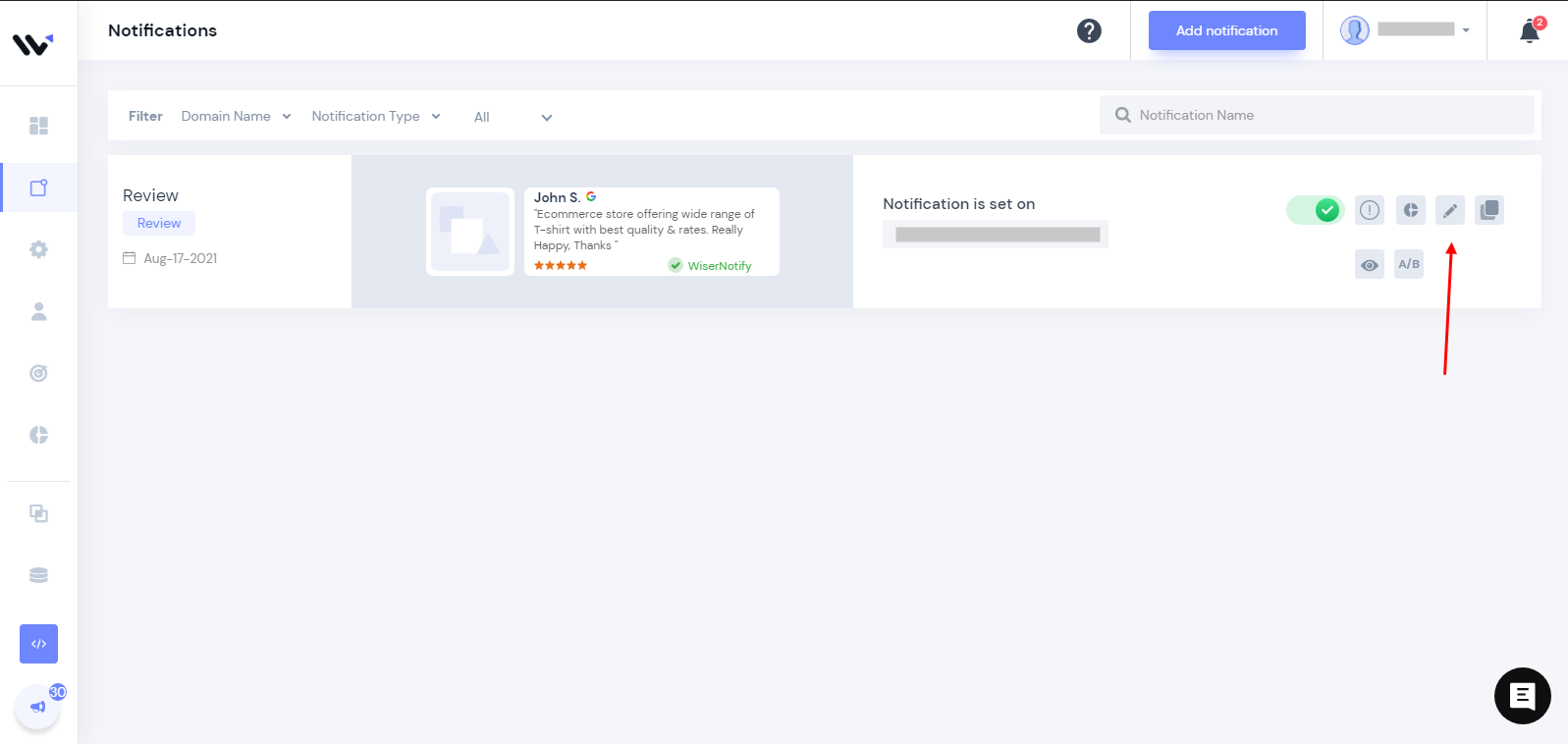
- Open "Design" Tab.
- Enable "Embed into your HTML".
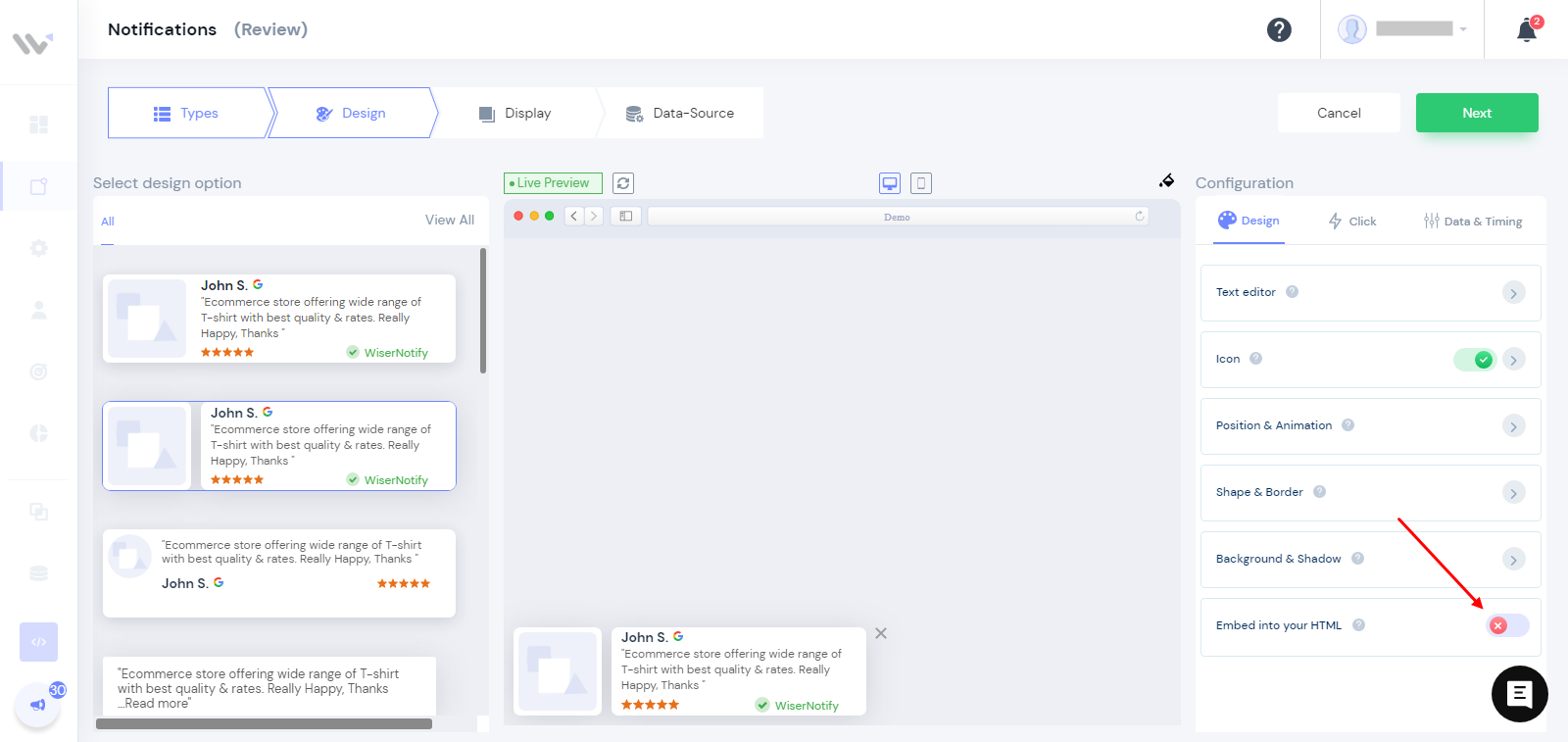
- Copy the HTML Tag and paste it at your desired place on your web page.
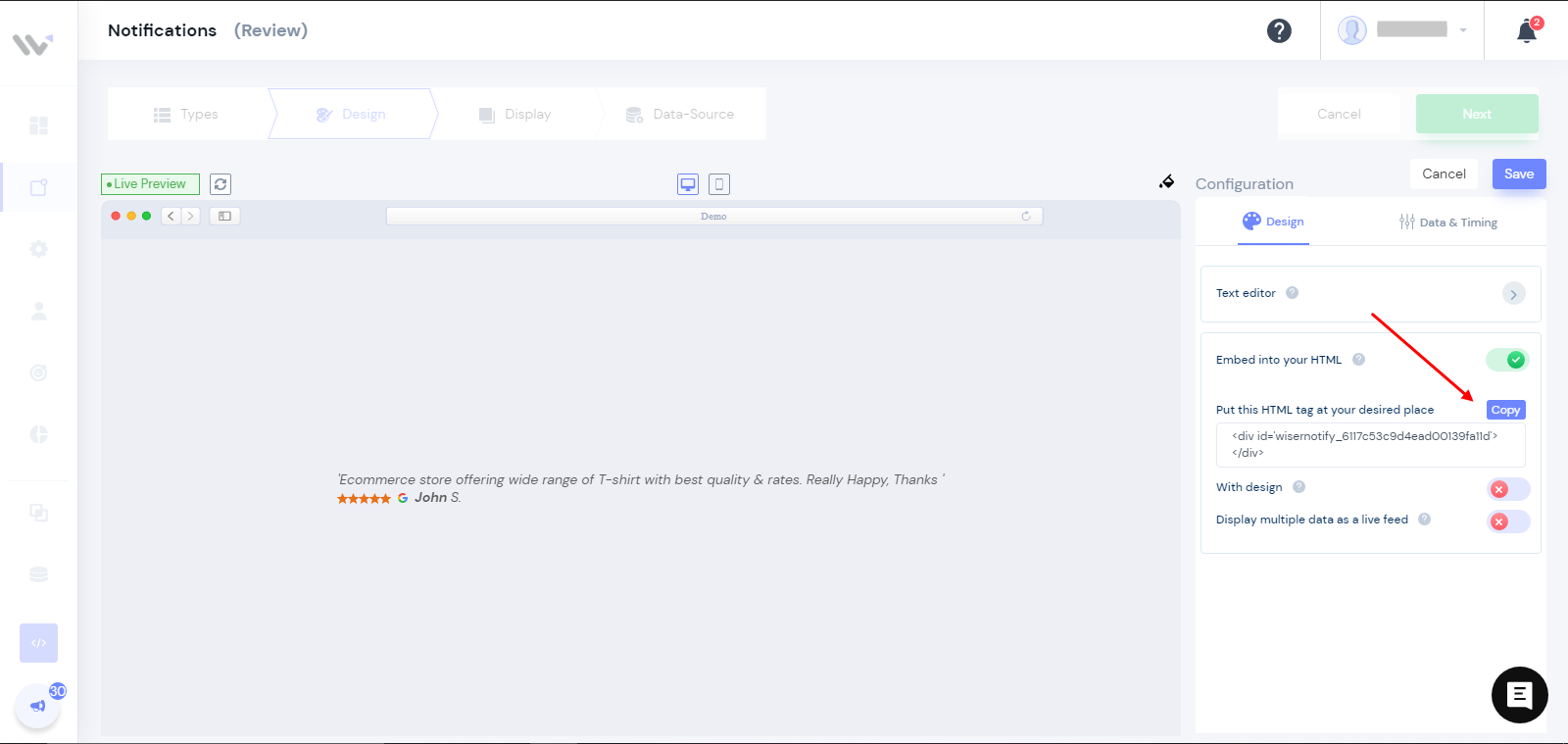
- Turn on the "with design" option if you want to customize the layout of the Live Feed, Keep it off if you want to show text only.
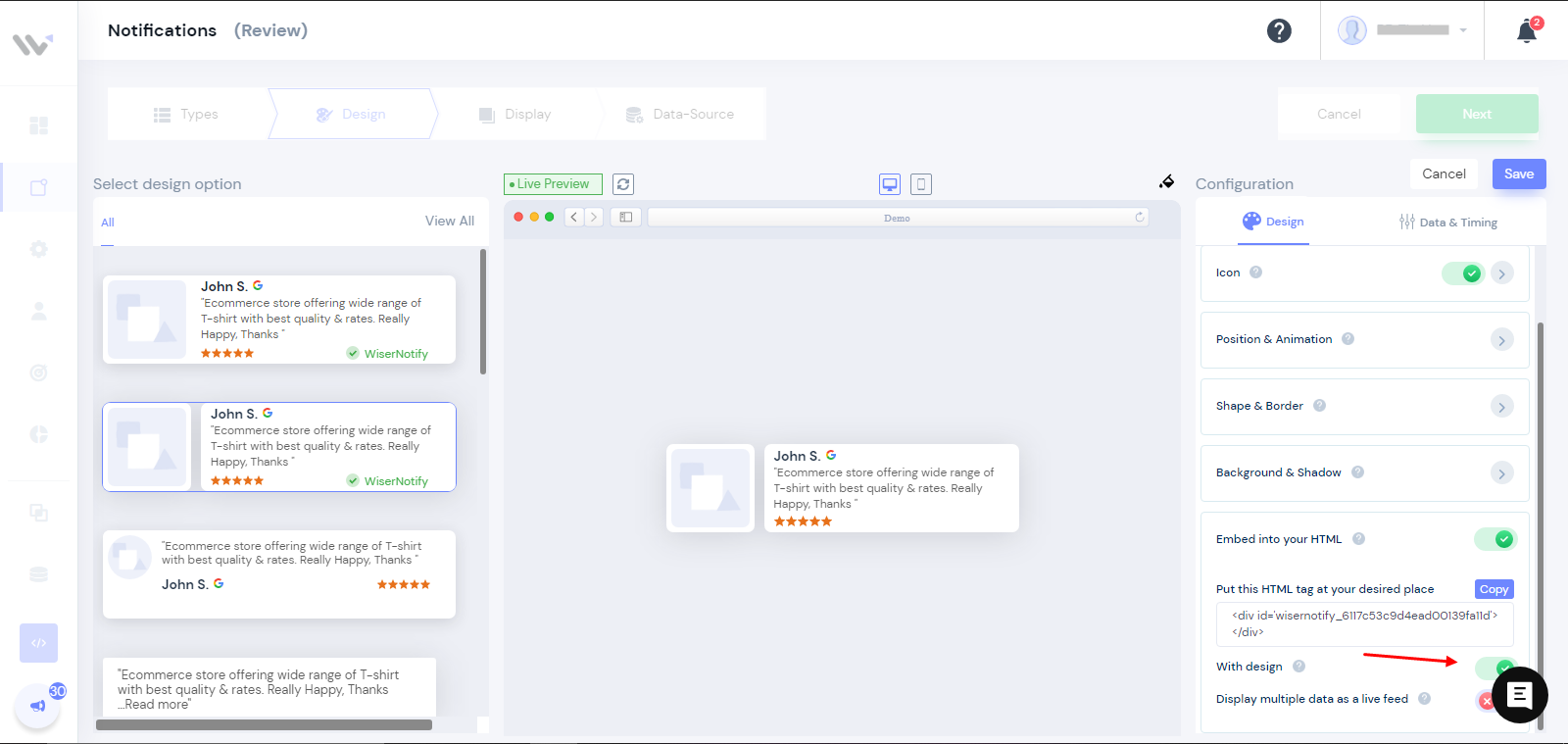
- Turn On "Display multiple data as Live Feed".
- Now, If you want to customize the Height and Space of the layout of your feed you can input your desired size under "Custom height in px" as shown below.
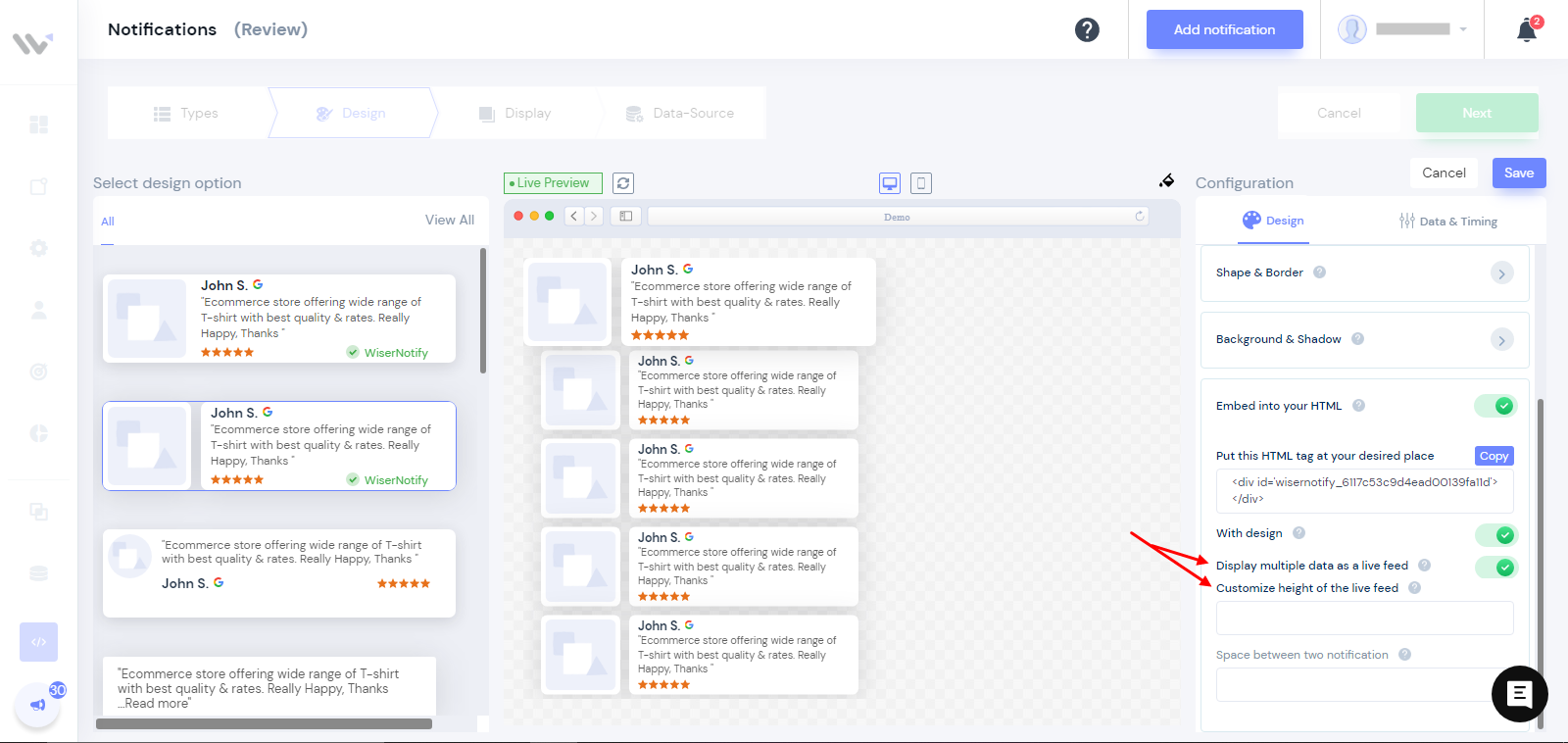
Make sure that you've installed the HTML tag on your webpage.
That's it, now visit your webpage and reload it.
For more queries, reach us at [email protected] or our live chat support team if it is not working. We will help you through the process.
