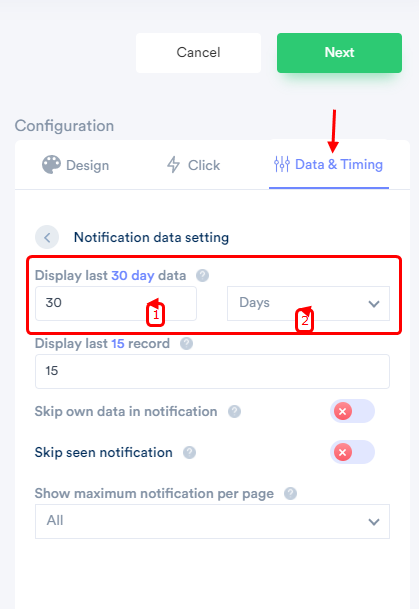Go to notification list > Edit notification > Data & Timing tab >click on Notification data setting
- Choose the Date and Timing tab and then click on Notification Data Setting.
- Here choose the time duration in either days or hours and then choose the corresponding value for it. For example, 15 hours, 30 days, any combination of your choice. Once you save this setting, It will start showing data that received within your mentioned time duration.