Go to WiserNotify dashboard
Create any notifications and if you've already created the notification click on edit
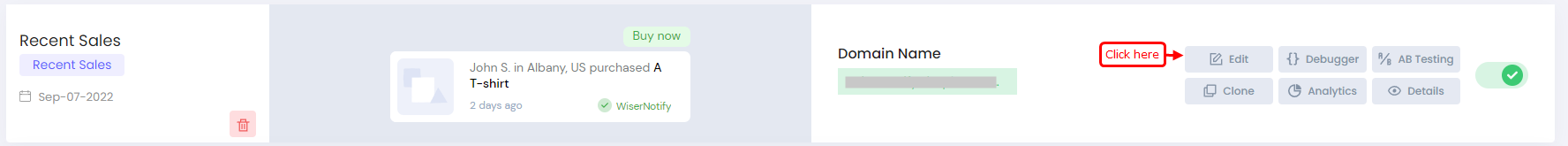
Now, navigate to display section
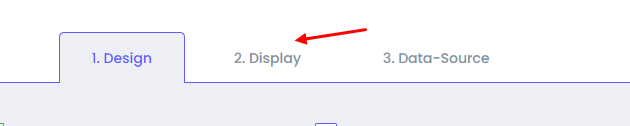
Here, under segmentation, you'll see an option for country based targeting
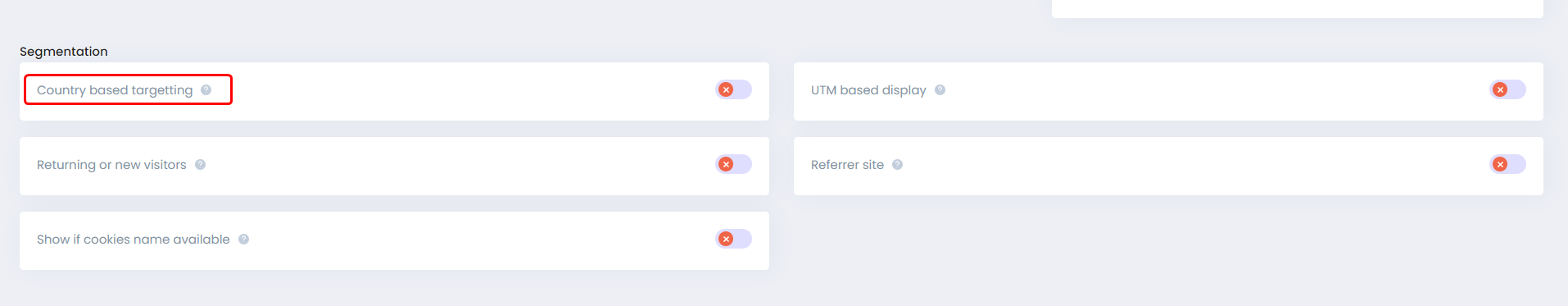
Turn it ON and you'll see two option Display/Hide
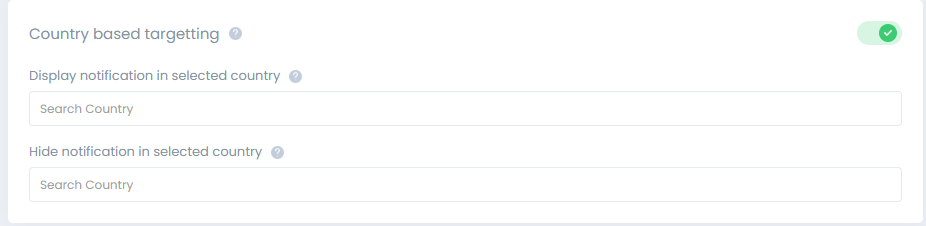
Now, lets say you want to display notification in USA, and hide it in Canada. Add these details in the given section
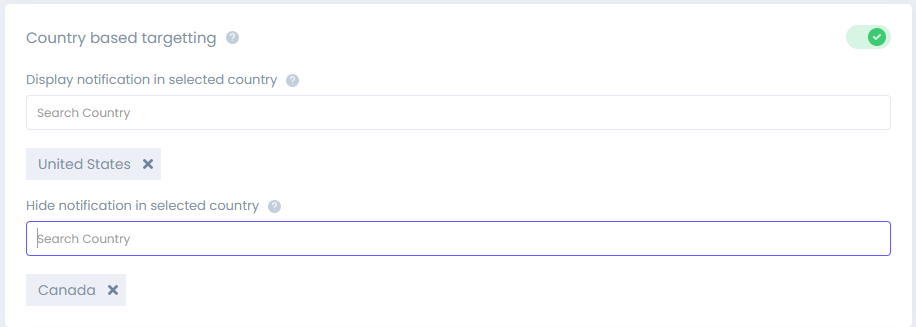
That's it. Now save it.
Your notification will only be displayed in USA and will be hidden in Canada
