Sometimes you're already using google family fonts in your website & by default our pixel code is also using google font family. In this case, it's not effective to load it multiple times on your website & to handle this case, we have added an option under notification setting that allows you to prevent loading google family font file from our WiserNotify pixel code. To turn it on follow the steps shown below-
Open Dashboard and click on settings.

Click on settings icon on your choice of notification.
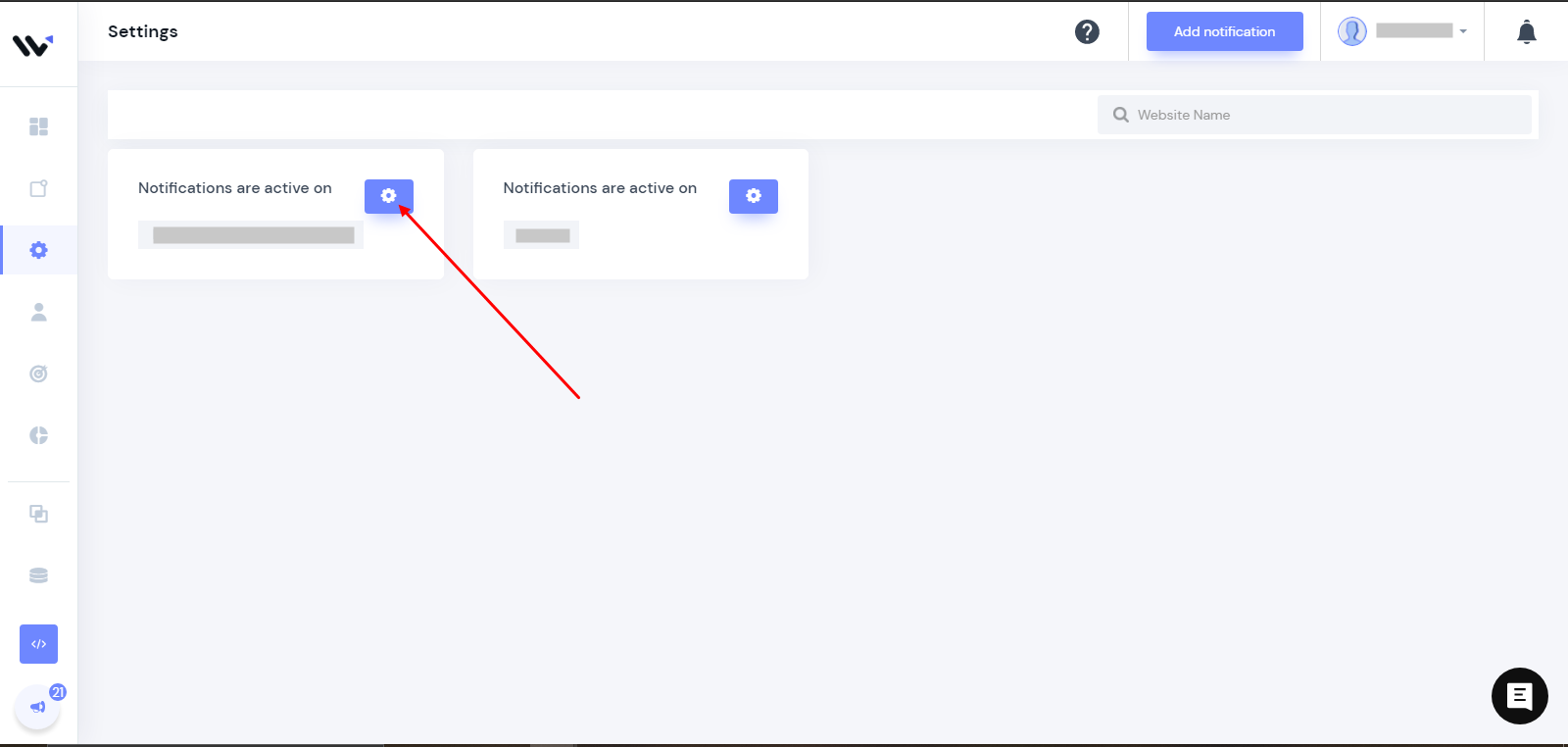
Then scroll down and turn on the option - Prevent to load the Google font Family File
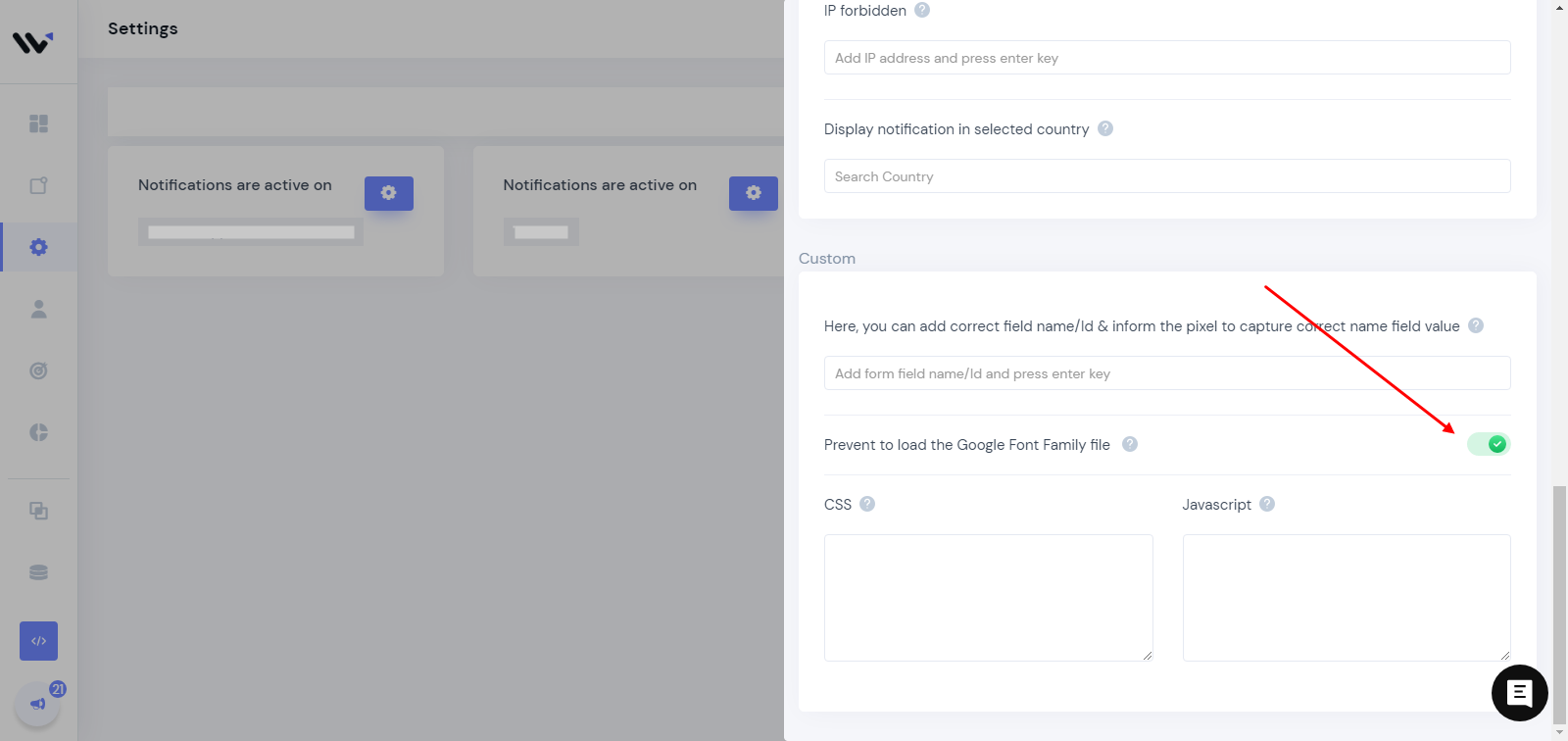
For more queries, reach us at [email protected] and talk with our live support team.
