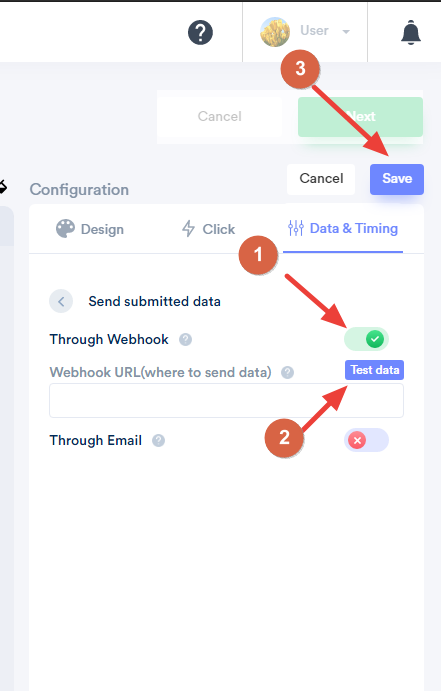Log into WiserNotify,
- Go to the notification list.
- Edit Subscriber / Ask Widgets / Conversion / Conversion count.
- Under the design section > find the Data tab.
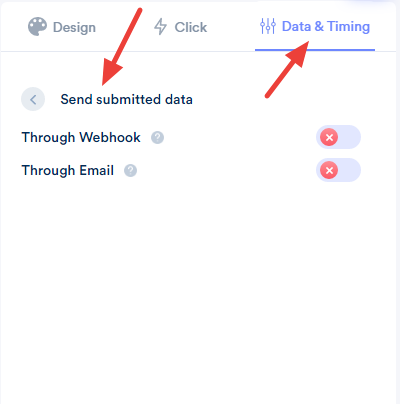
-Make toggle ON to Receive data through webhook.
- Enter the Webhook URL field where you want to receive the data.
- Click on Test data for testing.
- Click on the Save button.