Step 1- Go to WiserNotify > Integration- Click on the Connect button in the Custom Webhooks box.
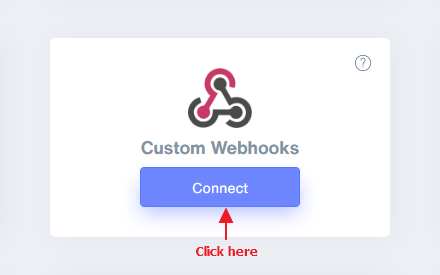
Step 21. Copy webhook URL2. Post request to this URL.
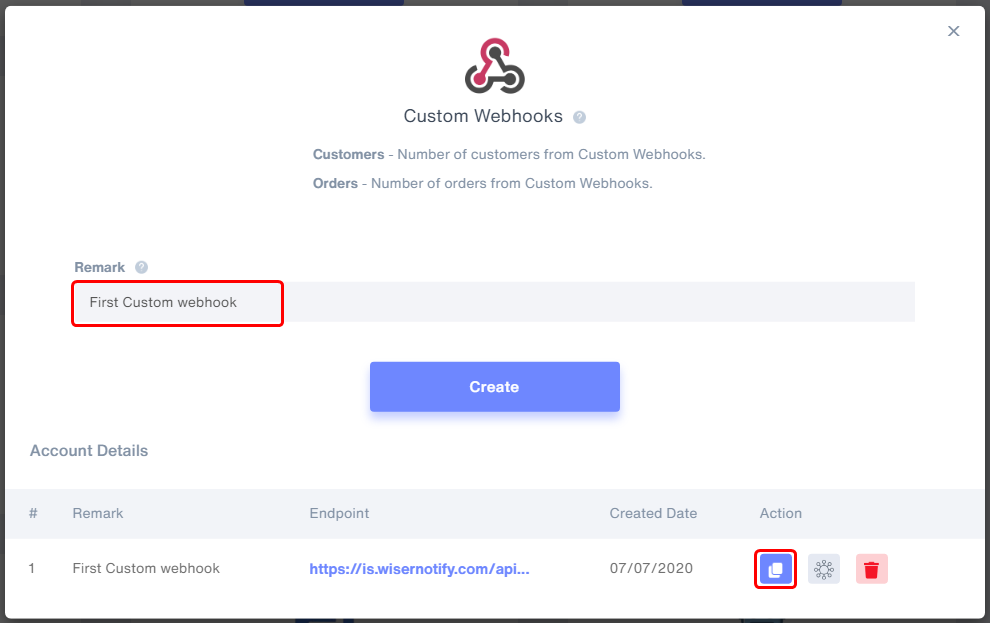
Step 3
Login with Power Automate.
//Conversion
{ "username": "", "firstname": "", "lastname": "", "email": "", "phone": "", "city": "", "state": "", "country": "", "ip": "", "latitude": "", "longitude": "", "userimage": "", "customfield1": "", "customfield2": "", "customfield3": "" }
//Purchase
{ "username": "", "firstname": "", "lastname": "", "email": "", "phone": "", "city": "", "state": "", "country": "", "ip": "", "latitude": "", "longitude": "", "productname": "", "producturl": "", "productimageurl": "", "customfield1": "", "customfield2": "", "customfield3": "" }
//Review
{ "username": "", "firstname": "", "lastname": "", "email": "", "phone": "", "city": "", "state": "", "country": "", "ip": "", "latitude": "", "longitude": "", "rating": "", "reviewtext": "", "pagename": "", "sourceapp": "", "pageid": "", "reviewimageurl": "", "customfield1": "", "customfield2": "", "customfield3": "" }
