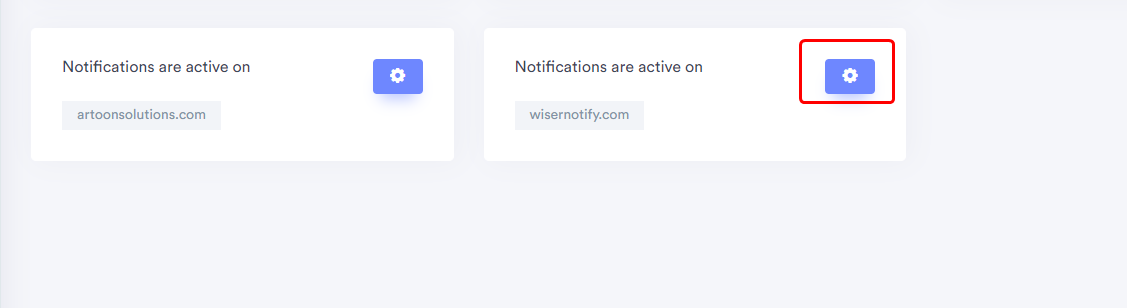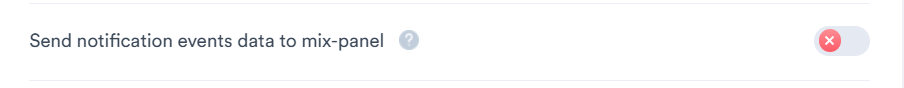Go to Setting page > Click on setting icon.
You can send all the data of Wiser Notify to your Mix-panel and view the reports there. To do that –
- Make sure that you have completed the Mix-panel integration first.
- The data that we will send will be in the following format.
- window.mixpanel.track(event + "_WiserNotify", { from: "WiserNotify", notification: notification_name }); }
Here the “notification_name” is the name of the notification which you have set and whose data you want to transfer to Mix Panel.
- Once the above step is complete, in the Settings tab, find “Send notification events data to mix-panel” and turn the toggle ON.