Go to notification list > edit notification > Data_tab >click on Behavioral rule.
This exciting customization will allow you to drag the users to a particular portion of the visible screen and then show your notifications. The feature will make you aware of the stay time of your users and will also allow you to increase the stay time of the visitors on your website and web pages.
The default value inserted is ten that is 10%. You can increase or decrease that, according to your need. If you increase it, viewers will have to scroll down much to view the notifications. If you decrease the value from 10, then they will find the notification with less scrolling.
- In the display rule section, select Show after 10% scroll button
- Enter value(in %)
- The widget will display, after x% scroll down.
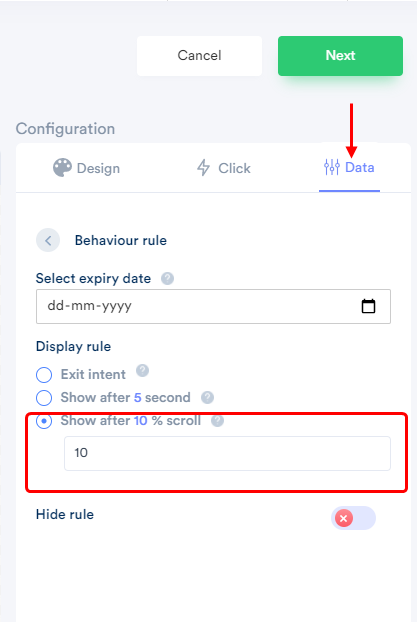
* This functionality is available only for widget category.
