Go to notification list > edit notification > Data_tab >click on Behavioral rule.
By customizing this option, your viewers will be shown the notification of the page after x seconds. The default value is of 5 seconds. You can customize it according to your need.
Note here,
- Some notifications are meant for the site visitors. For those notifications, the timing is suggested to be kept low.
- Some notifications are meant for users who are showing interest in your platform. For them, extending this time will be a better option.
- In the display rule section, select Show after 5-second button
- Enter value(in second).
- The widget will display after x second.
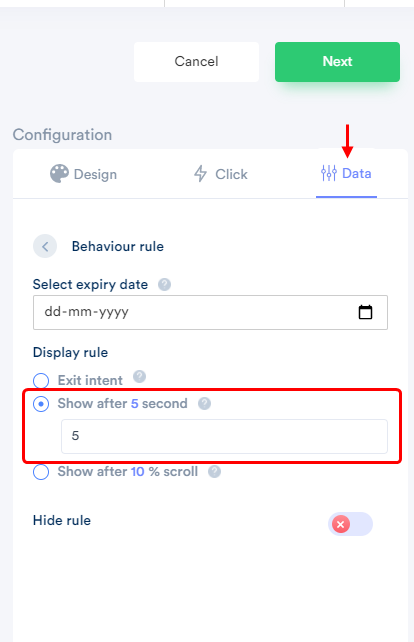
* This functionality is available only for widget category.
