- Enable the Shopify embed option.
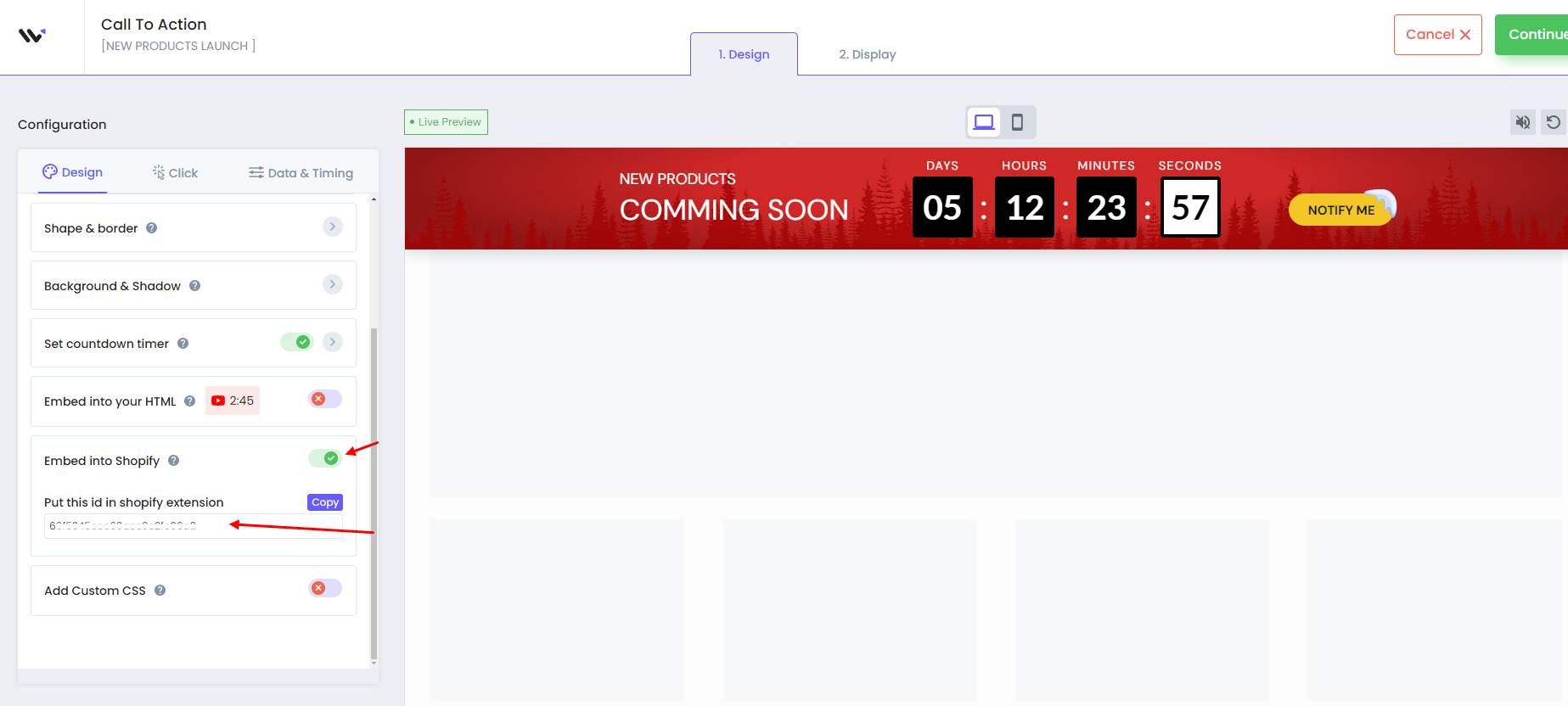
Copy the Shopify extension ID from notification editor
- Click on Customize your Shopify theme
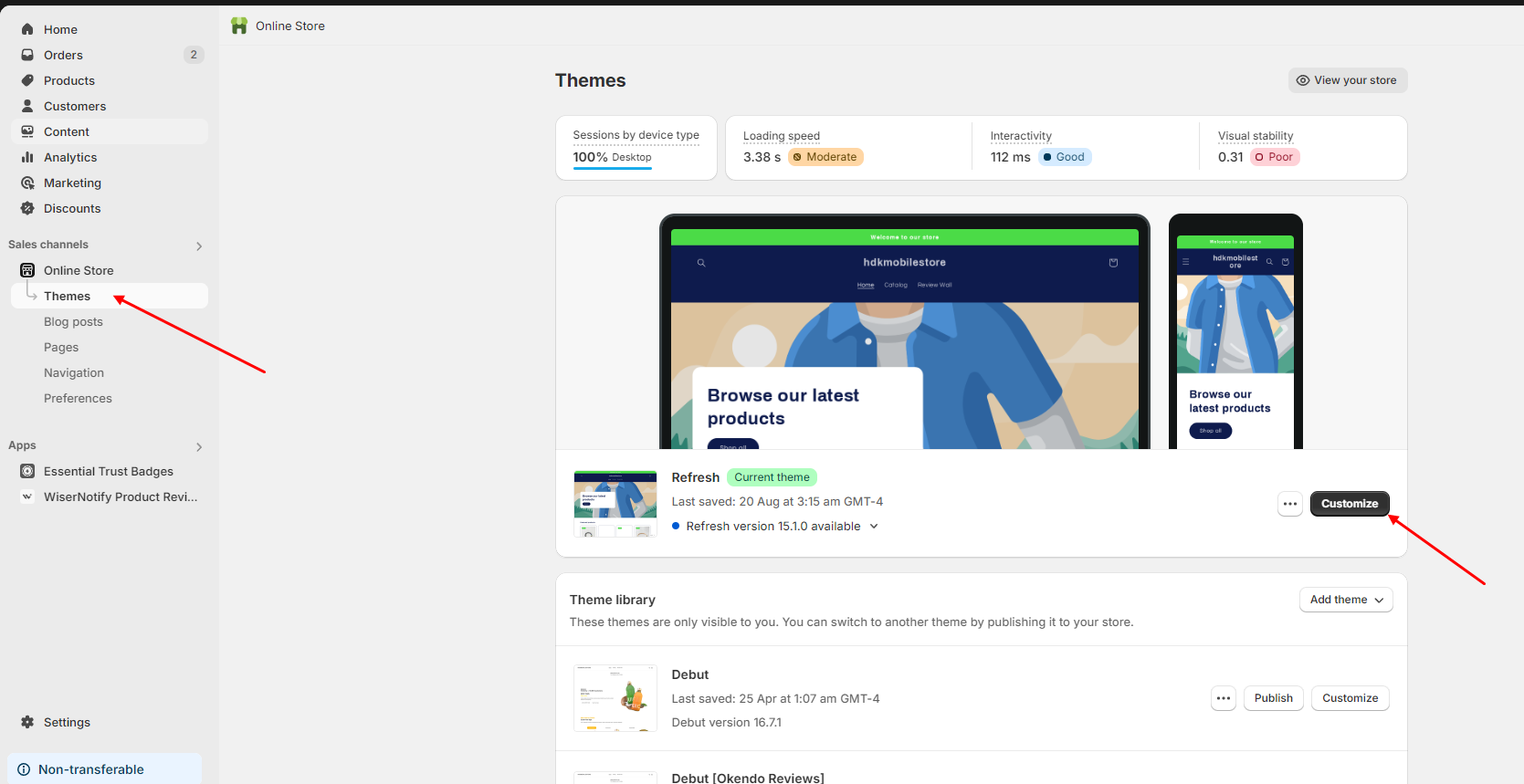
Go to the page on which you want to display the timer & Then,
Find the wiser count-down timer extension under the add section >Apps
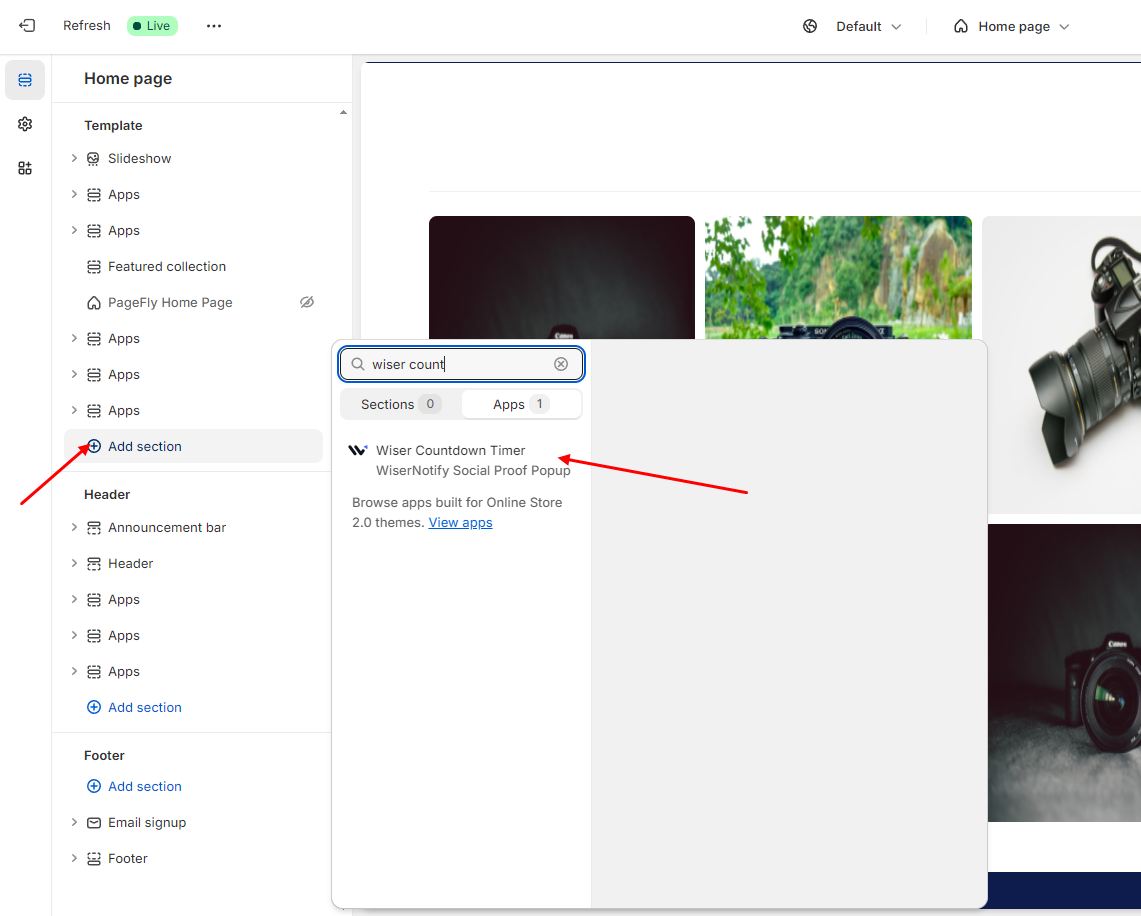
3 . Move the position at a specific section & paste the extension id you copied from the wisernotify dashboard at Timer ID input & save the change.
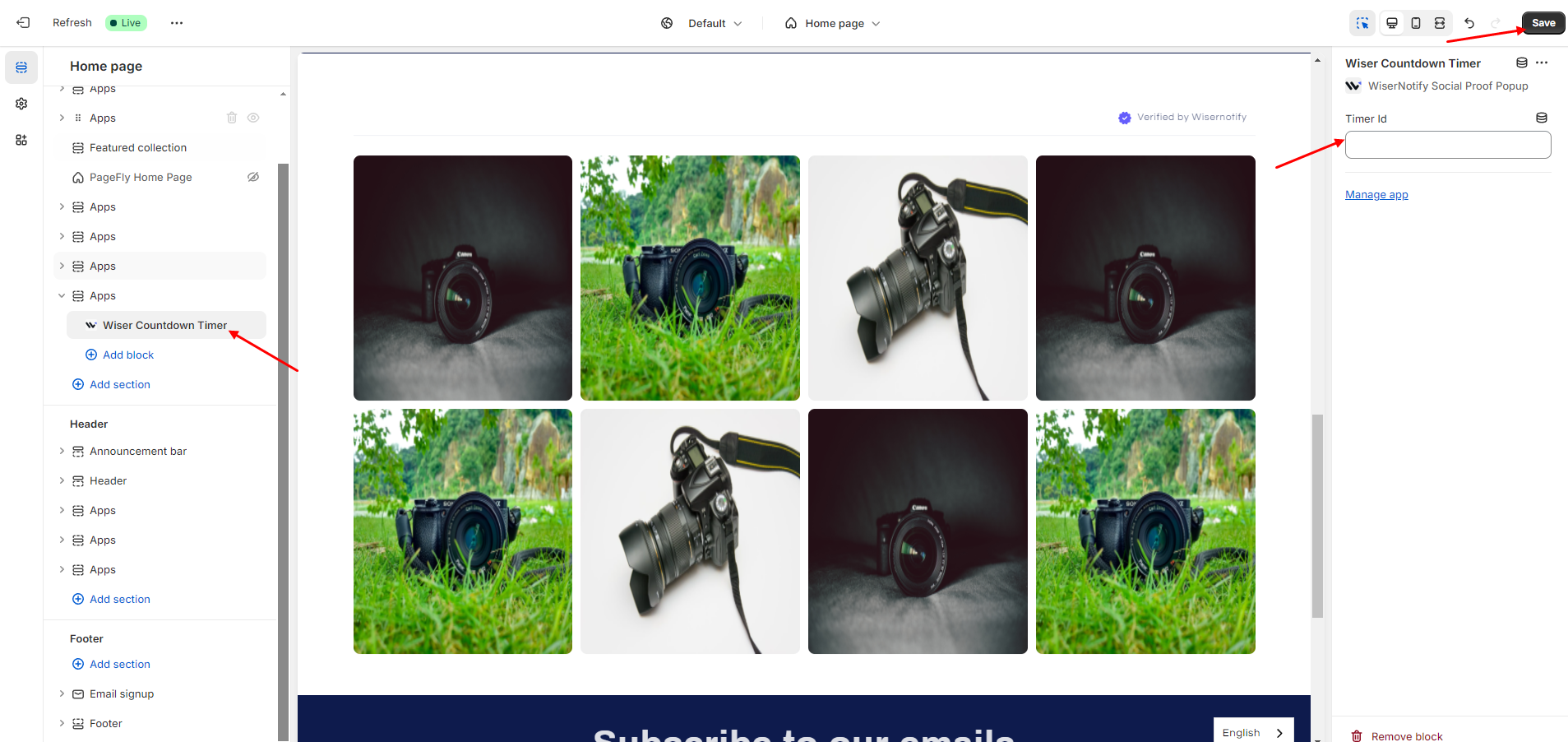
You have the ability to rearrange the app extension and position the timer as needed.
If you need any help, you can reach out to the live chat support team from your Wisernotify account.
