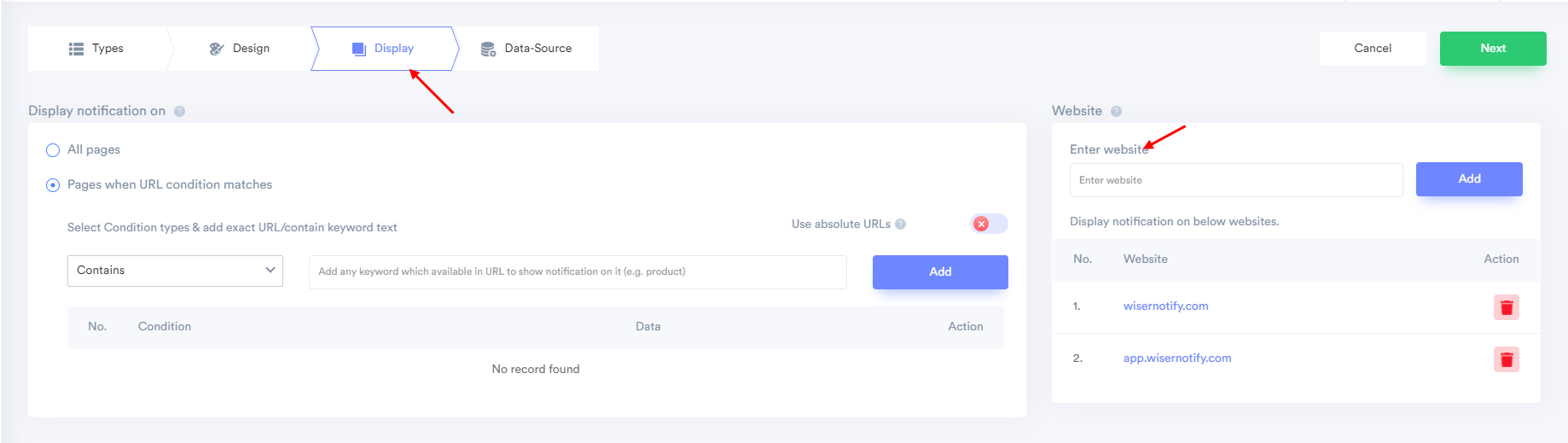Go to notification list > edit notification > Display.
You can display the same notification that you have created through WiserNotify on different or multiple websites. To do that -
- Under the Display tab, on the right side of the window, find the head named, “Website”.
- There, you can insert multiple website URLs or subdomains in the box.
- All the websites included will be shown below.
Note: Don't forget to install pixel code on them. It is mandatory.