Step 1. After login on the dashboard, click on "Install Pixel" as shown on the below screenshot.
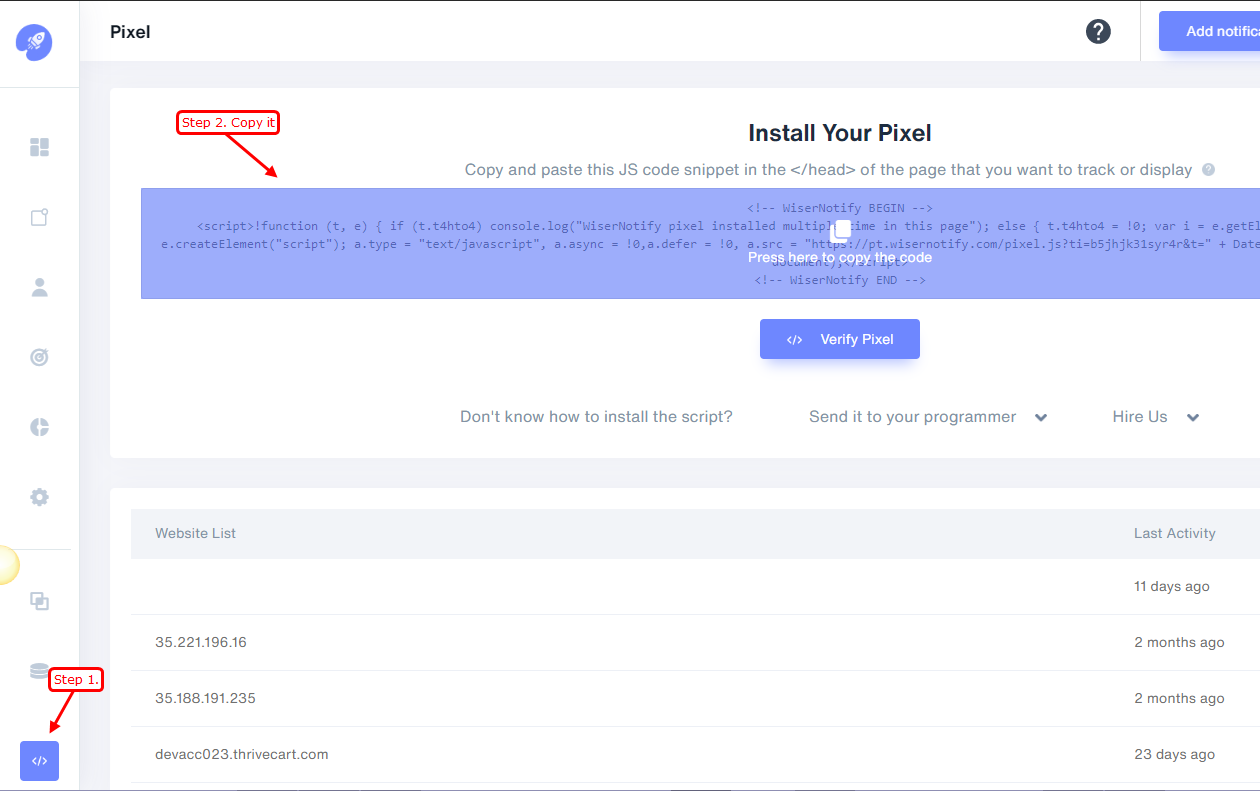
Step 2. Copy the script tag by just clicking on it.
Step 3. Open your custom website source code & paste this script tag just before tag & upload changes.
Note: This pixel script tag is required on every page wherever you want to track visitor activities, capture form submit events & display notifications.
Now visit your site.
Return on my pixel page & now you can see website name where you have installed the pixel.
For more queries, reach us at [email protected] or our live chat support team. We will help you through the process.
