Step 1
1. Click on the My Pixel button.
2. Copy pixel code from "install your pixel".
3. Go to integration tab.
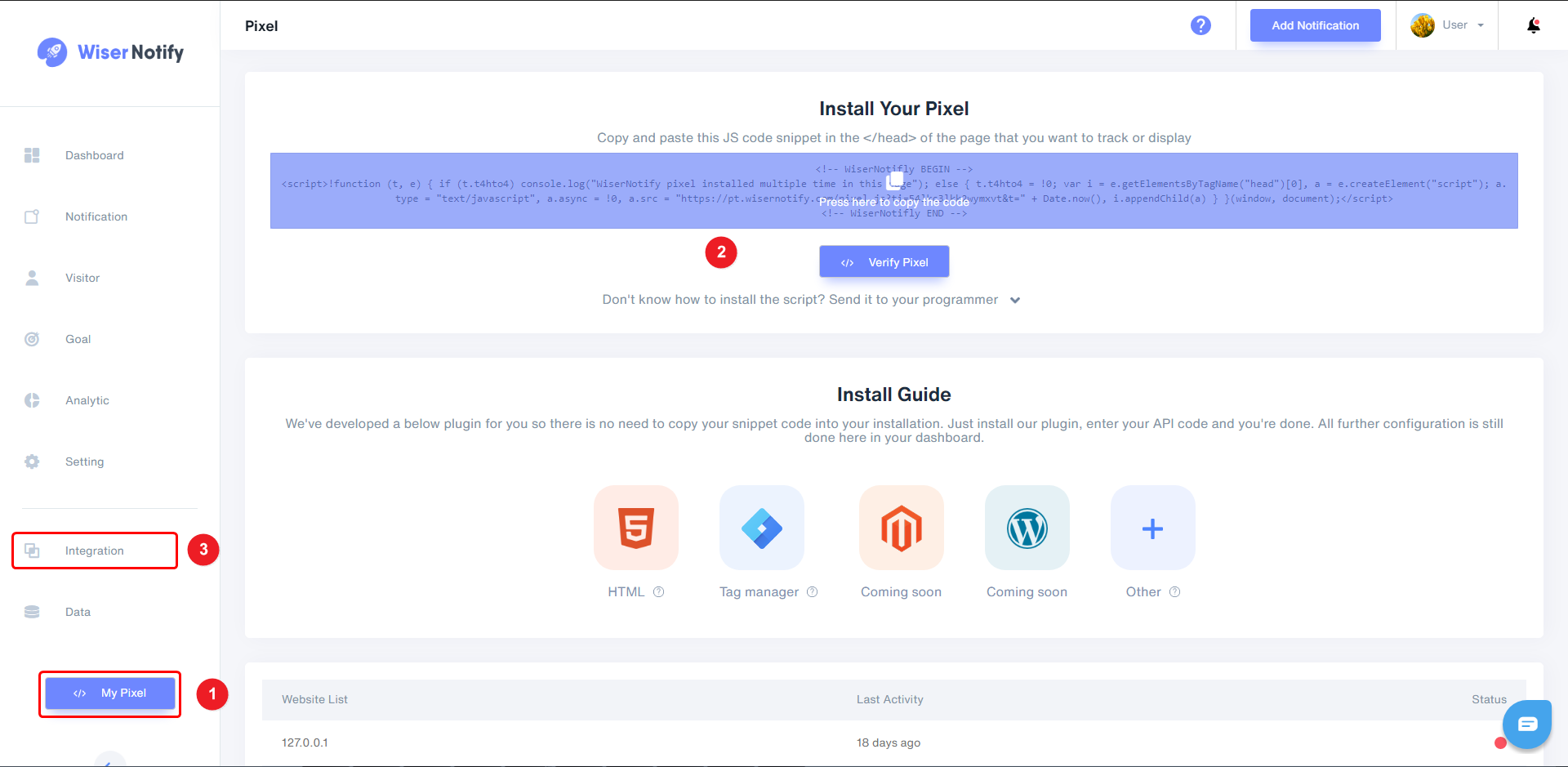
Step 2
- Click the connect button on the Strikingly box.
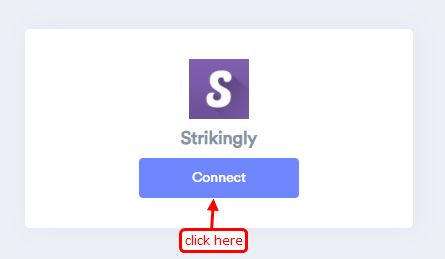
Step 3
Login to Strikingly account.
- Edit your site.
- Settings > Advanced > Custom Code > Header.
- Paste pixel code.
- Done!
Now, visit your site & reload or refresh it.
After that, return to the WiserNotify panel & recheck the install pixel page & Wait for some time, it should show pixel detected popup. If not, then click on the verify my pixel button. It should display if installed correctly.
Start creating notification now.
For more queries, reach us at [email protected] or our live chat support team. We will help you through the process.
