WiserNotify pixel code works with Smart page. It doesn't work with AMP pages.
Go to "Install pixel" page & copy the pixel code.
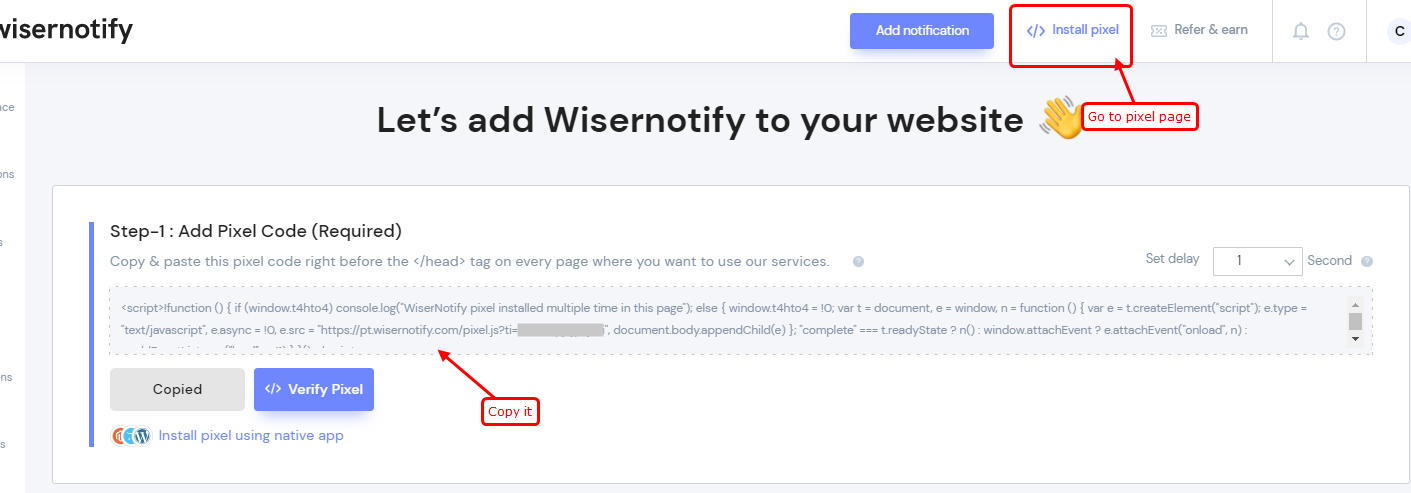
Now, Login into https://app.swipepages.com/
Step 1: Go to landing pages
- Find your Smart landing page & click on three dots
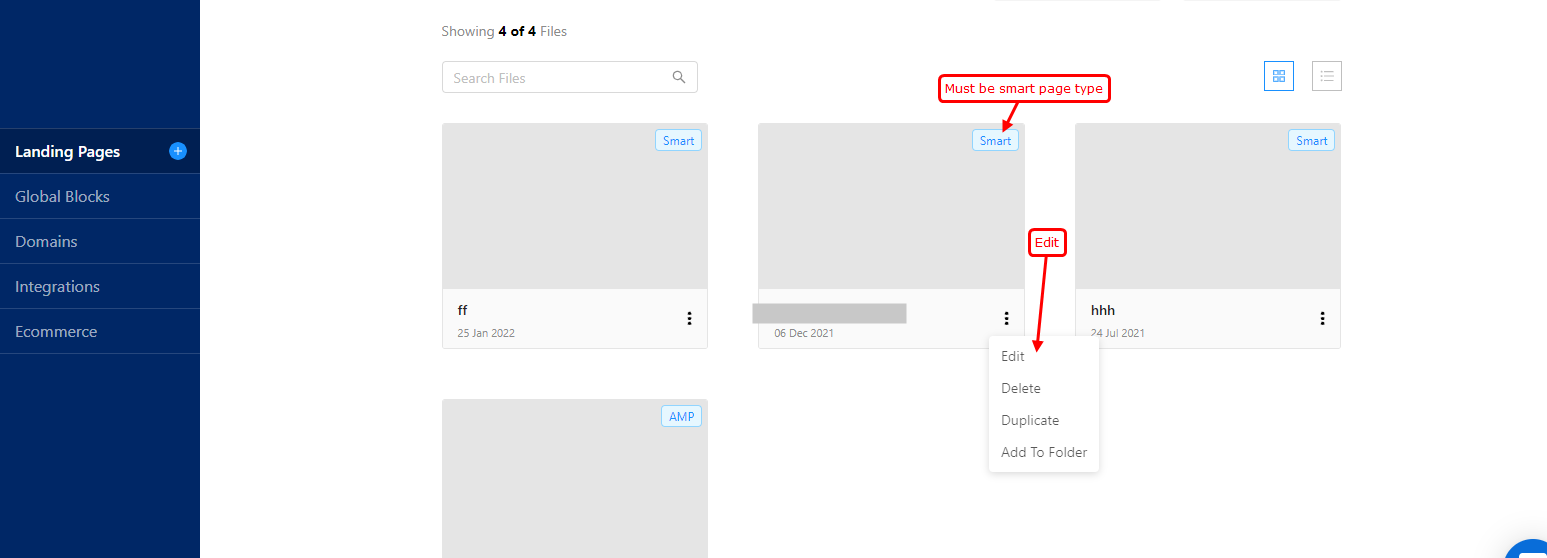
Step 2: Go to Settings
- Find "Tracking Codes" tab
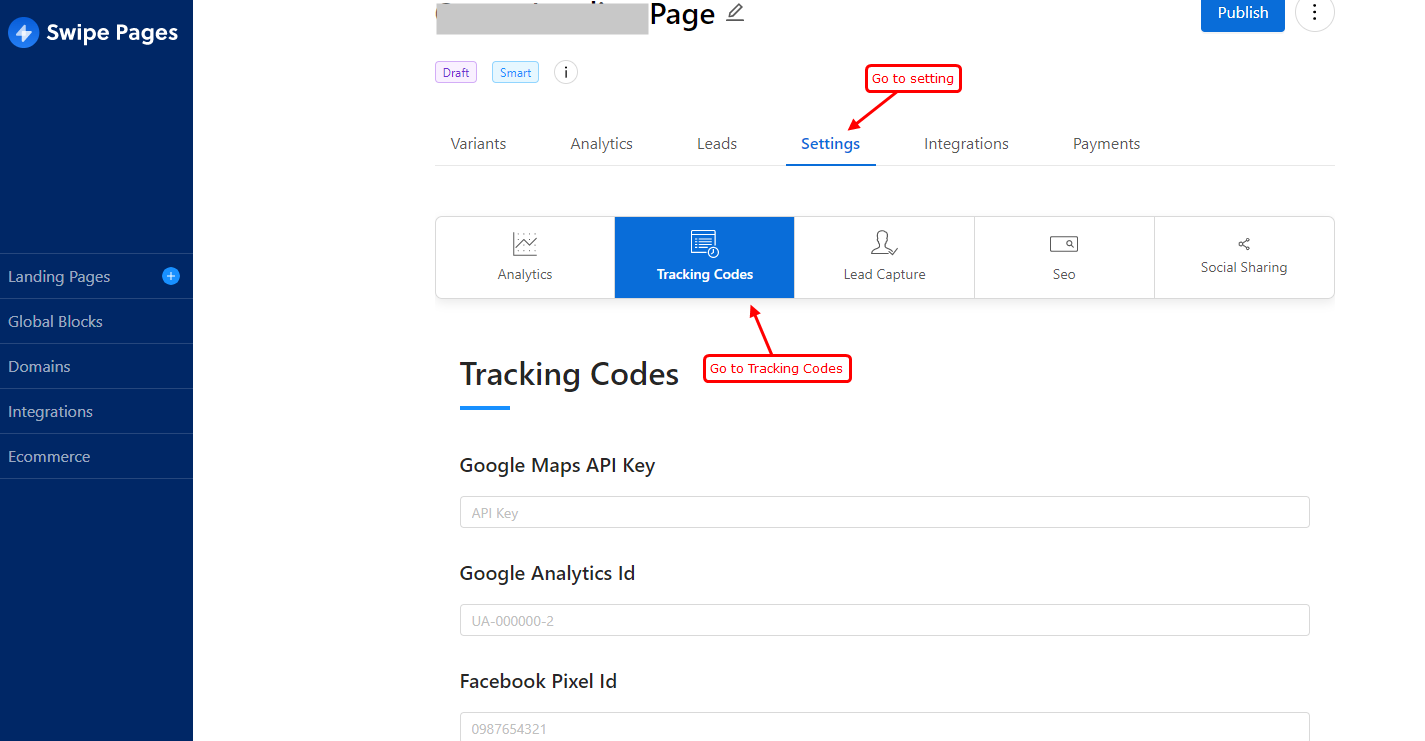
Step 3: Go to "Other Scripts"
Paste the copied pixel code inside the header tab & save it.
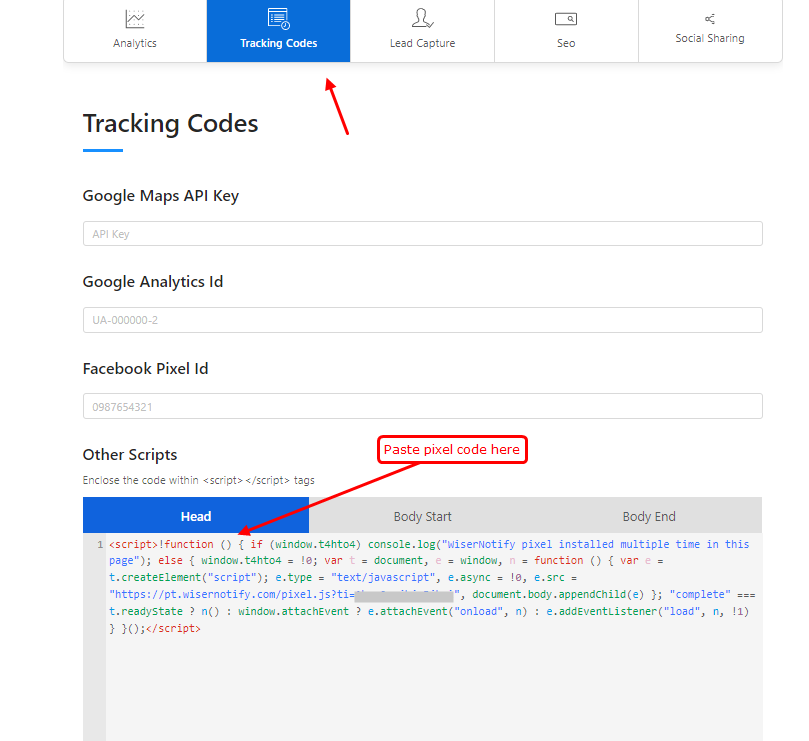
Save the changes & publish it.
Now, visit your site & reload or refresh it.
Return to the WiserNotify panel & recheck the install pixel page & Wait for some time, it should show pixel detected popup. If not, then click on the verify my pixel button. It should display if installed correctly.
Start creating notification now.
For more queries reach us at [email protected] or live chat support team. We will help you with through this process.
