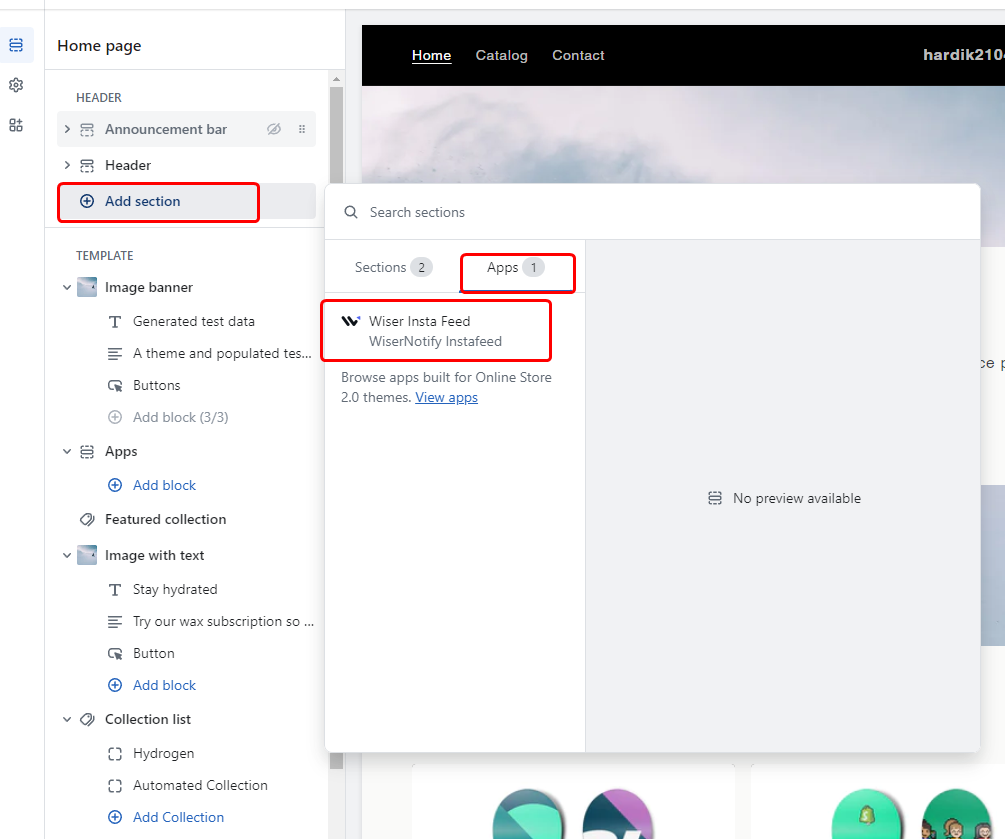This article provides a step-by-step guide on installing the WiserInstafeed app for seamless integration with both Shopify 2.0 and Shopify Vintage themes.
If you're uncertain about whether your store utilizes Shopify 2.0 or Vintage, we recommend referring to Shopify's help article and utilizing the jump links provided above to locate the appropriate guide for your store.
Shopify vintage theme installation
- Login to the Shopify admin panel, e.g., store.myshopify.com/admin
- On the left, click Online Store and then click Themes
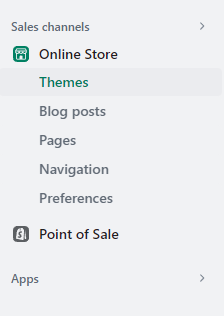
3. In the Current theme block, click Actions and then click Edit code from the actions dropdown
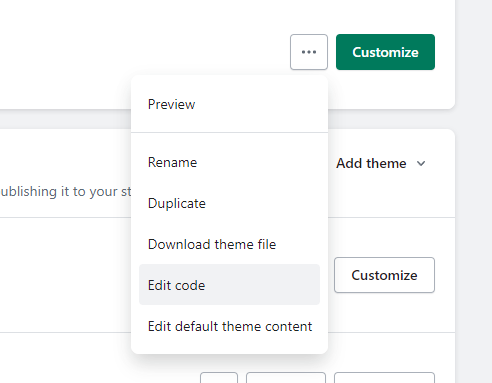
4. Insert the following code at the desired location to showcase the Wiser Instafeed widget.
<div id='widget_instafeed' class='wIs3rwidG3t widget_instafeed' data-wm='instafeed' data-id='instafeed'></div>
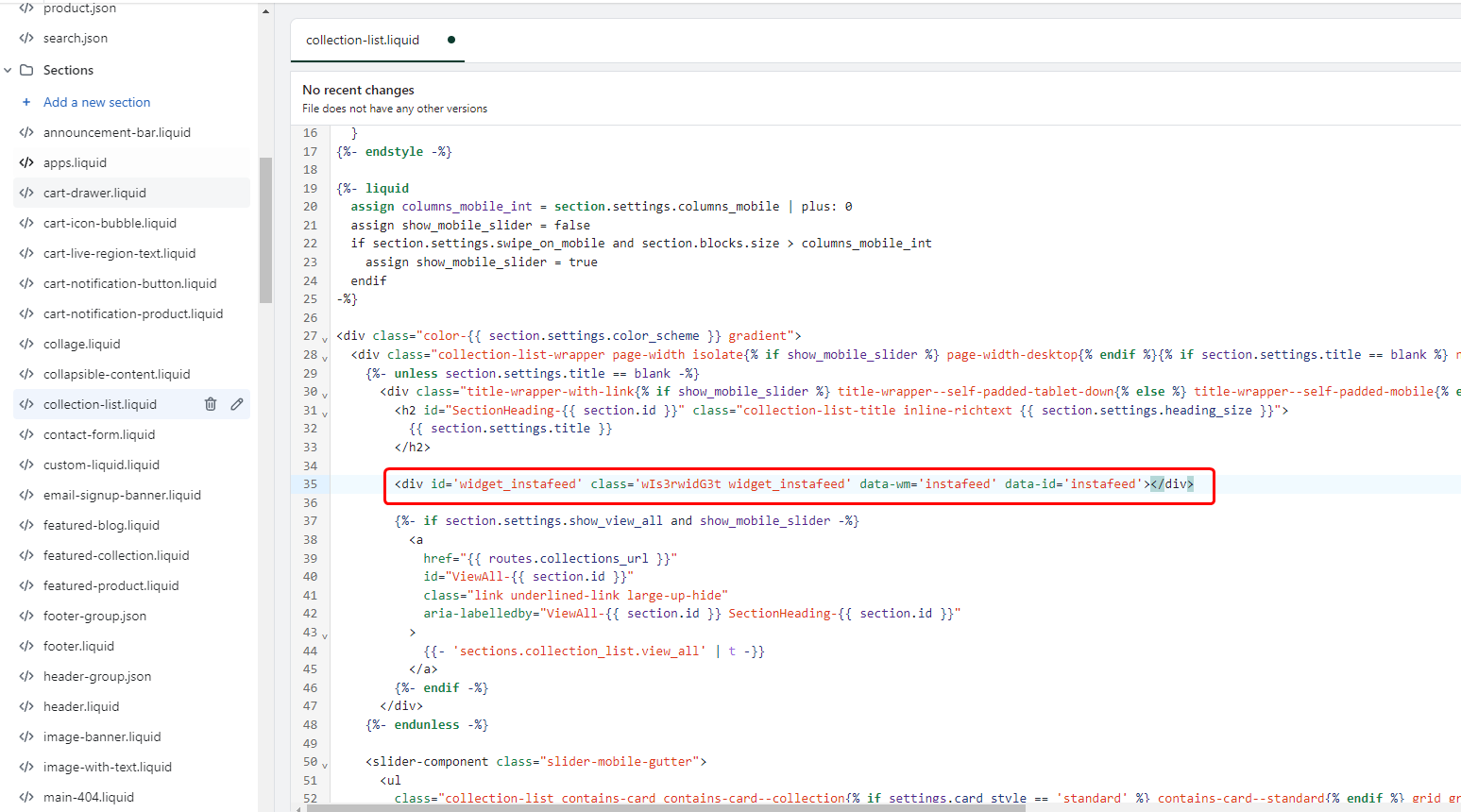
Shopify 2.0 installation
- Login to the Shopify admin panel, e.g., store.myshopify.com/admin
- On the left, click Online Store and then click Themes
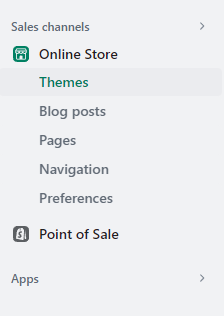
3. Click on customize button
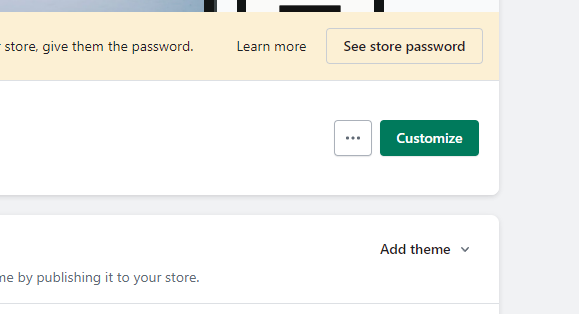
4. Add "wiser insta feed" apps where you want to display feed