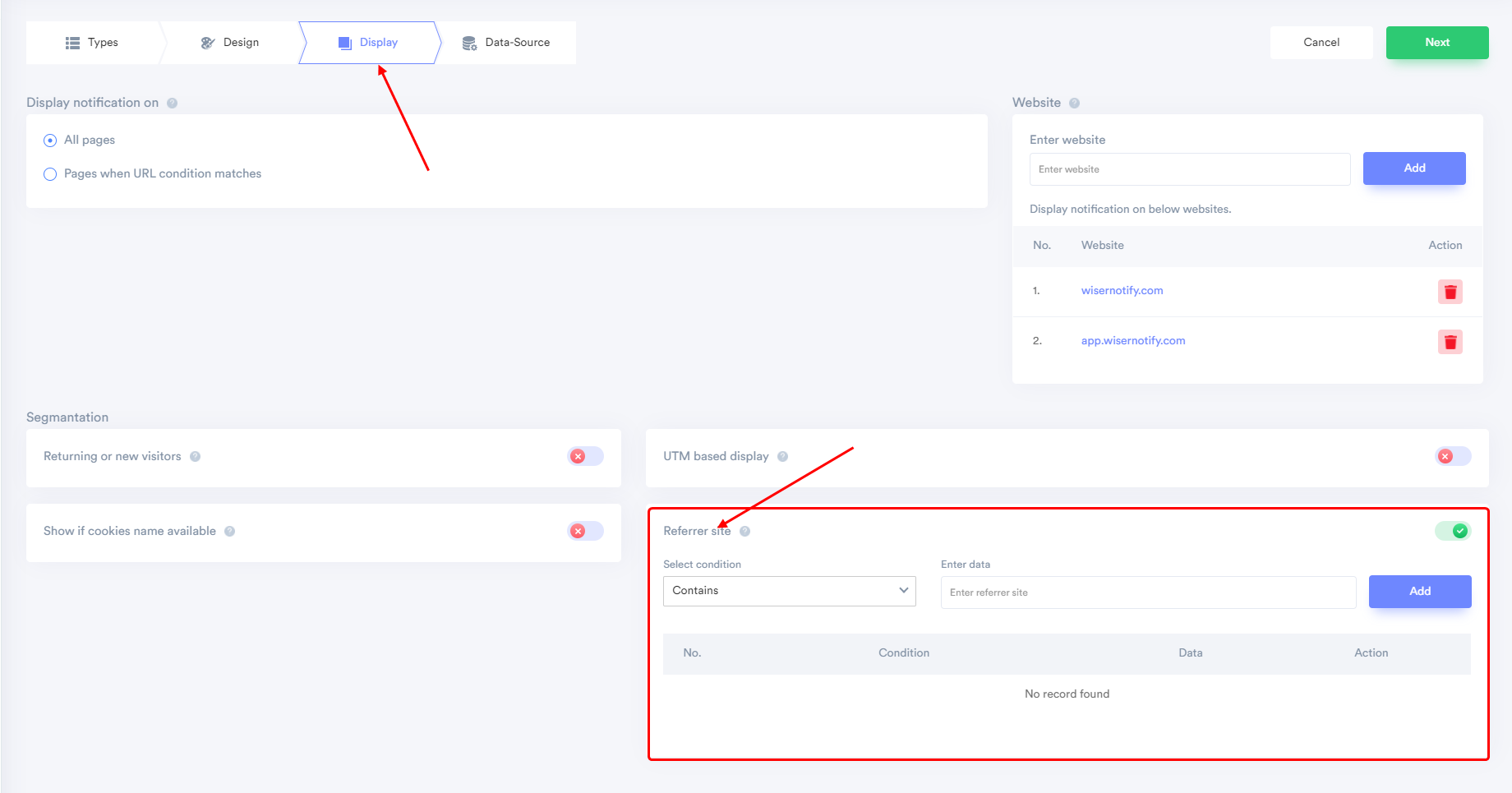Go to notification list > edit notification > Display.
You can show the notification to the visitors coming from specific referrer sites or can opt to stop showing notifications coming from certain referrer sites. To enable that –
- Under the Display section, select “All Pages” under “Display notification on”.
- On the right-hand column, below UTM based display, you will find the "Referrer site".
- Turn the Toggle ON to put your conditions.
- You will get a dropdown list, from where you get two conditions:
- Contains: Put your data and we will start showing notifications only to the viewers who will come from that referrer.
- Exclude: Traffic from the referrer site will not see the notifications.